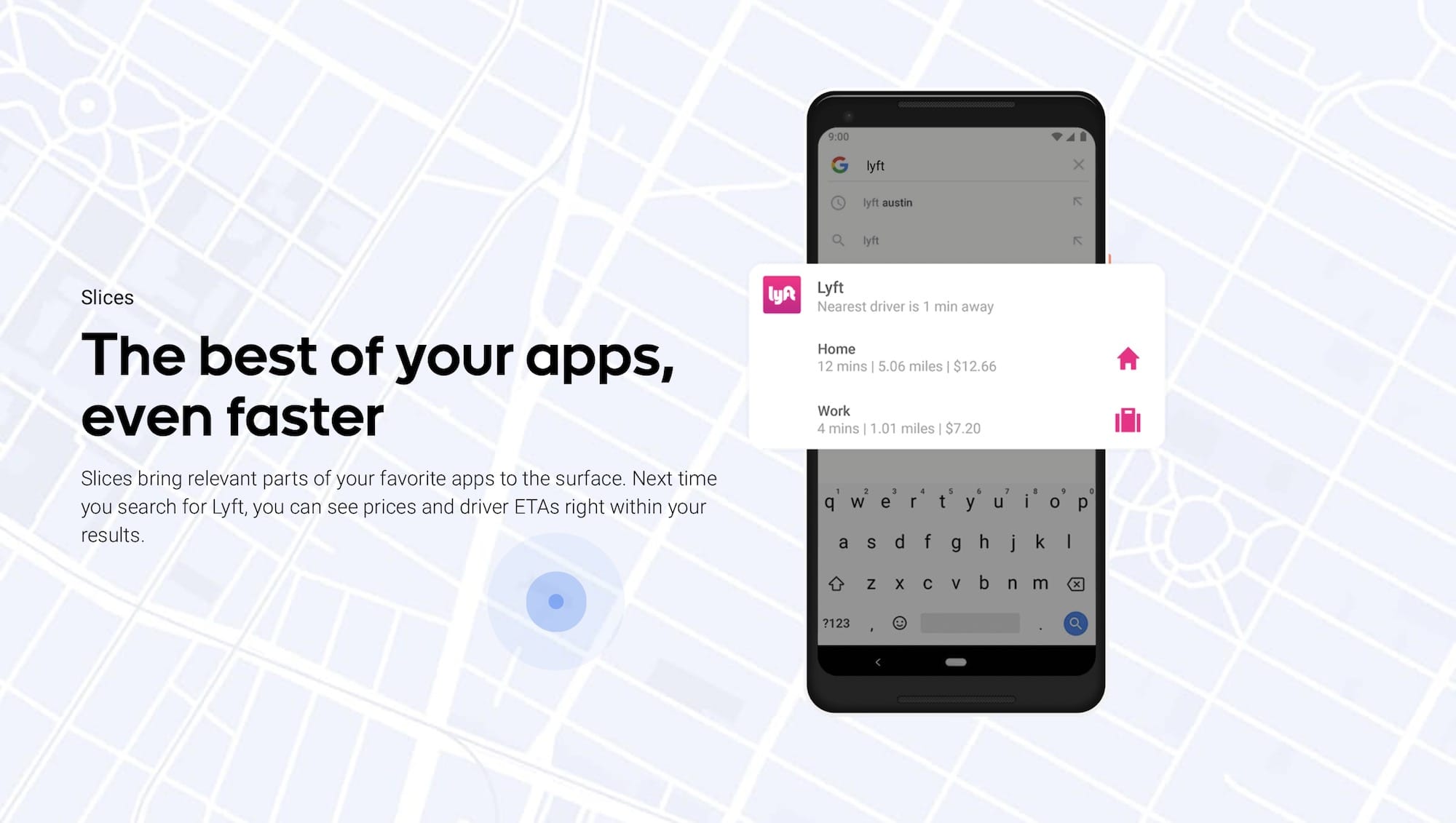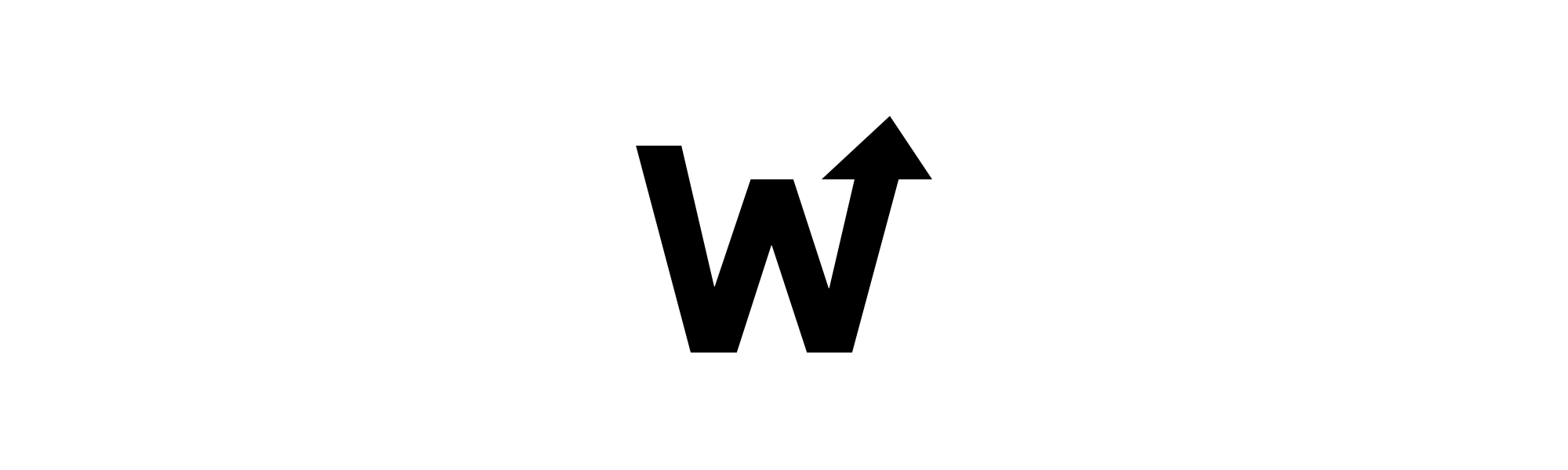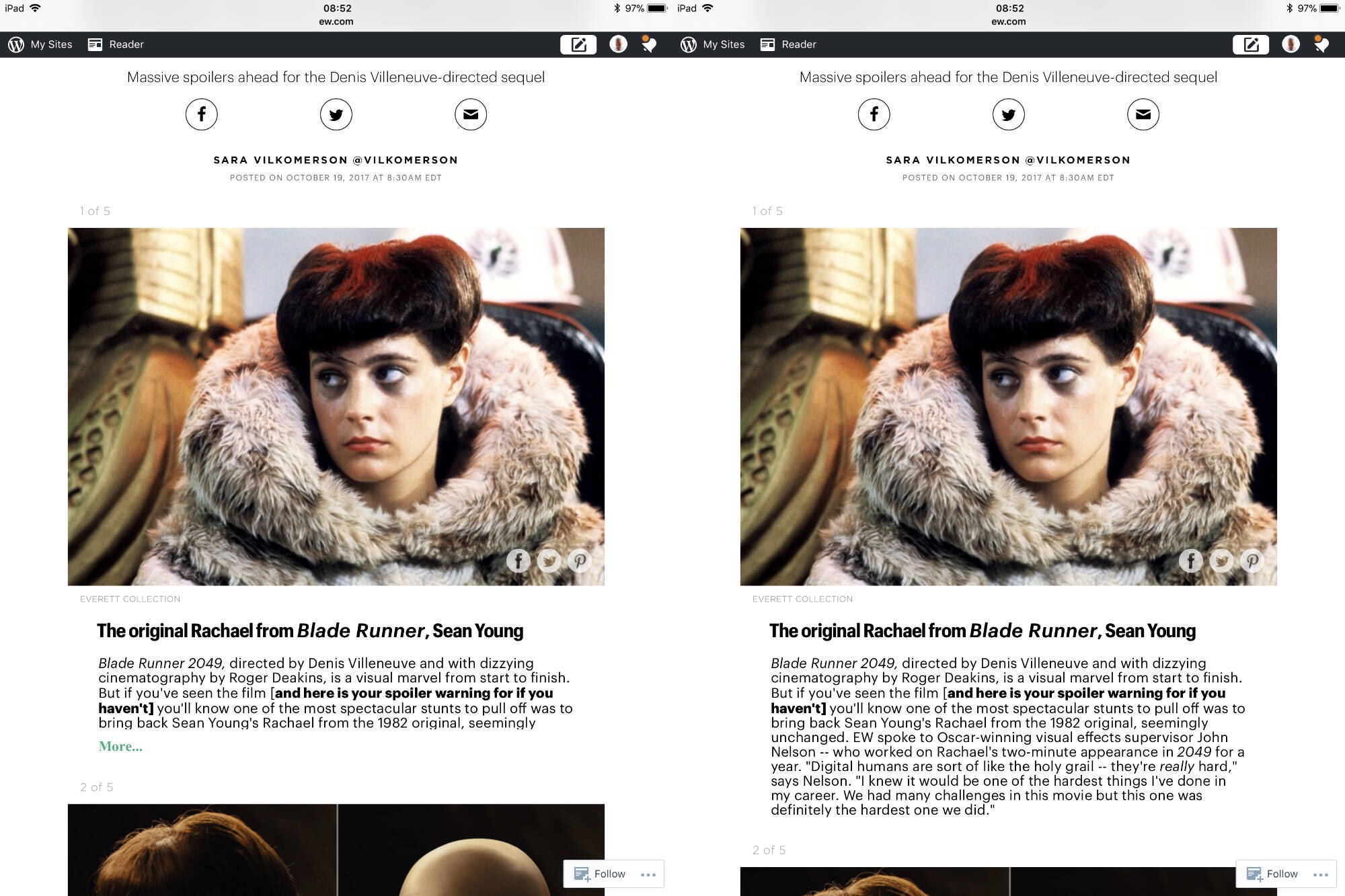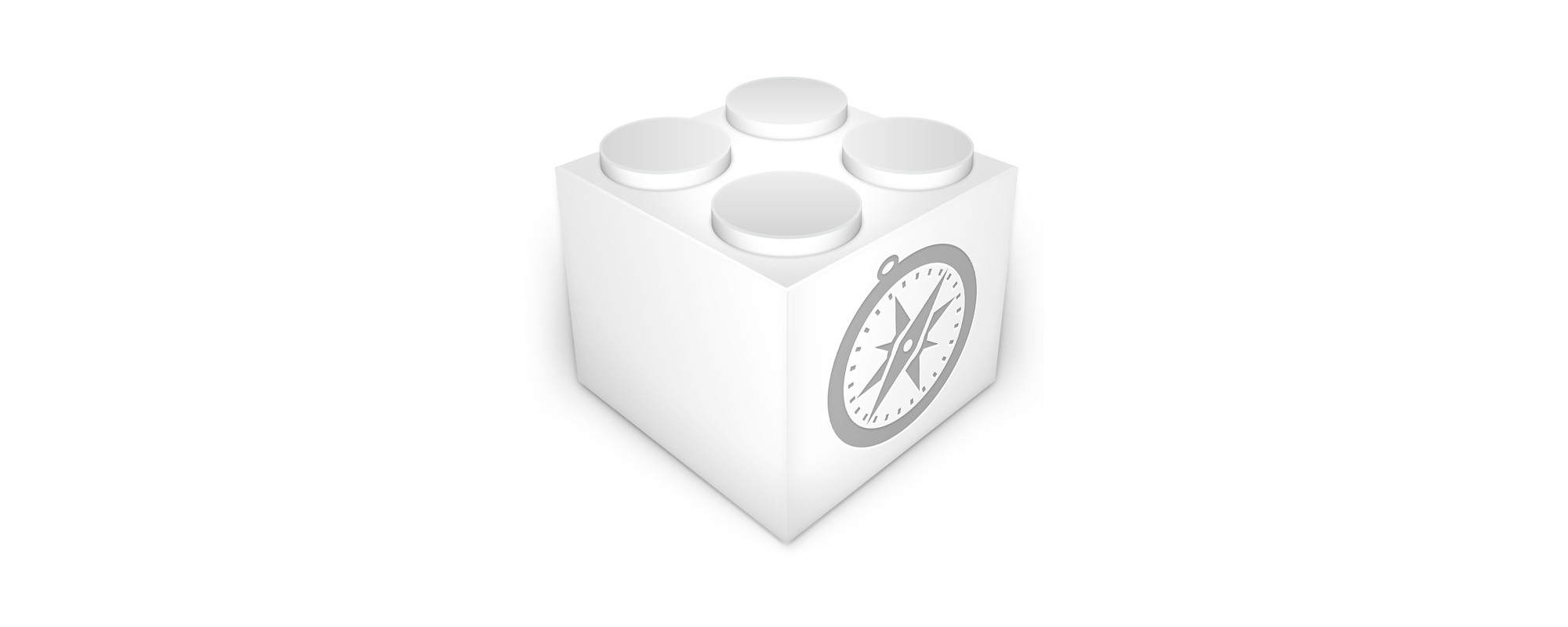My new Apple Watch finally made it onto my wrist yesterday. I’m going straight from a steel Series 0 in Space Black to the aluminium Nike+ 44 mm in Space Grey, so this is going to be a huge jump in terms of… everything basically. I’ve only been using the new one for a few hours, but here are a few quick notes on the things I’ve already noticed…
Webcolumn
My Replaced MacBook Pro’s Keyboard Is Having Issues Again
I had my 2016 MacBook Pro Escape’s keyboard replaced in April 2018, because some of the keys were expanding under heat, making them “sticky”, e.g. when using it in the sun.
I’m extremely happy to report that today my Control key has gone on strike and will only work when it feels like it should, which translates to registering maybe one in ten presses.
This keyboard is great to type on, when it works, but it’s generally a disaster.
iPhones XS and Apple Watch Series 4 — Quick Thoughts
I was hopeful for new iPads at this event but given how big of an impression the Apple Watch Series 4 made on me, I’m not feeling let down. I will, however, complain about the prices because I consider them to be absurd. Not by much but nevertheless… absurd.
Adobe Charged My PayPal Without My Permission
I pay an annual Adobe Creative Cloud subscription and I had my PayPal details on file with them but since receiving an email a month ago, asking me to verify and/or change my payment details before the charge goes through today, I removed all the PayPal details (Adobe is not authorized for recurring charges in PayPal’s settings either) and added my credit card instead. Since the charge was in Euros and I no longer had any Euros in my PayPal, I would save money on the conversion rate (around €10).
Adobe went ahead and charged my PayPal today anyway.
How is this even possible?
I have since been in contact with their phone support. They have cancelled my subscription and I should the amount in question charged back straight to my credit card1, but I assume this will trigger another currency conversion, which will mean that I’ll be paying for their mistake through no fault of my own.
Oh, and since my account is cancelled, and I refuse to pay for it until the chargeback comes through, my Creative Cloud apps don’t work.
Cool.
- In 5-7 days. It never ceases to amaze me that it takes seconds to take my money but days to return it. ↩
Twitter’s Employees Just Don’t Understand
The discussion under this tweet, in which a Twitter developer — Andy Piper — chimes in, is completely bizarre. I don’t know Andy, so I have no clue if he’s trolling or being extremely sarcastic — it sure seems that way — but I’ll give him the benefit of the doubt. Tim Hetzel answered one of his questions with the following…
Twitter Is Killing Third Party Clients on 16th August, 2018
Twitter is killing its streaming API in the next couple of days — officially on 16th August — and means that your favourite third-party client of choice will lose all push notifications and streaming timelines.
Computers Are Supposed to Help Us Solve Our Problems
Sameer Samat details the new Android Pie on Google’s blog:
The latest release of Android is here! And it comes with a heaping helping of artificial intelligence baked in to make your phone smarter, simpler and more tailored to you. Today we’re officially introducing Android 9 Pie […]
I wanted to comment on two of the new features…
That’s why Android 9 comes with features like […] Adaptive Brightness, which learns how you like to set the brightness in different settings, and does it for you.
I have been using iPhones and iPads since 2008, and always relied on Automatic Brightness. I don’t know what Apple did, but I never had an Android phone which handled this function, as well as iOS does — I’ve always had stuttering or sudden brightness shifts, including flickering while it’s been adjusted. All this on many flagship phones, including older Nexus devices and more recent ones like the Galaxy S8.
At-a-Glance on Always-on-Display: See things like calendar events and weather on your Lock Screen and Always-on Display.
I have always found it curious that Apple chose not to use the Lock Screen in a more productive fashion (widgets do not count). Just weather information could be easily included and it’s something I miss every day. And since we have a OLED screen on the iPhone X, that could be taken advantage of even further. Burn-in could present a problem and perhaps that is why Apple isn’t in on this, but I can imagine a scenario where one tap on a screen shows upcoming calendar events and the weather, while two taps wake the screen.
Computers are (partly) supposed to help us solve our problems. This isn’t being pursued as I had hoped it would be. We’re 11 years in and iOS still can’t do things that my simple Nokia could, such as setting it to Do Not Disturb mode for a precisely set amount of time. iOS 12 will introduce a few new features that help in this regard but there’s so much more that could be done. My iPhone know’s my daily schedule and how I use it — it should adapt automatically. When I walk into the gym, it should suggest launching Overcast and Workouts (on my Apple Watch). When I leave, it should suggest that I text my wife, informing her that I am on my way and share my ETA. When I get into my car in the parking lot beneath the gym, it should launch Waze and guide me to where she is. I do this every single day and I should not have to manually repeat these steps every time — the OS should have learned by now. It has my location, it knows my routine; it should help automate repetitive tasks automatically.
MacBook Pro (mid 2018) throttling
As expected, the #ThrottleGate controversy is being looked into by anyone who has their hands on the new MacBook Pros.
John Poole on Geekbench’s blog, running a CPU-only test:
Why does this test not replicate the throttling seen in other tests? Part of the issue is the test themselves. Premiere uses both the CPU and the GPU, while Geekbench only uses the CPU.
The i7 ran at an average 3.0-3.1 GHz, which is above the CPUs base 2.6 GHz frequency, but below the advertised 4.0 GHz Turbo Boost for 6 cores. So is it throttling or is the test just not maximizing load on the CPU?
Jeff Benjamin, for 9to5Mac, ran a test based on Final Cut Pro X:
Leaving the Core-i9 configured as default, I exported the video in 5 minutes and 30 seconds. Throttling was definitely noticeable during the export, as you can see from the following chart created from Intel Power Gadget log data.
Curiously, when he set the CPU to utilize only four cores, it was faster than when using all six.
Mike Wuerthele, for AppleInsider, opted for Cinebench 15:
We shifted to a different benchmark for our own series of tests. Using Cinebench 15, we ran 10 total runs on the i9 MacBook Pro.
Immediately after starting the first test, the CPU clock speed shot up to 4.17 GHz. It rapidly drops to 3.86GHz until it hits the chip critical temperature of 100C. It then drops nearly immediately to 2.57GHz and also nearly immediately drops to 84C.
The speed of the processor varied between 2.33GHz and 2.9GHz generally, with one profound dip to 2.02GHz, and then the range drops to a peak of 2.65Ghz.
I think it’s same to assume that all MacBook Pros will throttle under load, especially when both the CPU and GPU are being taxed. A potential solution for this problem is running an eGPU, which should help (in addition to being significantly faster than the one on-board). Surprisingly, an iMac Pro may not solve everyone’s problems when it comes to video editing — it was a slower in 9to5Mac’s test than the MacBook Pro:
Xeon CPUs lack onboard hardware video encoding, dubbed Intel Quick Sync Video. So even though the iMac Pro runs circles around the MacBook Pro from a thermal perspective, it doesn’t really matter in this test.
The MacBook Pro Core i9 Cannot Maintain Its Base Clock Speed Under Load
Dave Lee posted a video yesterday, showing a Core i9 mid 2018 MacBook Pro averaging 2.2 GHz under load, during an Adobe Premiere render.
The results show just how badly Premiere is optimized for the Mac — a Gigabyte Aero 15X is over 30 minutes quicker (39:37 vs. 7:18) — which has led AppleInsider’s Mikey Campbell to write the following:
It should be noted that Premiere Pro is not optimized for Mac, as evidenced by the Aero 15X performance. Lee failed to test render speeds with Apple’s Final Cut Pro X, or any other app for that matter.
While thermal throttling is nothing new, especially in portables, Lee’s findings are somewhat questionable in that assumptions are being made based on a single machine’s performance with an unoptimized app. Making blanket statements without thorough testing is reckless at best and disingenuous at worst.
While Lee failed to reach out to Apple for comment, it is highly unlikely that the company would ship a flagship product without first rigorously testing its performance. That goes double for a device like MacBook Pro, considering the company’s renewed vigor to serve the professional market.
It took me about 30 seconds to find the following video which exposes the same issues in the 2017 models. The render was done in Final Cut Pro X this time…
In fact, there are many more videos on the subject, so while it is possible that this is a problem with Dave’s specific machine, I’ll go crazy here and suggest that it’s a design problem, especially since there are many reports that just using an external display is throttling some machines, which has led some users as far as replacing the thermal compound that Apple uses on its CPUs.
I have the same issue on my MacBook Pro Escape (late 2016) when rendering larger projects in Final Cut Pro X (especially in 4K) — it slows down considerably the further the render is along.
The Surface Book 2 (15-inch)
I received a Surface Book 2 review unit yesterday, in the larger 15-inch size. It has a Core i7, 16 gigs of RAM, a 256 GB SSD, and an NVIDIA GTX 1060, which is more than sufficient for many. Unfortunately, I won’t be doing a full review here but I am very impressed with this machine (if you can read Polish, make sure to take a look over here, for my daily diary).
New Mid 2018 Macbook Pros — Quick Thoughts; Still Hoping Apple Will Make the Touch Bar Optional
Apple released the updated MacBook Pros a few days ago, over which I’ve been gathering my thoughts on them. I’ll try to be as objective as possible, but since I don’t believe the future of the Touch Bar or even like it personally, I’ll probably be a bit harsh on some aspects.
Colourful iPhones
Benjamin Mayo detailed Ming-Chi Kuo’s latest report about this year’s iPhones being available in various new colours, akin to what they did with the iPhone 5C with bright greens, yellows, blues, etc. The flagship iPhones have only come in white/silver, black/grey, gold, and rose gold. Oh, and (RED) of course…
No Heaven No Hell From Peaky Blinders Season 4 Episode 1 — The Song From The Prison Scene
We started watching Season 4 of the excellent Peaky Blinders [Netflix] the other day. The seasons opens with a dramatic and visually stunning prison scene, where the Shelby’s are on their way to the gallows. Shazam couldn’t figure out the accompanying music so I did a little digging.
The Silicon Valley TV Show Is Horrible
Silicon Valley, the TV show from HBO, is probably the most horrific portrayal of the programmers/coders/tech crowd living and working in that area of the world. I realise that its supposed to be satire, but it simply isn’t. Thomas Middleditch’s character — Richard Hendricks — is particularly dreadful. He’s not only stupid, despite being a genius, he’s a criminal and displays many qualities that I despise, which are unfortunately so commonplace in the world. And Erlich? He’s even worse.
I can’t believe the show’s into its fifth season…
Vortex Race 3 — The Keyboard I’ll Probably End Up Buying
I’m currently having another mechanical keyboard phase, looking at the various options out there. I would love a Bluetooth keyboard that I could use with both my Mac and iPad. These are hard to come by and I haven’t found anything if interest, apart from the Matias Laptop Pro. I’m holding off on it because of its substantial height.
How to Get Webmention Working Under WordPress
I learned about Webmention from Manton Reece, after he launched Micro.blog. Basically, Webmention is a standard for having conversations on the web, between different websites. These can be interpreted as comments or whatever a site’s owner wants them to be, e.g. likes, etc. To get these running under WordPress, you will need to either code Webmention into your theme or take the easy path and install two plugins…
My First macOS Crash on My Macbook Pro Escape (Late 2016)
I don’t believe I mentioned this for a while, but I still absolutely adore my late 2016 13″ MacBook Pro Escape1 despite people having problems with the keyboards. The screen is especially gorgeous.
- This is the one without the Touch Bar. I had two of those. I did not like them one bit — the Touch Bar and battery life were the sole reasons for my negative attitude towards them. ↩
How Alto’s Adventure Kept Me Sane
I’ve been meaning to write about Alto’s Adventure for the past few years, but never got around to it. This beautiful iOS game was my sole way of attaining peace in a time of huge personal turmoil.
Ideas for Unread — One of the Best RSS Readers on iOS
I still use RSS for following authors, journalists, writers, and sites or blogs that I want to read.
Apple’s iPhone Battery Kerfuffle — What You Need To Know
These past two or three days have been full of false information and a lot of pointless outrage at the news that “Apple is intentionally slowing down iPhones to get people to buy new ones”.
I’ll try to set the record straight…
The iPhone X Plus Could Have A 6.68” Screen…
The Stupidest Trend In Online Journalism
For some completely obscure reason, websites have started requiring users to click a button/link after opening an article. I have had this happen multiple times on various sites over the past year or so. What happens is that I click on a link, which opens the page in my browser, which ten shows me usually part of the first paragraph, followed by a “Click here to read the whole article”.
I clicked the link. They got me interested. Now all they have to do is to let me read in peace. But no, they don’t. They require further clicks. What for? Engagement? Page views? And people wonder why people’s attention span is low…
Entertainment Weekly went to a whole new level today, in an article about Blade Runner 2049, which has a total of five short paragraphs, of which four are cut short, followed by a “More…” link. I had to click a total of five times to read the whole thing.
Well… I would have, had I been bothered too. Instead, I closed the tab.
I’ll get back on the subject when I have more time to spare.
Humans — The Most Destructive Parasites on Earth
We think of ourselves as smart, but we are in constant conflict with each other. We wage wars, kill, injure, hate, and focus on weapons of mass destruction, instead of making the world a better place to live in. We destroy the only planet in the universe which allows us to live — Earth. We have two genders, both equally important to our survival1, yet men believe they are superior. We all bleed red, but racism is more pervasive than acceptance. We look for guidance in our religions, but those divide us more often than not. We think and try to be different as individuals, and we are, but as a collective, we’re the same.
We are… doing it all wrong.
- Theoretically men are obsolete with today’s biotechnology. ↩
Fixing Text Shortcuts Sync in iOS and macOS
One day, a few years ago, I got the runaround from Apple once again — my text shortcuts stopped syncing and they told me to wait for the next version of iOS. This was right after iOS 8.0 came out. Another year? No thanks. I found my own solution. I had to go through this again, after updating to iOS 10 last year. So that’s twice since the feature was added — not bad, not perfect.
Ulysses Switches to Subscriptions
Ulysses for Mac and iOS embraced the subscription model yesterday — Marcus Fehn detailed everything on their blog, while Max Seelemann explained the reasons behind the decision on Medium.
TripMode 2.0 for Mac and Windows Has Already Paid for Itself
The 1Password Memberships/Subscription Conundrum
Dave Teare, writing about 1Password Memberships:
1Password is what it is today because we all love working here and have fun helping our customers. We are completely self-funded, independent, have turned down all offers from venture capitalists, and our board of directors consists entirely of people who work on 1Password and help customers directly each and every day.
I love indies who make it work, without outside help. That is what we’re doing with our publishing business, and it’s not easy.
The Day That Don Melton Debugged My CSS and Maciej Stachowiak Solved the Problem
I feel so guilty for wasting Don Melton’s time today. It all started with his post regarding the switch to Nanoc from WordPress. I admit I have been thinking about switching to a static site generator for years now, but I never could justify spending the time to do so. Anyway, I was teasing Don about his CSS in IE problems…