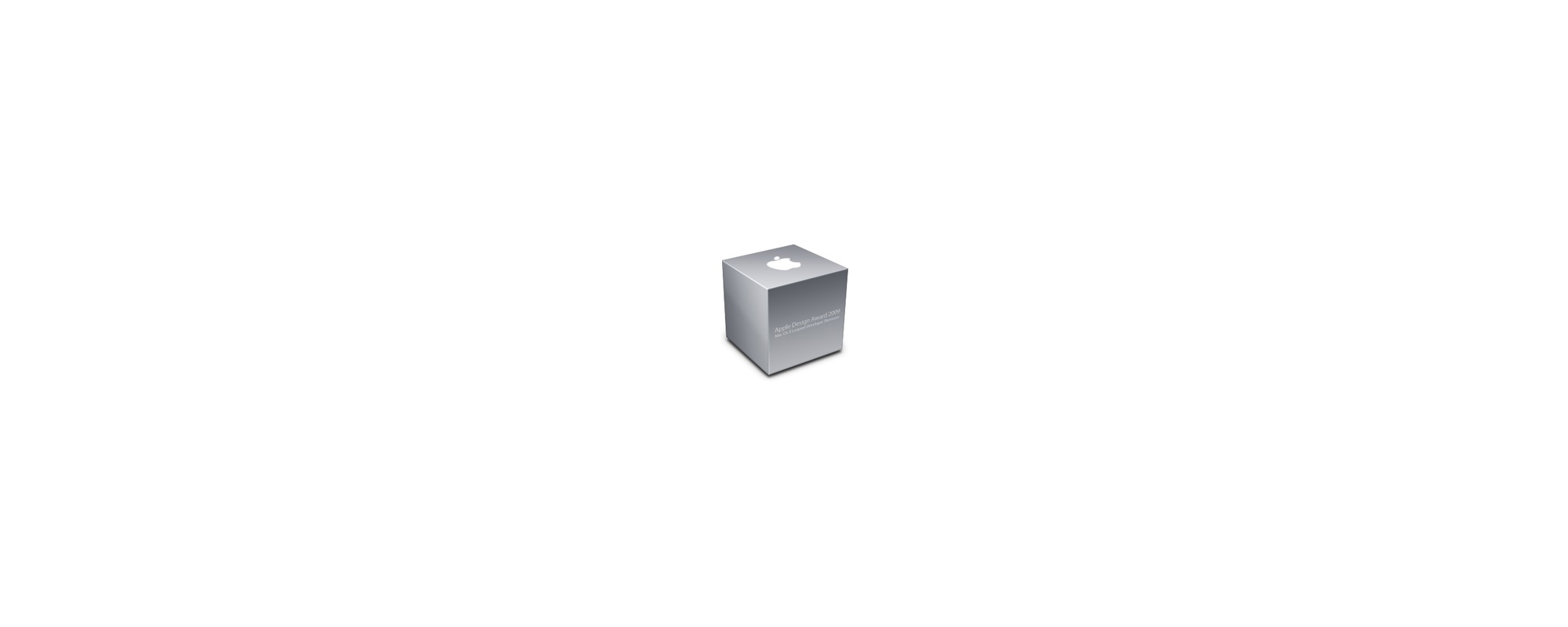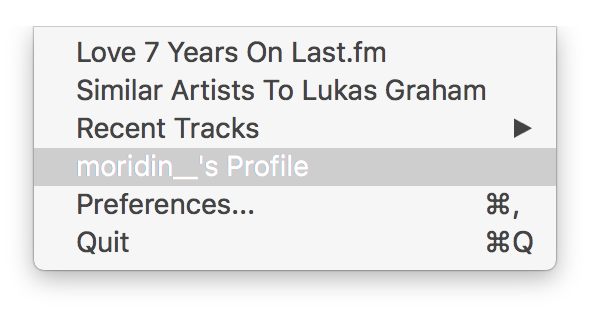Ulysses for Mac and iOS embraced the subscription model yesterday — Marcus Fehn detailed everything on their blog, while Max Seelemann explained the reasons behind the decision on Medium.
Software
TripMode 2.0 for Mac and Windows Has Already Paid for Itself
The 1Password Memberships/Subscription Conundrum
Dave Teare, writing about 1Password Memberships:
1Password is what it is today because we all love working here and have fun helping our customers. We are completely self-funded, independent, have turned down all offers from venture capitalists, and our board of directors consists entirely of people who work on 1Password and help customers directly each and every day.
I love indies who make it work, without outside help. That is what we’re doing with our publishing business, and it’s not easy.
Hyper Key with Karabiner Elements →
A Hyper Key simulates the pressing of four modifier keys at the same time — Shift + Control + Option/Alt + Command. Brett Terpstra explained this back in 2012:
I’ve had my Caps Lock key remapped to an escape key for some time now. I’ve become quite used to it — to the point where using other people’s keyboards is inconvenient. Given that I’ve already ruined my muscle memory, I figured I’d take it a step further. The end result is that hitting my Caps Lock key once still gives me “Escape,” but holding it triggers a “Hyper” modifier key (simultaneous Control, Shift, Option and Command). I can map the Hyper key using any of an assortment of utilities to do all kinds of fun things.
Due to changes in macOS Sierra and Karabiner being rewritten as Karabiner Elements, we lost the Hyper Key, until the latest update:
Yesterday I posted excitedly about full Hyper key functionality being available in macOS 10.12+. I included a snippet of a config file that has apparently led to some confusion, so I’m elaborating here on the full configuration.
My current MacBook Pro config file, after adding Brett’s suggested changes, looks like this:
{
"global": {
"check_for_updates_on_startup": true,
"show_in_menu_bar": false,
"show_profile_name_in_menu_bar": false
},
"profiles": [
{
"complex_modifications": {
"rules": [
{
"manipulators": [
{
"description": "Caps Lock to Hyper. Escape key on single tap.",
"from": {
"key_code": "caps_lock",
"modifiers": {
"optional": [
"any"
]
}
},
"to": [
{
"key_code": "left_shift",
"modifiers": [
"left_command",
"left_control",
"left_option"
]
}
],
"to_if_alone": [
{
"key_code": "escape",
"modifiers": {
"optional": [
"any"
]
}
}
],
"type": "basic"
}
]
}
]
},
"devices": [],
"fn_function_keys": {
"f1": "display_brightness_decrement",
"f10": "mute",
"f11": "volume_decrement",
"f12": "volume_increment",
"f2": "display_brightness_increment",
"f3": "mission_control",
"f4": "launchpad",
"f5": "illumination_decrement",
"f6": "illumination_increment",
"f7": "rewind",
"f8": "play_or_pause",
"f9": "fastforward"
},
"name": "Default profile",
"selected": true,
"simple_modifications": {
"right_command": "right_option",
"right_option": "right_command"
},
"virtual_hid_keyboard": {
"caps_lock_delay_milliseconds": 0,
"keyboard_type": "ansi"
}
}
]
}
Everything works perfectly, but please do remember to set Caps Lock to No Action in Sierra’s System Preferences → Keyboard → Modifier Keys.
Thanks Brett!
2017 Apple Design Award Winners
Apple announced its 2017 Design Award winners a few days ago and I was quite surprised — I try to keep up with the best apps and games, but I was completely unaware about some of them. Oh well — time to go spend some money.
★ Blackbox – iPhone – $0.00 →
★ Splitter Critters – iOS – $2.99 →
★ Mushroom 11 – iOS – $4.99 →
★ Old Man’s Journey – iOS – $4.99 →
★ Severed – iOS – $2.99 →
★ Lake – iOS – $0.00 →
★ Bear – iOS – $0.00 →
★ Bear – Mac – $0.00 →
★ Kitchen Stories – iOS – $0.00 →
★ Things 3 – iPhone – $9.99 →
★ Things 3 – iPad – $19.99 →
★ Things 3 – Mac – $49.99 →
★ Elk – iOS – $0.00 →
★ Enlight – iOS – $3.99 →
★ AirMail 3 – iOS – $4.99 →
★ AirMail 3 – Mac – $9.99 →
Evergreen — RSS and JSON Feed Reader for Mac →
Brent Simmons:
Evergreen is an open source, productivity-style feed reader for Macs.
It’s at a very early stage — we use it, but we don’t expect other people to use it yet.
Not for me unfortunately, since I do almost all of my RSS reading on my iPad, but I’m so interested to see the release build. Oh, and Evergreen will be free!
Things 3 for iPhone, iPad, and Mac — Quick First Thoughts
Cultured Code has finally released Things 3 for iOS and macOS — the next edition, rewritten from the ground up, of one of the most popular GTD systems for iPhone, iPad and Mac. I have been using it for the past day or so, hence I cannot make any solid statements at this point in time, but I was a long-time Things 1.0 user, right up until my tasks overwhelmed me and it was easier to delete the app than to actually complete everything that I had jotted down in it. I’m hoping that this time I’ll make it work — Cultured Code really seems to have the UI down pat and while not perfect, it fits my needs. I do have a few niggles that I will address in the future, but nothing truly major. Having said that, Things 3 is not cheap, but they do have a launch sale going currently — each app is 20% cheaper and there are a few days left to pull the trigger. I can’t say that I’m a fan of their pricing methods (I would prefer a single, universal iOS app, even if it cost more), but if you need a well thought out GTD system for a single user, give Things a try (there’s a trial of the Mac version of the app).
★ Things 3 – iPhone – $7.99 (20% launch sale) →
★ Things 3 – iPad – $15.99 (20% launch sale) →
★ Things 3 – Mac – $39.99 (20% launch sale) →
Moom Removed from Sale Due to Patent Violation →
Rob Griffiths and Peter Maurer:
Tonight we received notice that Moom is in violation of US patent number 8434019, Apparatus and method for positioning windows on a display. Yes, someone has patented positioning windows on a screen via a grid. Given we’ve been notified of a patent violation, we have no choice but to remove Moom from sale, effective immediately.
Sometime patents make sense. Most of the time however, they don’t. This is as absurd as you can imagine anything can be.
Vanilla for Mac – Hide Your Menu Bar Icons (Bartender Alternative)
Vanilla for Mac is a small utility, which enables you to hide your unused or unwanted menu bar icons. Basic functionality is free, but you can unlock a Pro version, which includes the ability to automatically launch the app upon login, completely remove icons from the menu bar, and automatic icon hiding after 5 seconds.
Twitterrific for Mac: Project Phoenix →
Sean Heber:
We’ve been missing Twitterrific on our Macs for a long time and we know we’re not alone. Today we’re announcing a plan to bring it back: Project Phoenix.
I’m a die-hard Tweetbot user, but this is for a good cause.
Backed.
Making More Outside The App Store →
Paul Kafasis, on Rogue Amoeba’s blog:
I certainly won’t state that every developer will have this same success if they remove a product from the Mac App Store and distribute it exclusively through their own site. Your mileage will undoubtedly vary.
In our case, however, it’s clear that we were serving Apple, rather than Apple serving us. By removing Piezo from the Mac App Store, we stopped paying a commission to Apple for the many customers who had found Rogue Amoeba on their own. Better still, we were able to improve the quality of the product while simplifying our work considerably. Ultimately, that alone was enough to convince us that leaving the Mac App Store was the right move. The subsequent revenue increase we’ve seen is merely a nice bonus.
Paul’s whole analysis is worth taking a look at — the results surprised me. Personally, I theoretically prefer purchasing through the Mac App Store, mostly due to the fact, that if I ever need to reinstall or re-download a program, I just pull up the Mac App Store list and click one button. No need to register, no need to find my registration details. Having said that, I actually purchase software directly from developers if possible, because I know that they earn more this way, at no any real cost to me, and I also usually get more timely updates.
Most of the new software that is submitted to the Mac App Store is garbage — I don’t remember when I last found something of true value from an unknown developer that I don’t follow. I can’t help but wonder when it will be forsaken by developers completely.
Introducing Visual Studio for Mac [fixed link] →
Mikayla Hutchinson:
At Connect(); in November, Microsoft is launching a preview of Visual Studio for Mac. This is an exciting development, evolving the mobile-centric Xamarin Studio IDE into a true mobile-first, cloud-first development tool for .NET and C#, and bringing the Visual Studio development experience to the Mac.
At its heart, Visual Studio for Mac is a macOS counterpart of the Windows version of Visual Studio. If you enjoy the Visual Studio development experience, but need or want to use macOS, you should feel right at home. Its UX is inspired by Visual Studio, yet designed to look and feel like a native citizen of macOS. And like Visual Studio for Windows, it’s complemented by Visual Studio Code for times when you don’t need a full IDE, but want a lightweight yet rich standalone source editor.
Update
Fixed link; leads to cached version of page.
App Store Deals — 15/09/2016
Apart from the surprising amount of deals on Mac games, there are a few good iOS apps available for a lower price too. I especially like the Kingdom Rush series — played through them all (Frontiers is pretty hard in comparison to the regular one).
★ Big Action Mega Fight! – iOS – Games – €2.99 > €0.00 →
★ Civilization: Beyond Earth – Mac – Games – €39.99 > €19.99 →
★ Civilization IV – Mac – Games – €19.99 > €9.99 →
★ Civilization V: Campaign Edition – Mac – Games – €29.99 > €14.99 →
★ Command & Conquer: Generals Deluxe – Mac – Games – €19.99 > €9.99 →
★ Evel Knievel – iOS – Games – €1.99 > €0.00 →
★ Fighting Fantasy: Starship Traveller – iOS – Games – €2.99 > €0.99 →
★ Kingdom Rush Frontiers HD – iPad – Games – €3.99 > €2.99 →
★ Kingdom Rush Frontiers – iPhone – Games – €2.99 > €1.99 →
★ Kingdom Rush HD – iPad – Games – €2.99 > €0.00 →
★ The Lord of the Rings: War in the North – Mac – Games – €19.99 > €4.99 →
★ The Secret of Monkey Island: SE – Mac – Games – €9.99 > €4.99 →
★ Sid Meier’s Civilization IV: Colonization – Mac – Games – €19.99 > €9.99 →
★ SimCity 4 Deluxe Edition – Mac – Games – €19.99 > €9.99 →
★ SimCity: Complete Edition – Mac – Games – €29.99 > €14.99 →
★ Star Wars: Empire At War – Mac – Games – €19.99 > €9.99 →
★ Star Wars Jedi Knight II: Jedi Outcast – Mac – Games – €9.99 > €4.99 →
★ Star Wars Jedi Knight: Jedi Academy – Mac – Games – €9.99 > €4.99 →
★ Star Wars Jedi Knight: Jedi Academy – Mac – Games – €9.99 > €4.99 →
★ Star Wars: Knights of the Old Republic – Mac – Games – €9.99 > €4.99 →
★ Star Wars: Knights of the Old Republic II – Mac – Games – €9.99 > €4.99 →
★ Star Wars: The Force Unleashed – Mac – Games – €19.99 > €9.99 →
★ Symmetrica – Minimalistic arcade game – iOS – Games – €0.99 > €0.00 →
★ The Sims 2: Castaway Stories – Mac – Games – €19.99 > €9.99 →
★ The Sims 2: Life Stories – Mac – Games – €19.99 > €9.99 →
★ The Sims 2: Pet Stories – Mac – Games – €19.99 > €9.99 →
★ The Sims 2: Super Collection – Mac – Games – €29.99 > €14.99 →
Pastebot for Mac Beta →
Tapbots:
We have been wanting to do a full blown Pastebot for Mac long before we first released it on the iPhone. Paul wrote a fantastic little utility app called PTH Pasteboard Pro on the Mac which I had always wanted to rewrite as a Tapbots app, but we were just too busy with iOS. After the release of Tweetbot 2 for Mac, it only made sense to have Todd start on Pastebot for his next big project. So we are very excited to release Pastebot for Mac…as a public beta.
Geekbench 4 Is Out →
John Poole:
I’m excited to announce that Geekbench 4 is now available. You can download Geekbench 4 for Windows, macOS, and Linux from the Geekbench website. You can also download Geekbench 4 for Android from Google Play, and Geekbench 4 for iOS from the App Store.
Geekbench 4 is currently free on iOS, so grab it now if you don’t want to pay.
Vesper Open Source Plans →
Brent Simmons:
We plan to do all of the below by the end of 2016, but we can’t make promises. (Life may intervene.)
Q Branch’s existing open source code — DB5 and QSKit — will be moved to my personal GitHub account. I will continue to maintain DB5 (I continue to use it). QSKit will not be maintained, but will be made available as historical artifact.
We will make Vesper for iOS, Vesper for Mac, and Vesper’s JavaScript sync service open source on my personal GitHub account. This code will also be provided as historical artifacts: they’re not intended as active projects. They’re also not intended as examples of how to write apps these days.
The licenses will be public domain or something roughly as non-restrictive. However: the name Vesper and the app icon remain the property of me, Dave, and John. If you build anything based on this code, you must pick a different name and different app icon.
I wonder if anyone will try to use this to build their own ‘Vesper’… What am I saying? Of course they will. Question is: will it be any good?
Import Your Vesper Notes Into Ulysses →
Götz Fabian:
A few days ago, the creators of the notes app Vesper announced to end its development and eventually shut down the sync server. Being in this industry ourselves, we can understand that making this move isn’t easy, and we’re sorry for both the developers and the Vesper users who grew fond of the tool. If you’re a Vesper user and considering Ulysses as a future replacement, this post is for you. To ease migrating your notes from Vesper to Ulysses, we’ve created a small tool which lets you do exactly that.
John Gruber Says Goodbye to Vesper →
John Gruber:
I really enjoyed working with Brent and Dave. When we were on a roll I could tell that we were doing good work, and it was fun. I’ve spent the better part of my career working solo. It was great to be on a team. I don’t remember who came up with the names “Q Branch” (I think that was Brent), or “Vesper” (I’m pretty sure that one was Dave), but in both cases, as soon as the name was proposed, the whole team said, Yes, that’s the name. That’s it.
With “Vesper” we were thinking things like beautiful, smart, clever, strong. In the end, the name was more apt than we knew, because it also carries heartbreak.
John also points out the mistakes they probably made while working on Vesper. Looking back on my years of using Vesper, he’s probably right. It’s a good example of how your love for your product can blind you from the seemingly obvious.
Even though I had absolutely nothing to do with Vesper, I am very sad that the app is now officially dead. It’s still on my home screen and though I haven’t been using it for a while, it did provide a very specific function in my workflow. One that I will miss greatly. There aren’t many apps out in the world with which I had developed something more than just a passing fancy. Truly, there are only two pieces of software that I can say that I loved. One of them is Tweetbot [iOS / Mac], which will keep me pinned to iOS for as long as it exists — I already dread the day when Tapbots call it quits — and the second is Vesper [iOS]. While Tweetbot completely replaced my need for the official Twitter app, I as hoping Vesper would do the same for Evernote and Notes. Unfortunately, it didn’t and seeing how sad this whole situation makes me, I can only imagine the pain that Brent, Dave, and John are going through.
Cheers, Vesper. We had a good run, you and I.
Vesper and Q Branch Are Shutting Down
It’s Monday morning and the first news of the day that I read is that Q Branch is shutting down and so is their app — Vesper. I have been using Vesper for a few specific tasks since it debuted back during the iOS 6 days. I still remember it was one of the first apps to look pretty damned good after Apple changed their design language in iOS 7. It was also one of the first apps to be ready for the 4.7″ and 5.5″ iPhone screens.
2016 Apple Design Award Winners
None of the winners disappoint and I can personally recommend Ulysses and Lara Croft GO. I use the former for my Markdown writing, while the latter is a great procrastination tool.
★ Dividr – iPhone – Games – €0.00 →
★ Linum – iPhone – Games – €0.00 →
★ djay Pro – iPad – Music – €19.99 →
★ Auxy Music Creation – iPad – Music – €0.00 →
★ INKS. – iOS – Games – €1.99 →
★ Lara Croft GO – iOS – Games – €4.99 →
★ Chameleon Run – iOS – Games – €1.99 →
★ Ulysses – Mac – Productivity – €44.99 →
★ Frame.io – iPhone – Photography – €0.00 →
★ Zova – Personal Trainer – iPhone – Healthcare & Fitness – €0.00 →
★ Streaks – iPhone – Productivity – €3.99 →
★ Complete Anatomy – iPad – Medical – €0.00 →
One Reason Why You Should Use 1Blocker for Mac & iOS
I bought a bunch of adblockers for iOS when they came out last year. After repeated experiments, I stuck with 1Blocker — it was extremely fast, very good at dealing with trackers (which I care about most), and streamlining my mobile experience. The latter is probably the most important, since it really helps conserve data when roaming — why would I want to download a 1 MB webpage and 9 additional megabytes of trackers, when I can just download that 1 MB?
Introducing Safari Technology Preview →
Ricky Mondello:
Starting today, there’s a new, convenient way to see what features and improvements are coming to Safari and other applications that use WebKit. Safari Technology Preview is a version of Safari for OS X, distributed by Apple, that includes a cutting-edge, in-development version of the WebKit browser engine. It’s a great way to test upcoming WebKit features and give feedback to the people building them when it’s most useful — early in development.
Safari Technology Preview is a standalone application that can be used side-by-side with Safari or other web browsers, making it easy to compare behaviors between them. Besides having the latest web features and bug fixes from WebKit, Safari Technology Preview includes the latest improvements to Web Inspector, which you can use to develop and debug your websites. Updates for Safari Technology Preview will be available every two weeks through the Updates pane of the Mac App Store.
Using iOS 9’s Universal Links (And My YouTube Rant) →
Ben Collier:
If you don’t know, Universal Links allow a website and iOS app to be linked together so following a link opens up the app (with the right content) instead of the website. For example, following a link to a Vine video can open up straight in the Vine app; where the video looping experience is much better than the website.
Universal Links are great and I love them, but there is one app that totally screws this up — YouTube. Perhaps this changed recently, but up to about a month ago, I had to use the YouTube app after clicking any YouTube link to watch a video (embeds were exempt from this) — this completely broke down when using Tweetbot or Twitter, breaking my flow and forcing me to jump between apps. I finally uninstalled the app.
This caused one more huge problem. The YouTube app does not offer every setting and option that their website does, especially in terms of managing my own videos. Normally I would just open the desktop site in Safari, but because of Universal Links, it would switch me over to the app every single time that I tried to do so. Unacceptable.
NIK Collection Now Available for Free from Google →
I especially recommend SilverEfex — I use it as a Lightroom plugin for my black and white needs. It was worth the money when it was paid, now it’s a steal.
OS X — Option + Shift + Left/Right Arrow Keys
Shortcuts for Selecting Text Don’t Work
I updated my MacBook Pro to OS X 10.11.4 last night. After confirming that everything was fine, I closed the lid and forgot about it. This morning, while writing an article, I found I couldn’t select text using the ⇧ + ⌥ + Left/Right Arrow keys. Dammit!
NepTunes 1.2 With Album Artwork on Desktop
I wrote about NepTunes two days ago — a simple Mac app which scrobbles Last.fm. Well, it was updated to version 1.2 and adds something that I was missing.
NepTunes — a Simple Last.fm Scrobbler for OS X
I used to have an app named CoverSutra running on my desktop. Not only did it display iTunes artwork in a visually pleasing way, but it also updated my Last.fm account with what I was listening to in iTunes. Unfortunately, Sophie Teutschler stopped development, and found a job at Apple. CoverSutra no longer works properly under OS X El Capitan, and while it ‘kinda works’ with iTunes, it doesn’t support Apple Music at all.
Polish developer Adam Różyński has the answer to my problems. His NepTunes is a simple app1 which lives in the OS X menu bar. All it does is report back to our Last.fm account2, correctly scrobbling the music we are listening to. Although it is not as nice graphically3 as CoverSutra, it gets the job done. The preferences panel also allows the app to integrate with iTunes. This allows to ‘star’ songs with ‘hearts’ on both Apple Music and Last.fm with one keyboard shortcut (which can be customised).
Simple, but it gets the job done. That’s usually enough for me.
Ulysses 2.5 for iOS Adds iPhone Support
Ulysses 2.5 for iOS is out. My go-to writing software is now a universal app, supporting both the iPhone and iPad, and it naturally syncs with the Mac version, should you work cross-platform. At this point in time, I favour it over both iA Writer [iOS / Mac] and Byword [iOS / Mac]. The main features that got me to start using it are:
- easy to divide documents into separate sheets and combine them if necessary;
- lots of customisation options, including fonts (I currently use Menlo Regular) and themes (my favourites are Solarised, Yosemite, and Cursor Console);
- a good selection of customisable export options, including Markdown, DOCX, and various others such as PDF, etc.
★ Ulysses – iOS – €19.99 →
★ Ulysses – Mac – €44.99 →
Unfortunately, it’s pretty expensive compared to the other apps, but in my opinion it is worth the money — I use it every single day.
Dear Adobe, Please Fix Lightroom and Its Import Function
I have been using Lightroom since version 1.0. It has been my favourite app to manage my RAW files, and I can’t imagine switching to anything else at the moment. However, there are parts of Lightroom that are so broken, that I cannot begin to imagine how anyone would put this out in the wild.
Sublime Text Is Back →
Owen Williams:
Sublime Text is one of the most popular text editors for developers out there, but over the last year concerns mounted that the project was dead as development of the next version stalled completely.
This week, though, the app has come back to life with the release of a new update for Sublime Text 3. The release today brings a number of major bug fixes, introduces a new sublime-syntax and speeds up file loading.
Very good news!