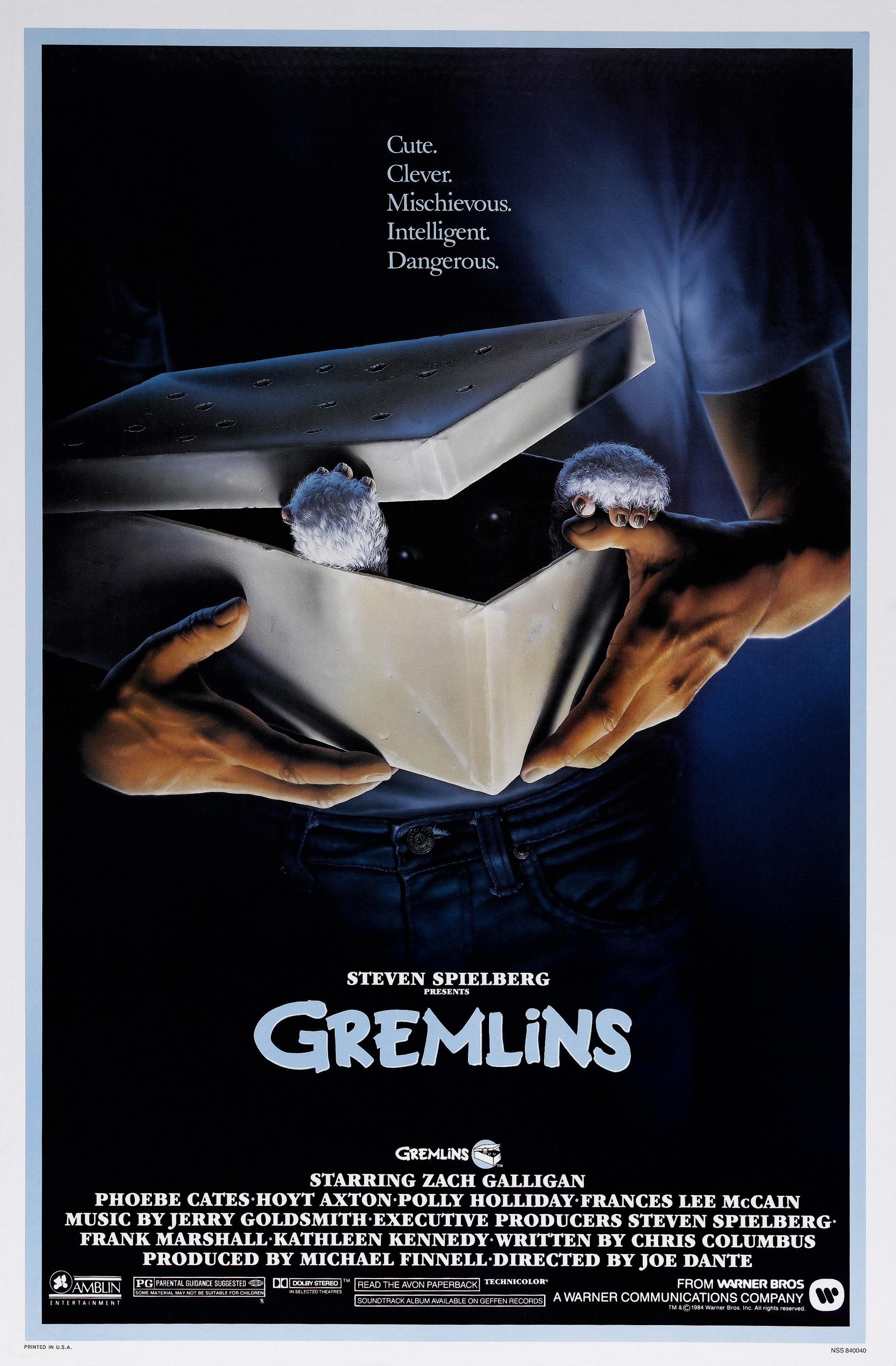John Gruber wrote an especially insightful post about his thoughts on the Apple Watch and what we can expect tomorrow and in the future:
But there is one good reason for last-minute speculation: this is fun. Apple tends to be such a predictable company that we often know the basic gist of what to expect before one of their media events. Not this time. The many unknowns surrounding the watch are what makes it so fun to ponder prior to next week’s event. So let’s have some fun.
John made a point of explaining exactly how hard it is to create the Link Bracelet band:
If it truly takes nine hours to cut the links for each band, and each one is polished by hand, and they’re mechanically complex (and they definitely are), this is not a $200 bracelet. I’m thinking it’s about $1000, judging by the description, and based on the prices for replacement stainless steel link bracelets from Rolex, Tudor, and Omega.
But then, in his price guesses, he places the Milanese Loop lower than the leather straps and Link Bracelet, pricing it at $949/999 for the 38 mm and 42 mm Apple Watches respectively, with the latter being closer to $2000. Apple comments how the Milanese Loop is made:
A modern interpretation of a design developed in Milan at the end of the 19th century. Woven on specialized Italian machines, the smooth stainless steel mesh wraps fluidly around your wrist. And because it’s fully magnetic, the Milanese Loop is infinitely adjustable, ensuring a perfect fit.
Despite the less impressive wording, I believe it will be the more expensive of the two—Link Bracelets are common in the watch industry, Milanese Loops are not. Also, Marc Newson created one a few years ago and gives a little insight into its creation process.
There is one point in which I completely disagree with Gruber:
Lastly, many readers have suggested a trade-in program, where you could bring in your old Apple Watch Edition and get a significant trade-in on a new one. No way. First, as stated earlier, the value of the raw gold in a gold watch is just small fraction of the price. Second, trading in used goods is not part of a luxury shopping experience.
This discussion continued on Twitter and is basically incorrect. I personally experienced what the exchange and/or upgrade process looks like in Bvlgari and Cartier (in their Berlin boutiques in case you’re wondering). After confirming that your purchase was made in one of their official boutiques, they will appraise the product and offer up to 50% of the price according to the current price list (if you bought it cheaper a few years earlier you will get more than 50% back). The value returned obviously depends on the product itself as well as materials used and physical state of the product. Neither Bvlgari nor Cartier will give the customer cash–they can provide in-store credit only which can be put towards a new purchase. The appraisal takes up to a week in most cases and the whole history of each product and customer is stored in their database, allowing them to trace it back to the day of creation.
Having said that, I don’t believe Apple will offer a program for the Apple Watch. But they should, especially for the Edition.
Update
Obviously I was wrong regarding the Milanese Loop and Link Bracelent pricing—the former is between $300 and $400 cheaper than the latter. Which is still suprising to me—I would love to see the creation process behind the Milanese Loop; it must be much less fascinating than I imagined.