I updated my MacBook Pro to OS X 10.11.4 last night. After confirming that everything was fine, I closed the lid and forgot about it. This morning, while writing an article, I found I couldn’t select text using the ⇧ + ⌥ + Left/Right Arrow keys. Dammit!
I first checked whether Keyboard Maestro or Karabiner weren’t interfering with OS X itself — that one of those apps was messing something up was my first thought. They weren’t. It wasn’t OS X, since I asked around, so it must have been something specific to my machine. I did a cold reboot, opened up BBedit and started experimenting. I noticed a small popup near the top of the screen immediately — it was Sip [App Store], a great colour picker which I use often.
The problem lies in the shortcut section of version 4.x of the app. As you can see above, it uses the default OS X text selection shortcut to change colour profiles. If you hover over it, a small trashcan icon appears — deleting both solved my issue.
Since I never changed Sip’s default shortcuts, and just upgraded to 4.x today, I assume the new version changes (or adds) them. Hopefully Sip’s creators will revert to a different set of shortcuts in the next update, but until then you will have to change or delete them manually.
Update
to everyone with shortcuts problems on sip, we are working on a solution for it and will be on the next update
— Sip (@sip_app) March 23, 2016
Excellent.


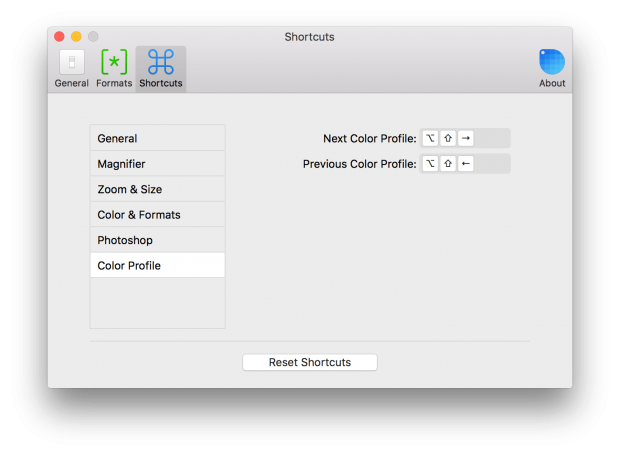
Chcesz zwrócić mi na coś uwagę lub skomentować? Zapraszam na @morid1n.