I’m finally fed up. My iPhone 7 Plus, because of it’s abysmal battery life, is now officially the worst phone I have ever owned. I’m an iPhone-user since 2008. Since then I’ve had the 3GS, 4, 4S, 5, 5S, 6, 6 Plus, 6S Plus, and now 7 Plus. I recall that I once had issues with battery life on one of the older models, but it wasn’t anything dramatic and a subsequent iOS update fixed the problem. This cannot be said about the 7 Plus. In addition, Apple Support is basically telling me that I’m on my own.
My 6S Plus
I first started using Background Refresh on my 6S Plus. I have it turned on for four apps — Ulysses, 1Blocker, Workflow and Weather. They don’t even show up in the app battery usage list, so I assume this didn’t impact battery life significantly.
I wake up around 6:00 in the morning every day, more or less. That is when I unplug my phone. If I didn’t use it during the day, I would plug it in at around 22:00 and it would have around 80-85% battery life left. Heavy use would result in ending the day at 60-65%. I would use an average of 10% per hour or so of use, which would amount to 10-12 hours of use per day. More than decent. And if I left if alone, unplugged, with the screen off, the phone would lose perhaps 1-2% of battery life overnight.
Oh, a phone call or five would barely impact battery life.
My 7 Plus
Every thing was fine while I was on iOS 10.0.1 — I would get slightly worse battery life than on my 6S Plus, but I attributed that to an early release of iOS 10. Things would get better, right? Not exactly.
iOS 10.0.2 completely wrecked my battery life. Something was constantly happening in the background and my phone was constantly warm to the touch. I decided to backup to iTunes, reinstall a fresh copy of iOS through an IPSW file, and restore. This did not help. So I upgraded to the 10.1 beta. Same thing. I DFU-restored during beta 3. No change at all. When iOS 10.1 came out, I against did a fresh reinstall and restored from backup. This screwed up the syncing of my Text Replacement shortcuts. I now have two Macs, an iPhone, and an iPad, which don’t sync the shortcuts at all — each device has a different set. The Usage section on the Battery page of Settings keeps on showing the phone doing stuff when the screen is off, despite having almost everything turned off. I switched off Background Refresh, turned off almost all of the location features that utilise GPS.
I am now on 10.1.1 and it appears to have gotten a bit worse. The example above show part of the problem. I had the iPhone in my pocket for exactly 2 hours and 35 minutes. It racked up 35 minutes of background usage in this time (Background Refresh is off), which I assume is Mail and various system services. The battery dropped by 13% during this time. I took the screenshot and put it back in my pocket for another 25 minutes. The battery dropped by a further 8%.
I have basically restored my phone a number of times now, to various different versions of iOS, tried setting up as new too, all of which resulted in no change whatsoever.
Phone Calls Zap Battery Life
Apart from the above issues, using the iPhone 7 Plus to make calls is a joke. I spent two hours and fifteen minutes on a phone call with Apple Support the other day. My battery life dropped from 98% to 51% during that time. I had a full 5 dots of LTE and 3G coverage at the time. I would like to point out that Apple’s product specs say that the iPhone 7 Plus can handle up to 21 hours of calls on 3G. My phone can take four hours, tops. This has been happening since I purchased this iPhone — from day one.
Apple Support
I have been in contact with Apple Support for these past few weeks, asking them to help me out or replace my device. Diagnostics show that my battery is ‘perfect’. iOS diagnotics show no faults or errors, which would cause my problem. They also mentioned that sending in my iPhone for service will result in at least a week without a phone and that they will most probably send it back, because they test it set up as a new device, without any services enabled.
Their only solution is to set it up as a new phone and forsake all of my data — Messages and Health data be damned. I have spent at least 24 hours trying to diagnose the issue, restoring and setting up the phone in the ways they asked me to. I have one more test set and phone call scheduled for the upcoming Thursday. They will try to grab the logs off of the phone and send them in for analysis (to solve the Text Replacement sync issue).
Quite frankly, Apple Support has been useless in what they have suggested — loss of my data is not an acceptable solution, period.
I have attached all the screenshots that I took from these past few days below. On some days I had Background Refresh enabled, on others it was off.
Please note that I have been barely using my iPhone for the past week. It just sits there in my pocket, zapping my battery. Actual screen-on-time is a fraction of the usage listed.
Day 1 Screenshots
Day 3 Screenshots
Day 4 Screenshots
Day 5 Screenshots
As it turns out, Apple knows how to solve hardware problems — they’ve fixed all of my issues perfectly over the years. However, they seem to have no clue how to properly sort out what is most probably a software issue. They have refused to replace my phone, stating that diagnostics do not show any issues. They have dissauded me from sending it in for testing, saying that it will most probably return with a ‘all is well in the world’ note. At this point in time, having dedicated at least twenty hours to trying to solve this issue, I do not plan to sacrifice any more of my personal life to fix a problem which I should not be wasting my time fixing. I don’t even want this phone any more…
I’m giving it them one more chance on Thursday, to diagnose the issue. The ball’s in their court.








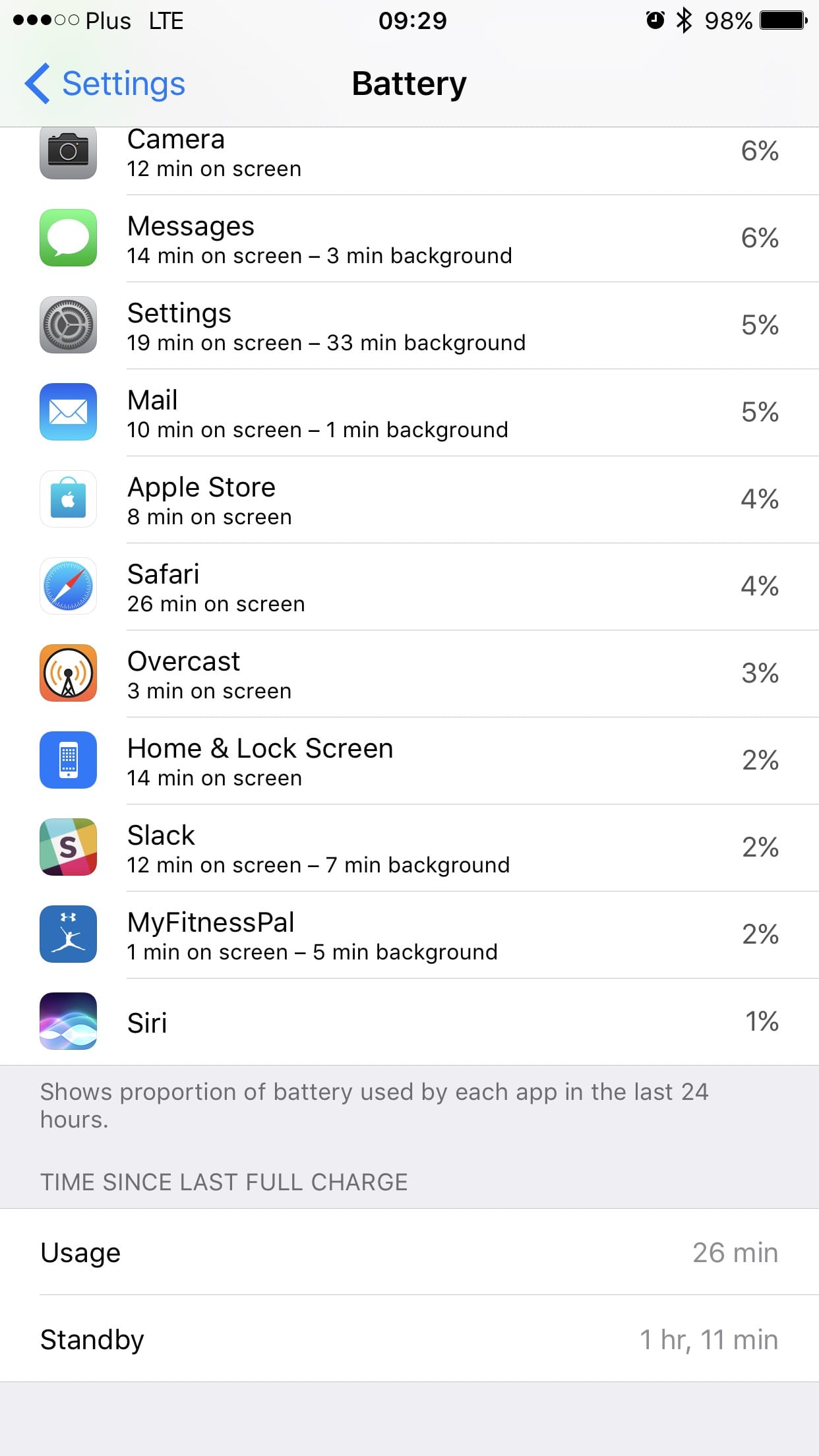





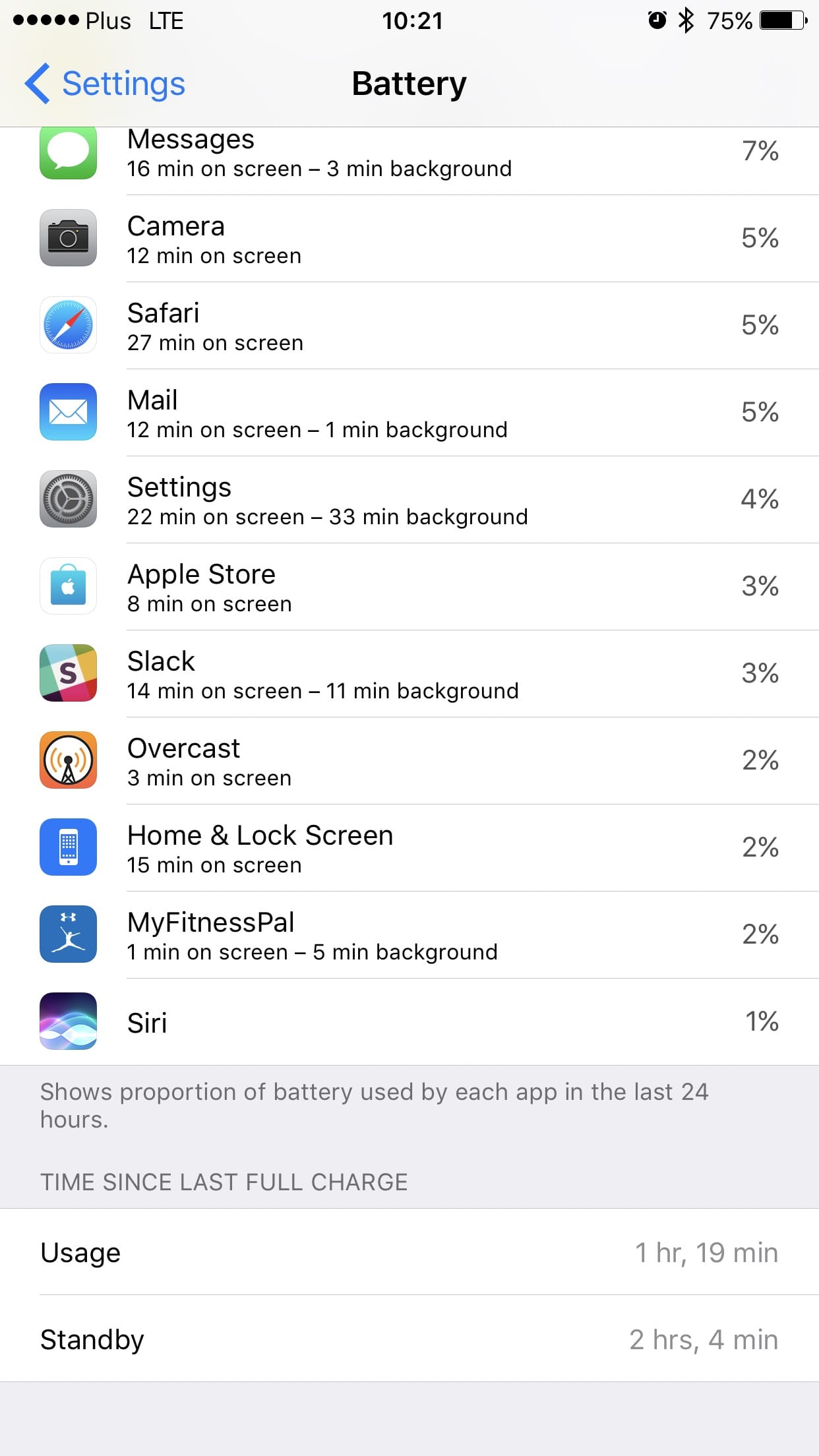








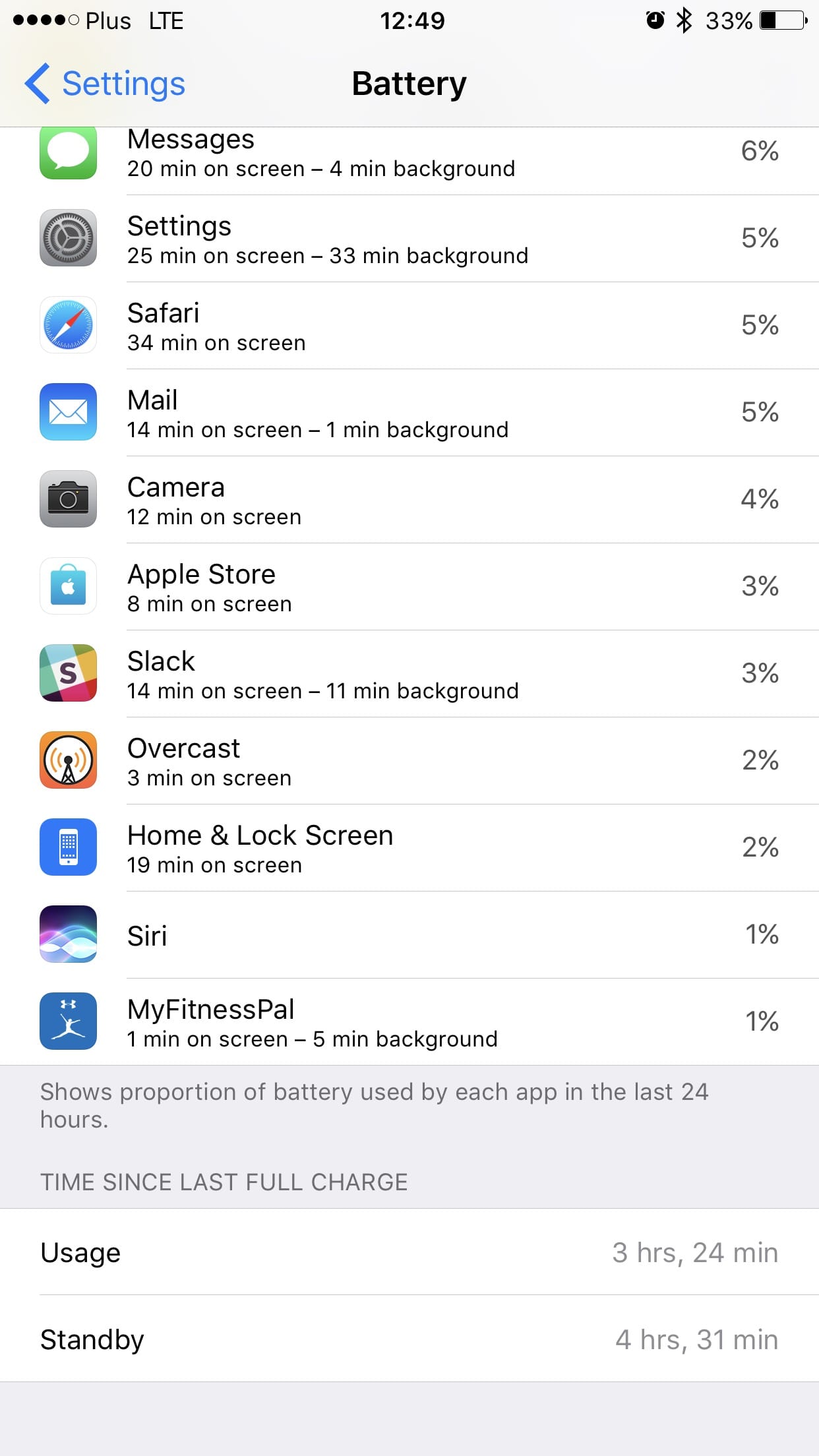


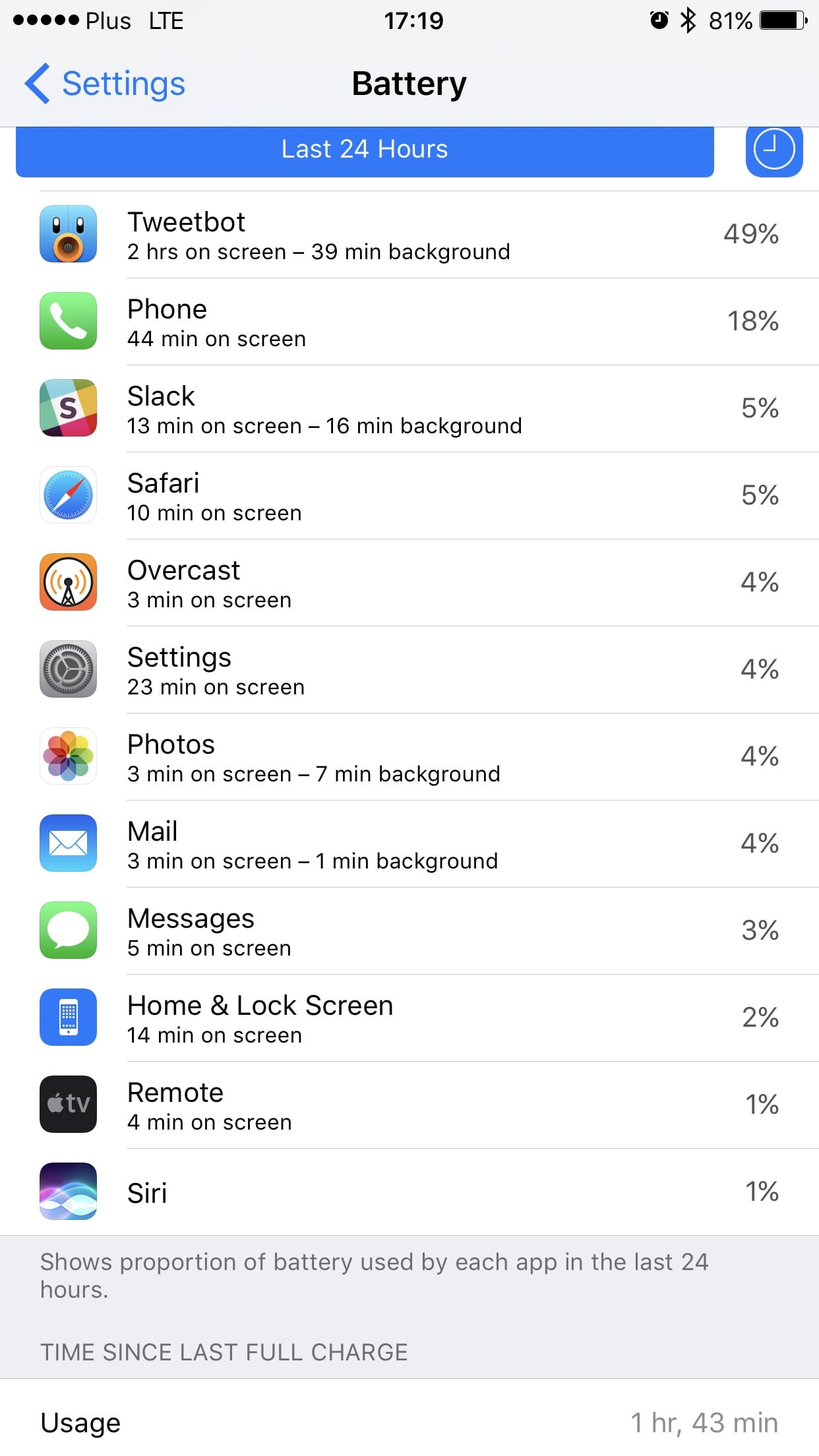








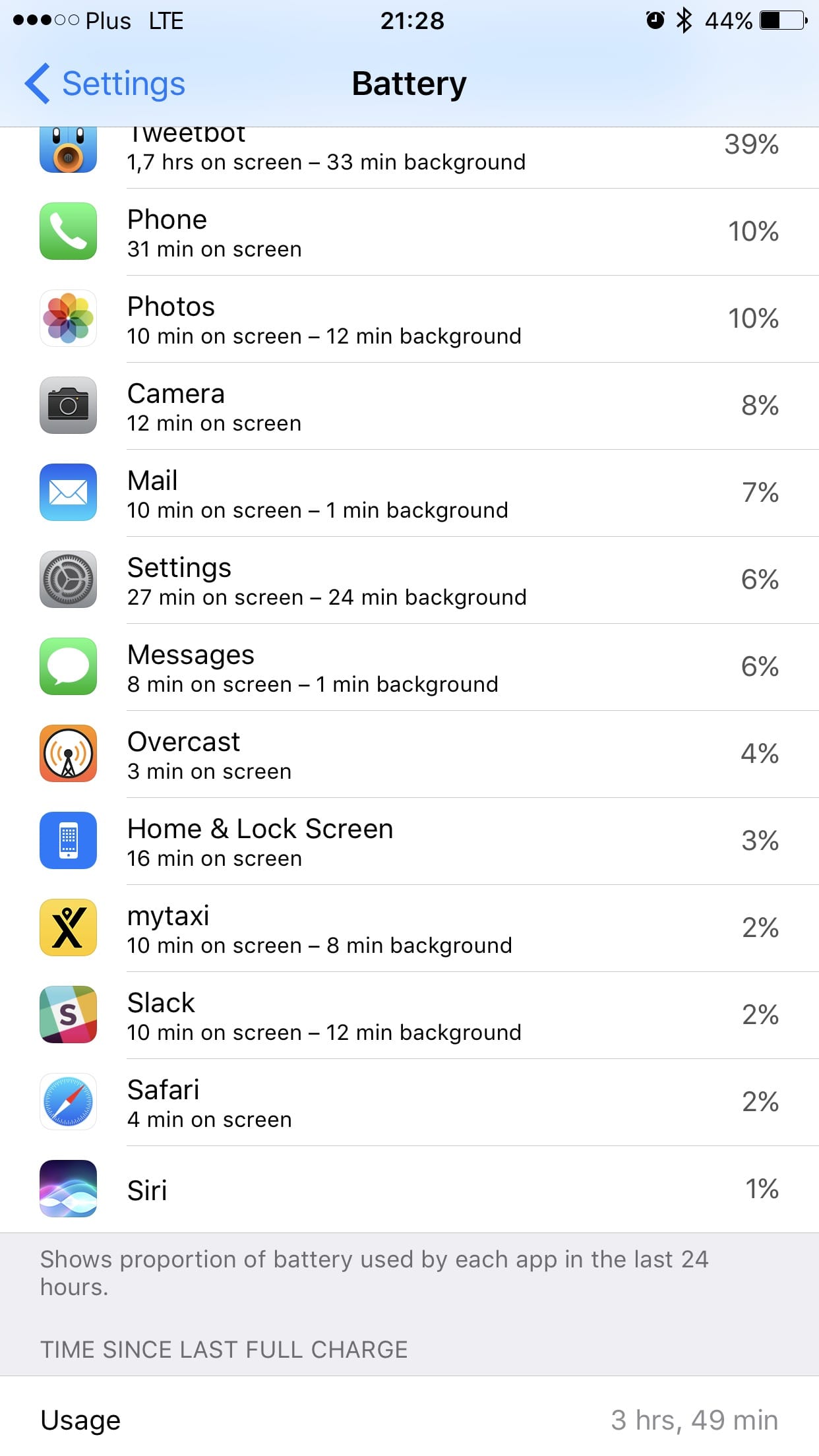

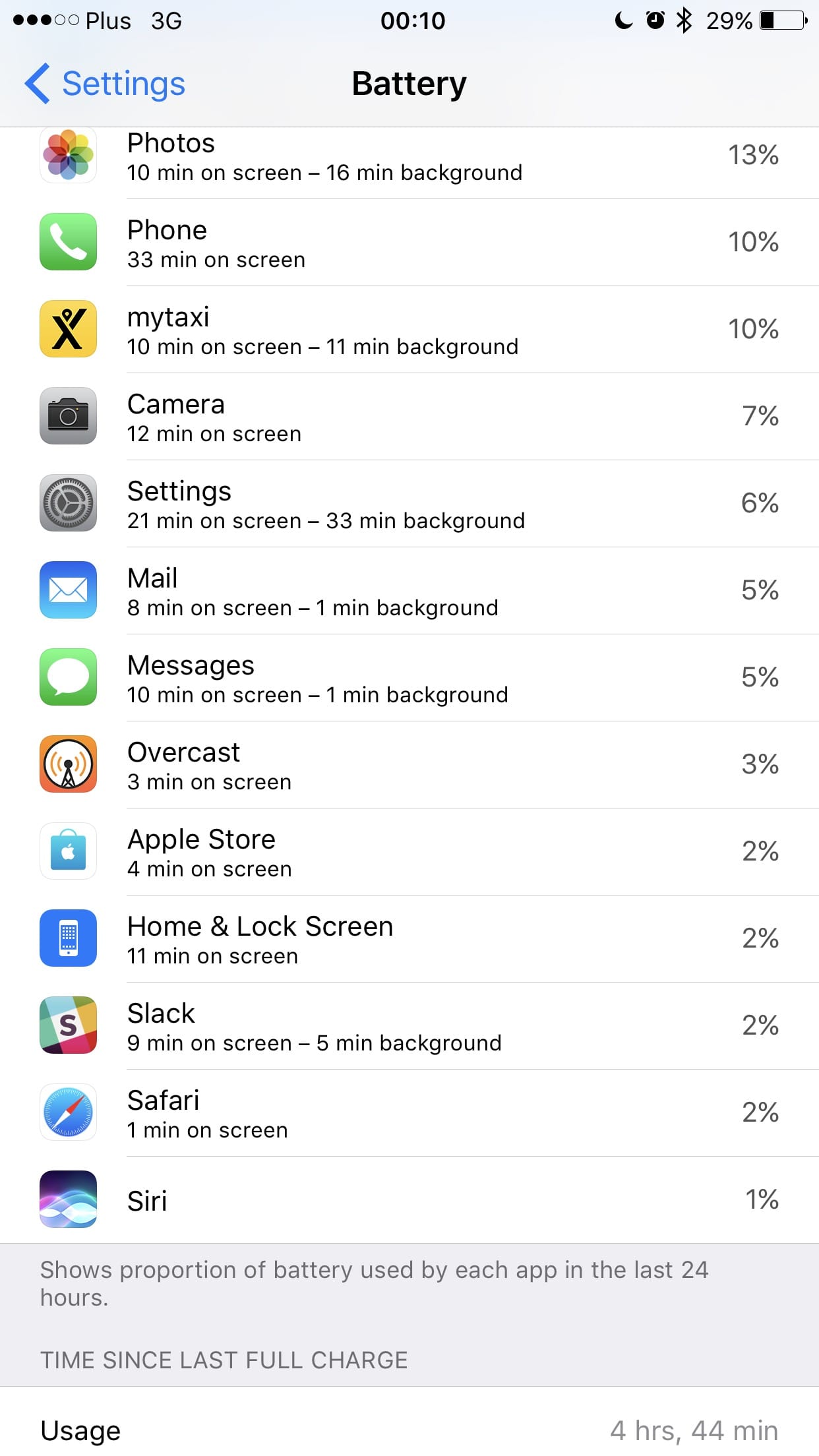























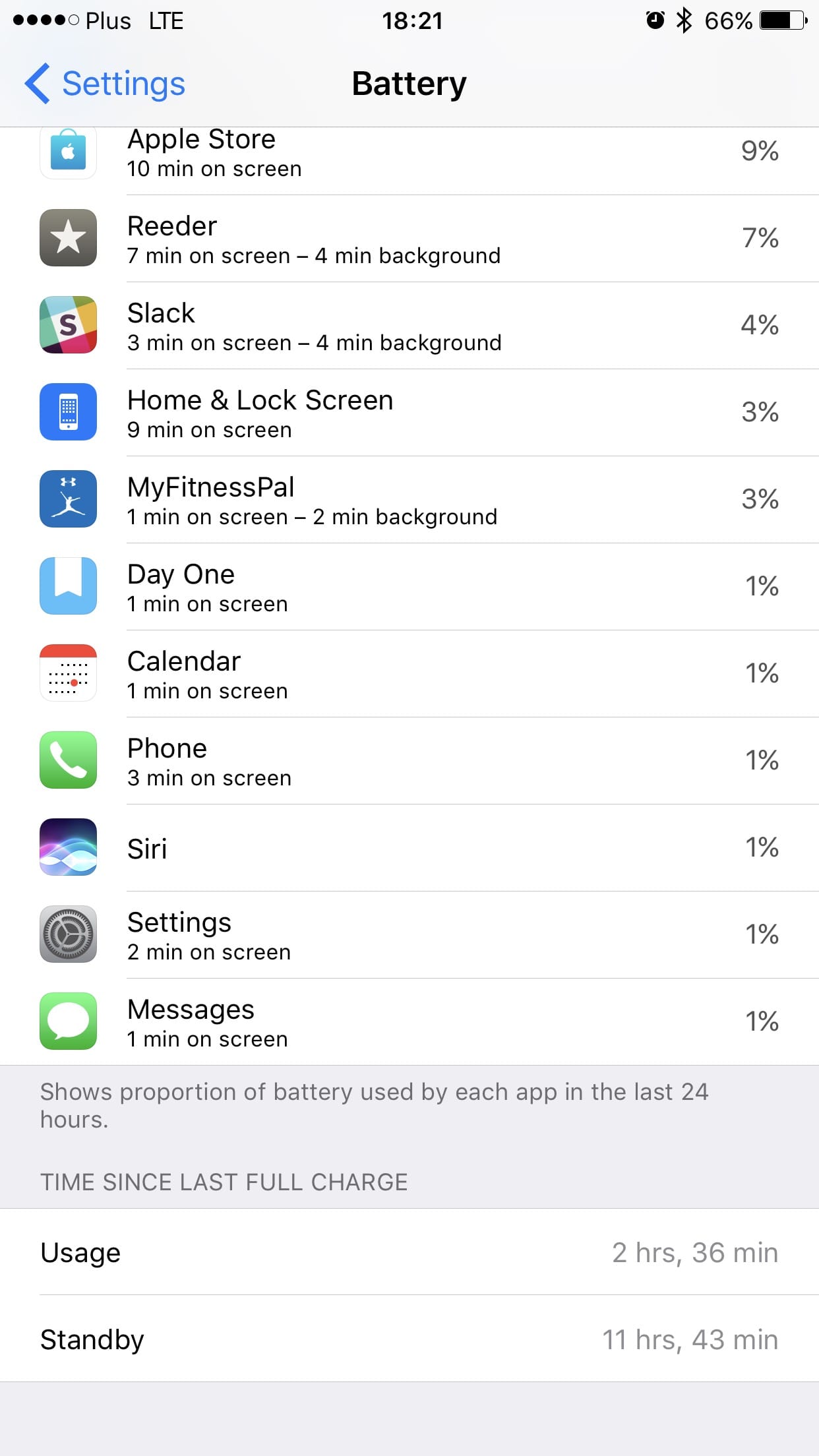
Pingback: Apple’s Philip Schiller Talks Computers, Touchscreens and Voice on the New MacBook Pro | Infinite Diaries — Technology, Photography & Travel
Pingback: Received My Replacement iPhone 7 Plus From Apple; Battery Life Is Now Greatly Improved | Infinite Diaries — Technology, Photography & Travel