I learned about Webmention from Manton Reece, after he launched Micro.blog. Basically, Webmention is a standard for having conversations on the web, between different websites. These can be interpreted as comments or whatever a site’s owner wants them to be, e.g. likes, etc. To get these running under WordPress, you will need to either code Webmention into your theme or take the easy path and install two plugins…
The two required plugins are Webmention and Semantic-Linkbacks, both created by Matthias Pfefferle. After installing them from your admin panel, you just need to activate them and optionally style them in CSS[I haven’t gotten around to the latter yet.]. From then on, all links to your content will appear as comments under their relevant posts.
Example
You can see that one of my WordPress posts got a few responses from Micro.blog, which got appended as comments right here on Infinite Diaries, with links back to the originals on Micro.blog.
This is just one reason why open standards are great and why I wish I had grasped this concept sooner, relying less on Twitter and more on WordPress.

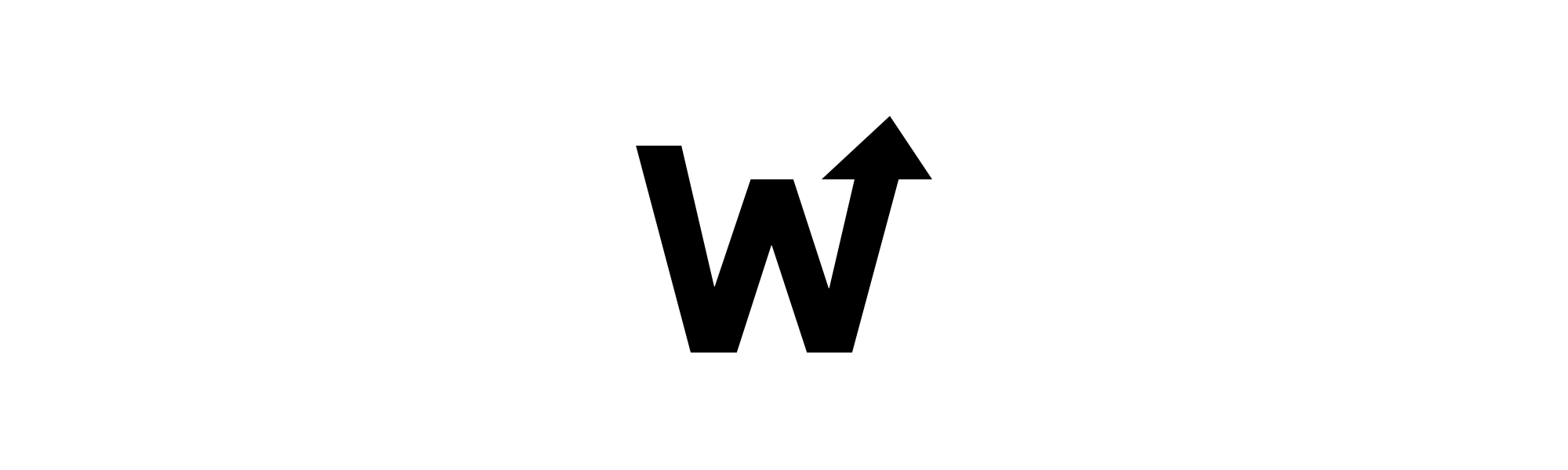
2 Comments
Leave a reply →