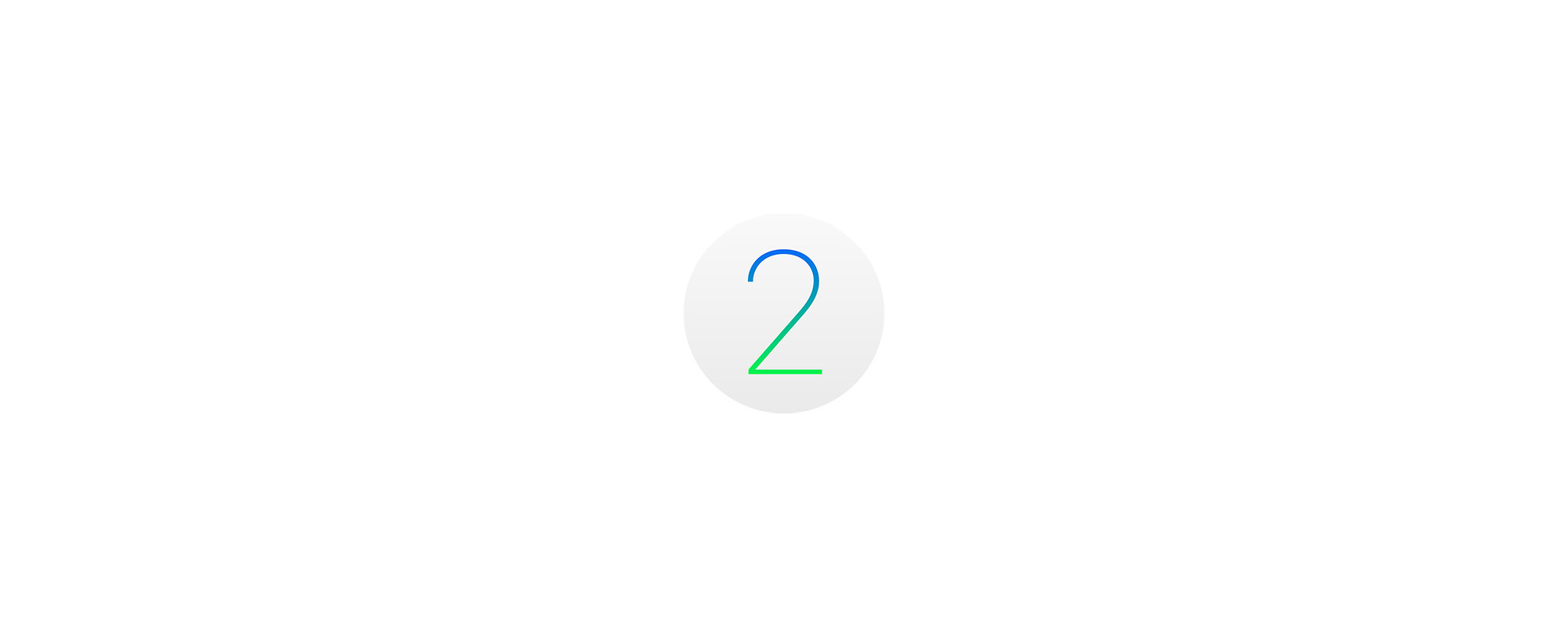I did something I haven’t done in the past 15 years, if not more — I burned an audio CD in iTunes, to use in the CD player in my car. This wasn’t as easy as I had hoped.
News
Another Example of the 2016 MacBook Pro’s Absurdly Terrible Battery Life
As you can imagine, I don’t compose my ‘App Store Deals’ posts manually — they’re automated with the help of Keyboard Maestro. Not very complicated too. Basically what I do is I select some text, run the script, select the price change, run the script, find the App Store link, and run the script again. I get a full set of formatted results in a BBEdit file. My script is basically using Safari, the clipboard, and BBEdit. It just copies text, pastes it elsewhere, and searches the App Store for an URL.
I have used the script for several years. It would barely impact the battery life of my MacBook Air 11″ (2013) and Pro 13″ (2014) — I’d lose perhaps 1-2% in 30 minutes. The same script on my 2016 MacBook Pro (13″, base Core i5, with Touch Bar) needed exactly 10%. The whole thing took me 35 minutes to complete (I spent some 5 minutes changing a few details in the script itself — it was in need of a few tweaks).
Looks like I won’t break the 5 hour barrier today. If my replacement’s behaviour doesn’t improve, it’s going back. Sorry Apple, but 5-6 hours of actual battery life is not enough.
Expired SSL Certificate
My apologies. It should have been renewed by my ISP. I have them a small nudge, so hopefully it will be in the next few hours.
A Transcript of Bogdan Popescu’s Phone Call With Apple
I’ve followed the Dash vs. Apple kerfuffle for the past few days and have a slightly different take on the subject than anyone else I’ve seen — think ‘lost in translation’ with a dash of pride1, and a pinch of exasperation. Anyway, while writing about the whole thing I made a transcript of the phone call published by Bogdan, which you can listen to on his blog.
- Pun not intended. ↩
Jason Snell on the New iCloud Features →
Jason Snell:
Now, I may not be the perfect user for this feature, but I wanted to give it to try. And I definitely saw it in action, but I can’t call it a success. It was, in fact, the single most frustrating moment I spent with macOS Sierra.
Here’s what happened: I was editing a podcast in Apple’s Logic Pro X, and my project was stored on the Desktop. All of a sudden, the voice of one of my podcast panelists simply vanished from the mix. I quit and re-launched Logic, only to be told that the file in question was missing. Sure enough, a visit to Finder revealed that Sierra had “optimized” my storage and removed that file from my local drive. I’ll grant you, the file was a couple of weeks old, and very large as most audio files are. But I was also actively using it within a Logic project. Apparently that didn’t count for anything?
So that’s bad. That’s enough for me to turn off that feature and never use it again—or at the very least, never keep my project files on the Desktop or in the Documents folder.
To add insult to injury, at the time my files were deleted, my hard drive had approximately 80GB of free space. Why were the files deleted? I have no idea, but I suspect a bug in how Sierra was viewing the stock internal SSD of my iMac, because it’s also warned me that it didn’t have enough space to back up a 64GB iPhone with more than 100GB free, and gave me a “you’re about to run out of disk space” warning with 60GB free. So not only did Sierra remove files that I was using, it did so without any necessity.
At this point I downloaded all my files from iCloud, copied them to a file server just in case, and turned off both the Manage Storage feature and iCloud syncing of my Documents and Desktop folder. It’s a nice idea, but I’m not willing to have the place on my Mac where I keep key projects and documents to be a place I can’t count on. Think twice before enabling this feature.
I use BitTorrent Sync Pro to synchronise my Desktop and Downloads folders between my Macs. I can’t see myself moving away from this solution in the near future and switching to iCloud.
macOS Sierra Is Available to Download on the Mac App Store
The new macOS Sierra 10.12 is ready to download and install from the Mac App Store. Before you do the latter, please remember to backup your drive — I suggest two backups at the least. Personally, I always make sure my Time Machine has a fresh backup and I also clone my system drive with Carbon Copy Cloner. Better safe than sorry.
★ macOS Sierra →
P.S. The Dev GM 2 and final build numbers are the same — both are 16A323. The public beta GM is an older build.
iOS 10, watchOS 3 and tvOS 10 Is Out
Apple released iOS 10, watchOS 3 and tvOS 10 about 20 minutes ago or so. The build is the same as the dev and public GM so if you’re on either of those, you do not need to (or can) update.
Please remember to do a full iTunes backup before updating though — add a password so that you also backup your Health data, as well as your passwords and remembered Wi-Fi networks.
Vesper and Q Branch Are Shutting Down
It’s Monday morning and the first news of the day that I read is that Q Branch is shutting down and so is their app — Vesper. I have been using Vesper for a few specific tasks since it debuted back during the iOS 6 days. I still remember it was one of the first apps to look pretty damned good after Apple changed their design language in iOS 7. It was also one of the first apps to be ready for the 4.7″ and 5.5″ iPhone screens.
The Talk Show Live, With Friends of the Show
Craig Federighi and Phil Schiller
I’m glad Apple pivoted on their PR policies and shows, like John Gruber’s Talk Show, are actually possible with my two favourite presenters from the Fruit Company — Phil Schiller and Craig Federighi. I won’t give away any spoilers, but I truly hope this becomes tradition — watching Craig and John ‘geek out’ is a pleasure to watch.
Tweetbot 4.3 for iOS Adds Topics & Collections
Tapbots released Tweetbot 4.3 for iOS with a few new great features, making me want to pay them for their app all over again.
iOS 9.3.2 Beta 2 Enables Night Shift and Low Power Mode at the Same Time
Apple published second betas of all of its operating systems — OS X 10.11.5, iOS 9.3.2, watchOS 2.2.1, and tvOS 9.2.1. There are no new outward facing features that I’ve found so far, apart from one change in iOS.
New ‘Flagship’ Kindle Coming Soon; Details Next Week
Jeff Bezos let loose today…
Heads up readers – all-new, top of the line Kindle almost ready. 8th generation. Details next week.
— Jeff Bezos (@JeffBezos) April 4, 2016
I’m a Kindle Voyage user for the past year or so, and while I like the hardware, the software needs a lot of work. The latest updates that I’ve been seeing seem to focus on the wrong things — the reading experience should be near perfect, first and foremost.
How to fix iOS 9.x Safari/Mail Link Bug [updated]
Apple published iOS 9.3.1, which should fix all of the issues.
There have been numerous threads and articles about the iOS link bug, with many of them posting false information. This bug is not limited to iOS 9.3 nor does it have much to do with the update itself. It appears to be caused by the Shared Web Content Daemon, which goes into a crash loop after the Booking.com app tried to register too many universal links. Perhaps other apps are to blame too. I won’t bore you with all the details and get to the point: the method I wrote up below fixed the issue on my iPhone 6S Plus.
tvOS 9.2 beta 3 — What’s New?
If the OS X, iOS and watchOS betas weren’t enough, Apple also released a third beta of tvOS 9.2 yesterday. Since I’m using my Apple TV 4 in Poland, it’s much more limited in its functions that the units being used in USA. This is slightly frustrating, especially since Siri just started working a few weeks ago for the first time, but is still extremely limited in what she can do. Despite this, I love watching tvOS evolve, and since I use my Apple TV every day, I hope it gets better quickly.
OS X 10.11.4 beta 3 — What’s New?
I’ve been much more enthusiastic in the new OS X betas than the iOS ones, to be honest. I’m really glad Apple is working on both systems, not only focusing on new features, but also stabilising both platforms. The third beta for OS X El Capitan 10.11.4 was released yesterday and unfortunately has no new goodies that I know of.
iOS 9.3 beta 3 — What’s New?
There wouldn’t be a watchOS beta without an iOS counterpart — the third beta for iOS 9.3 dropped yesterday as well. There aren’t many new features, but there are some nice tweaks and additions added onto those in beta 2.
watchOS 2.2 beta 3 — What’s New?
Apple released a new beta — the third one — of watchOS 2.2 yesterday, two weeks after beta 2. As it has always been required before, you will be able to update to the new watchOS beta through the Watch.app on your iPhone. Just go into General → Software Update. Your Apple Watch needs to be connected to a charger and has to have at least 50% battery life left.
watchOS 2.2 beta 2 — What’s New?
Since a new iOS 9.3 beta 2 dropped, Apple also shipped the second beta of watchOS 2.2 on Monday. The Apple Watch needs to have at least a 50% charge remaining and be connected to the charger.
iOS 9.3 beta 2 — What’s New?
In addition to the second OS X 10.11.4 beta, Apple also released iOS 9.3 beta 2 on Monday (25/01/2016), with a few new interesting features.
OS X 10.11.4 beta 2 — What’s New?
Apple released the second beta of OS X El Capitan 10.11.4 to developers on Monday (25/01/2016) — two weeks after the first one.
OS X 10.11.3 — What’s News and Combo Update Download Link
Apart from the iOS 9.2.1 update yesterday, Apple also released OS X 10.11.3. Similarly, the update does not contain any new features that I know of.
iOS 9.2.1 — What’s New and IPSW Direct Download Links
iOS 9.2.1 was released yesterday, soon after the developer and public betas of iOS 9.3, which will introduce a few new features.
I’m Considering Switching My iPhone 6S Plus
to a 6S With the New Smart Battery Case
Apple quietly introduced a new accessory today — a Mophie-style battery case for the iPhone 6s — which they called the ‘iPhone 6S Smart Battery Case‘. From what I can see on my Twitter feed, it’s already under fire for being ‘ugly’. I like it.
Keyboard Maestro Macro — Title Case With Brett Terpstra’s API
I have used Keyboard Maestro’s function to convert text to title case for a few months now and unfortunately it’s far from perfect. I didn’t time to sort out a better solution, so I just let it be. I recently found about Brett Terpstra’s Title Case API however…
Infinite Diaries Is Now Available via HTTPS / SSL—How to Properly Configure the .htaccess File
iOS 9.2 Beta 4—What’s New?
Apple released iOS 9.2 beta 4 yesterday, adding few new features and instead focusing on bug fixes. The most notable features were added in beta 1 to Safari View Controller: Action Extensions and the ability to long press the reload button to either reload the page without content blockers or to request the desktop version of the site.
Five New Apple TV Ads
Apple debuted five new Apple TV ads yesterday, showcasing various features of the new platform. The obvious one is video, which is represented by Netflix and HBO Now—neither of which is still available in Poland, which pisses me off to no end. The second, potentially very important, feature are games, with the heroes being Crossy Road, Disney Infinity 3.0 Edition: Star Wars and Asphalt 8.
I am writing these words sitting in a cafe and one of them made me laugh out loud, to the consternation of the people around me—guess which one.
A Supposedly Working iPhone 6 Displaying iOS 8
A few images found their way to Weibo today (via cnBeta). They supposedly show a working iPhone 6 and while I could go on and on about the hardware and what’s not particularly to my liking, I will refrain from doing so until Apple unveil the final product. There is some good news however and it appears that John Gruber may have been correct regarding the new device’s resolution …