I fell in love with the iPad immediately after getting one in 2010, soon after its debut but not soon enough for my liking. It was a bit limited for use in Poland until iOS 4 if I recall correctly—it didn’t support Polish at the time—but apart from that it was amazing. It's possibilities were only limited by the human mind and I couldn’t wait to see what the wonderful world of Apple’s developers could do once it got creative. It was so much smaller than a laptop, so much more usable when on the move. Yes, we had iPhones and other smartphones at the time, but this was something else. A 9.7” window into the internet, with you wherever you went. My mind was blown back then.
When the second generation came out a year later, I actually traveled to New York City to get one. Like an idiot I flew close to 7000 kilometers1, hopped into a taxi, got out on 5th Avenue with luggage and all, and proceeded to queue with other idiots2 like myself for the whole night. I believe I was the first person in Poland to cross the country’s border with an iPad 2 at the time, but the best part was still spending a week in New York City.
The world changed once again a year later with the debut of the Retina iPad 3. That screen was simply stunning. I vaguely recall I was starting to get a bit frustrated with the weight of the device at the time and got a MacBook Air not long after. I skipped the iPad 4 and chose an iPad mini with the hideous non-Retina screen some months later—I really wanted something lighter at this point in time. The mini was then updated to a Retina edition a year later. I chose to skip the iPad Air, because I was still a firm believer of lower weight over a larger screen size.
While I did a lot of writing and various other tasks on my 9.7” iPads, this changed with the mini and mini with Retina display. It slowly became more of a consumption device on which I did close to all of my reading. I realised I wasn’t happy going down that road, especially after my wife upgraded to an iPad Air. Just looking at magazine covers and photos on that screen made me envious once again.
Then came the iPad Air 2. Overpowered, with a new Apple A8X, three cores and 2 gigabytes of RAM. At the same time the mini 3 was just a cosmetic upgrade with a few new colours and Touch ID. Apple made my decision process extremely easy this time around. I went for the 64 GB iPad Air 2 LTE model and have never looked back since. The biggest deal was the laminated screen, displaying everything so much closer to my fingertips as if drawn on the glass itself, and the lower weight. The difference between the new Air 2 and the iPad 3 is over 200 grams. For the first time I actually felt comfortable using it one-handed.
While the hardware was improving at a steady pace with the Air 2 finally getting to the point where it has become hard to comprehend how far we’ve come in the past decade, iOS lagged behind slightly. iOS 7 was buggy for me and while iOS 8 improved on it in many areas, it didn’t empower me to get more work done. Part of the reason was that my workflows changed since getting a MacBook Air to accompany my desktop Mac. At the time I automated many mundane tasks with the wonderful Keyboard Maestro and did not feel like starting over in iOS, switching to apps like Editorial, Workflow, and others. They were there, but I didn’t have the time or the energy to move everything over.
I recently upgraded to a Retina MacBook Pro due to personal matters—I was traveling more and more, relying on my big 32” Eizo less and less, and the 11” Air’s screen wasn’t big enough anymore. I got the base 13” model, with 8 gigabytes of RAM and a 128 GB drive—it will have to be good enough for the next few years before I decide to make the switch to the new 12” MacBook3. I still use my iPad Air 2 daily, but I rarely get any creative work done on it. Mostly due to being lazy I guess.
I absolutely loved the new OS X 10.11 and iOS 9 announcements at WWDC 2015, and I was especially impressed by the latter. Just seeing the new QuickType keyboard in action got my heart racing, while the text selection and keyboard shortcut for task switching features made me shout an excited ‘Finally!’ The multitasking features—Split View, Picture in Picture and Slide View—were just icing on the cake. Autumn and the public debut of iOS 9 can’t come soon enough, but in the meantime I started thinking about making the switch back to the iPad with my trusty Apple Wireless Keyboard as the input device of choice.
The iPad, until now, has been a single task, one-window—one-task-at-a-time computer. You could either watch video or browse Twitter. You could pull up Ulysses to write, but not lookup data in Safari at the same time. You actually had to have two devices to watch WWDC and try to live tweet your excitement4 at the same time. This will change soon. The new features should truly make the iPad a viable PC replacement for many people, even power users. Federico Viticci is a wonderful example—when he sets his mind to a task, applies some of his Pythonista—Editorial-workflow-and-x-callback-URL magic, he can get pretty much anything done. I have a hard time imagining his workflows in the future, but they will most assuredly be interesting to follow.
But how will normal people react and adapt? Will they even find out about these new multitasking features? One of the single most suggestive cues can be seen on iOS 8’s lockscreen—if you just tap the screen, it will move over slightly to the right, hinting that the user should try to slide it over her or himself. These visual cues are subtle, non-intrusive and extremely helpful at guiding novices around the interface. There are still more questions than answers regarding text input in Split View, active windows, dragging items between apps and so forth. I would also like the ability to open two instances of Safari next to each other. I am confident Apple will sort this out in due time, perhaps with the help of the developer community and I truly hope that the latter will spend time to prepare their apps for this new interface.
The iPad is embarking on a new and exciting journey and I’m practically giddy with excitement. These are truly wonderful times for technology … but we will still all be laughed at in a decade or two by our own children.

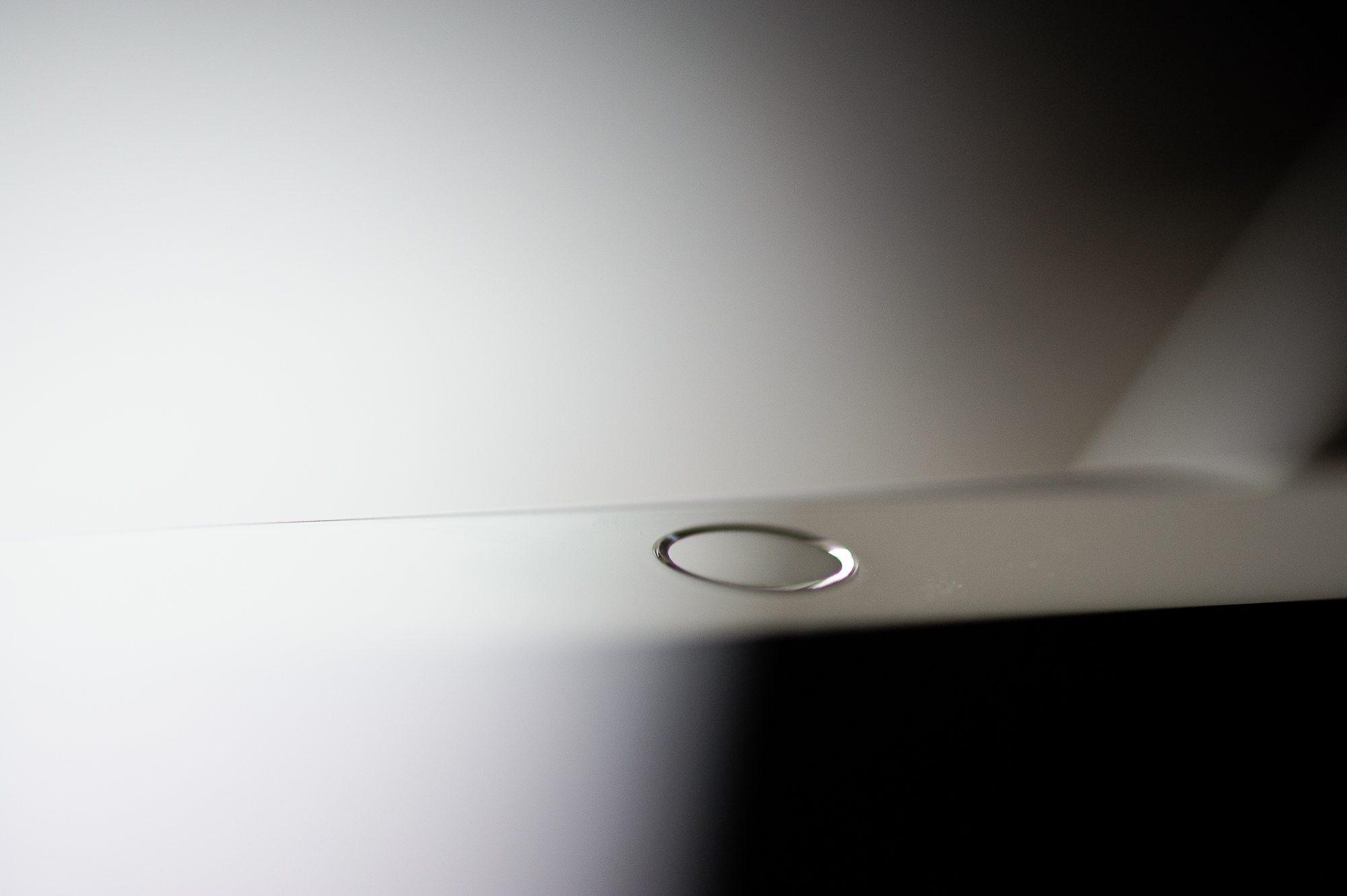
Chcesz zwrócić mi na coś uwagę lub skomentować? Zapraszam na @morid1n.