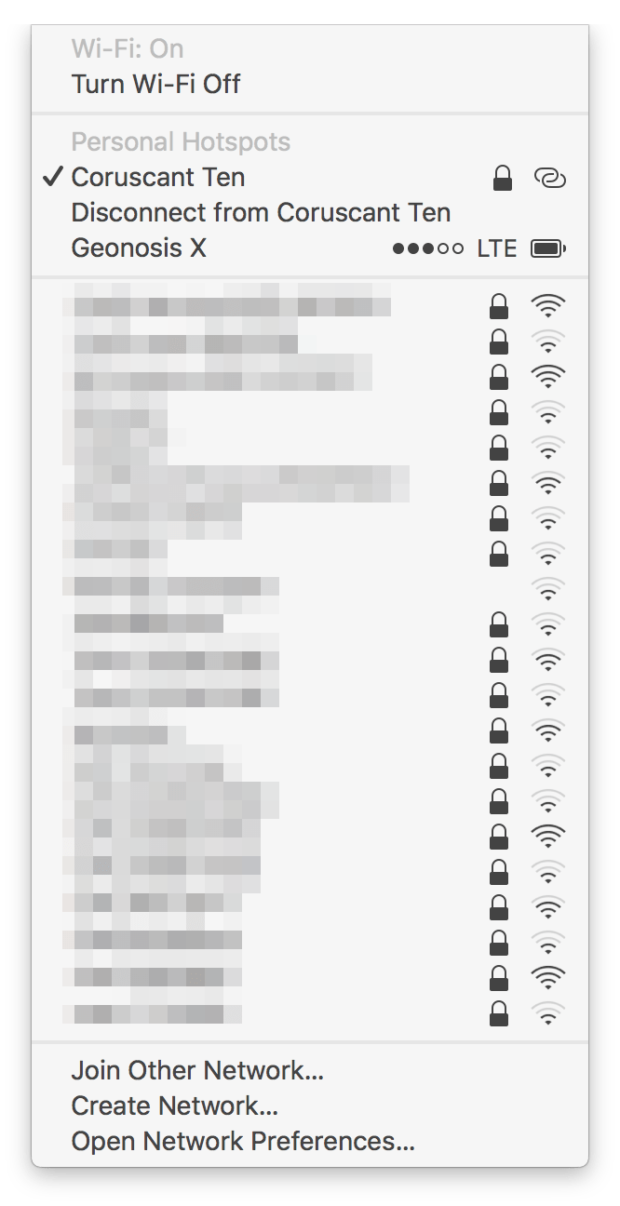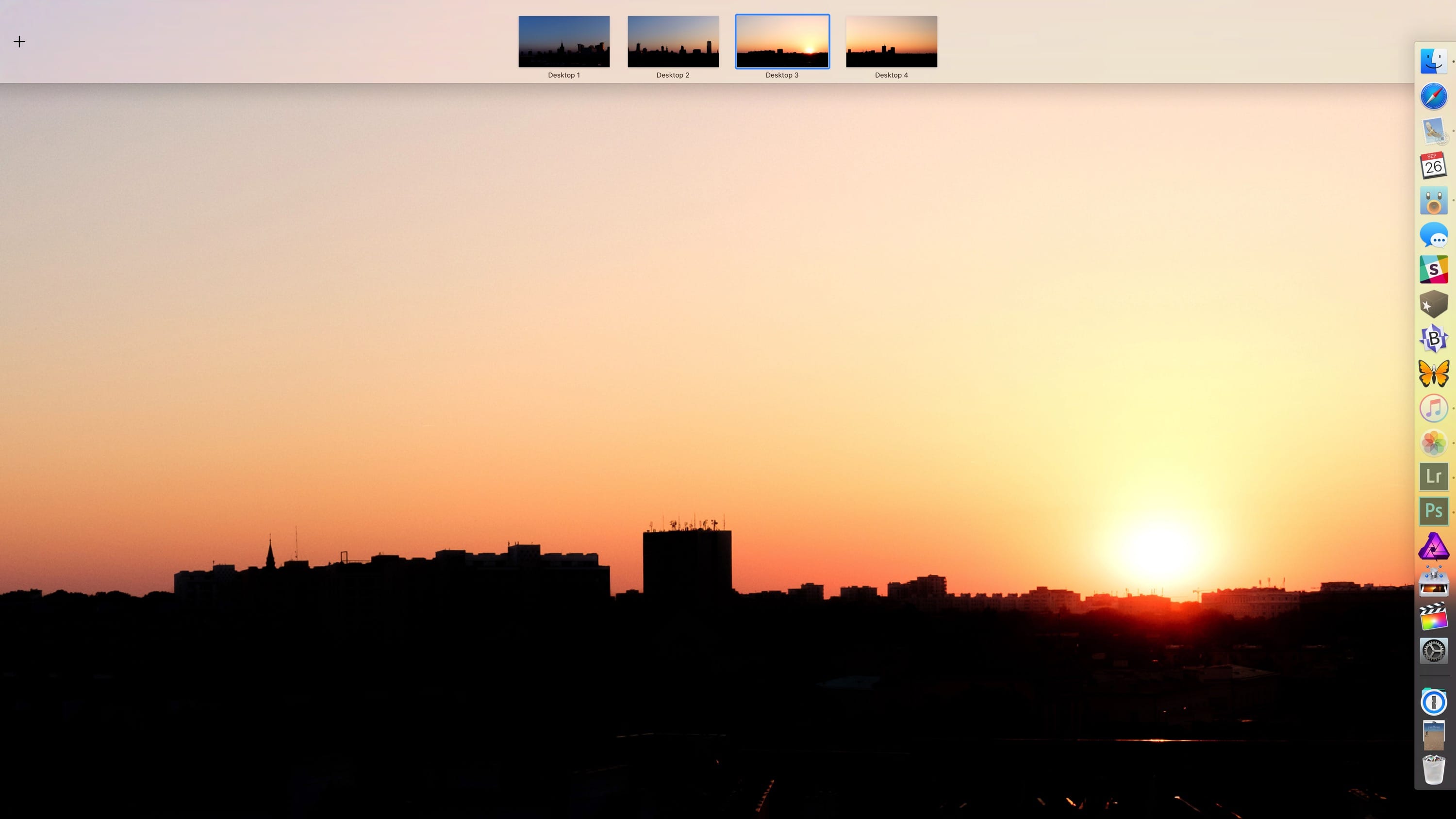A Hyper Key simulates the pressing of four modifier keys at the same time — Shift + Control + Option/Alt + Command. Brett Terpstra explained this back in 2012:
I’ve had my Caps Lock key remapped to an escape key for some time now. I’ve become quite used to it — to the point where using other people’s keyboards is inconvenient. Given that I’ve already ruined my muscle memory, I figured I’d take it a step further. The end result is that hitting my Caps Lock key once still gives me “Escape,” but holding it triggers a “Hyper” modifier key (simultaneous Control, Shift, Option and Command). I can map the Hyper key using any of an assortment of utilities to do all kinds of fun things.
Due to changes in macOS Sierra and Karabiner being rewritten as Karabiner Elements, we lost the Hyper Key, until the latest update:
Yesterday I posted excitedly about full Hyper key functionality being available in macOS 10.12+. I included a snippet of a config file that has apparently led to some confusion, so I’m elaborating here on the full configuration.
My current MacBook Pro config file, after adding Brett’s suggested changes, looks like this:
{
"global": {
"check_for_updates_on_startup": true,
"show_in_menu_bar": false,
"show_profile_name_in_menu_bar": false
},
"profiles": [
{
"complex_modifications": {
"rules": [
{
"manipulators": [
{
"description": "Caps Lock to Hyper. Escape key on single tap.",
"from": {
"key_code": "caps_lock",
"modifiers": {
"optional": [
"any"
]
}
},
"to": [
{
"key_code": "left_shift",
"modifiers": [
"left_command",
"left_control",
"left_option"
]
}
],
"to_if_alone": [
{
"key_code": "escape",
"modifiers": {
"optional": [
"any"
]
}
}
],
"type": "basic"
}
]
}
]
},
"devices": [],
"fn_function_keys": {
"f1": "display_brightness_decrement",
"f10": "mute",
"f11": "volume_decrement",
"f12": "volume_increment",
"f2": "display_brightness_increment",
"f3": "mission_control",
"f4": "launchpad",
"f5": "illumination_decrement",
"f6": "illumination_increment",
"f7": "rewind",
"f8": "play_or_pause",
"f9": "fastforward"
},
"name": "Default profile",
"selected": true,
"simple_modifications": {
"right_command": "right_option",
"right_option": "right_command"
},
"virtual_hid_keyboard": {
"caps_lock_delay_milliseconds": 0,
"keyboard_type": "ansi"
}
}
]
}
Everything works perfectly, but please do remember to set Caps Lock to No Action in Sierra’s System Preferences → Keyboard → Modifier Keys.
Thanks Brett!