I wrote about Ambient Light Compensation in OS X El Capitan back in 2015…
[…] From my own observations I have deduced that it in fact doesn’t alter the colour temperatures, like the popular utility f.lux, but instead adjusts the contrast and/or shadows, similarly to what the Shadows slider in Lightroom would do.
Previous betas of El Capitan allowed for this function to be turned off—it was a separate function from Automatically adjust brightness […]
I cannot reliably post-process images in Lightroom, Photos for Mac or in any other software if the screen is displaying a modified version of what it should be showing. I could just turn off the Automatically adjust brightness function, but I actually like to have that on when post-processing on my MacBook Pro.
Keir Thomas followed up on the subject on Mac Kung Fu that same year, pointing out a potential solution:
UPDATE: See comments below where Nicnl details a solution, although this involves a little hardcore system hacking and isn’t something I can recommend.
The solution, posted as a comment by user Nicnl, is as follows:
- Disable SIP:
- Reboot into Recovery Mode (hold down ⌘R on startup).
- Open Terminal and enter the following command
csrutil disable
- Reboot back into macOS.
- Open Terminal and type in the following:
cd /System/Library/PrivateFrameworks/AmbientDisplay.framework/Versions/A/XPCServices/com.apple.AmbientDisplayAgent.xpc/Contents/MacOS/ mv com.apple.AmbientDisplayAgent _com.apple.AmbientDisplayAgent
The first command just changes the directory you are in, while the second one renames the file to something macOS can’t find.
- Enable SIP
- Reboot into Recovery Mode (hold down ⌘R on startup).
- Open Terminal and enter the following command
csrutil enable
- Reboot back into macOS.
This is absurd. I have been living without the Automatically Adjust Brightness setting in Display Preferences for these past two years. It’s frustrating at times, not being able to use this feature, especially since it’s so useful when working in different lighting conditions, which I do frequently.
How should I go about reporting this to Apple? I believe I filed a bug report a while ago (can’t find it for the life of me), but to no avail. Looking for ideas or someone to escalate this issue.

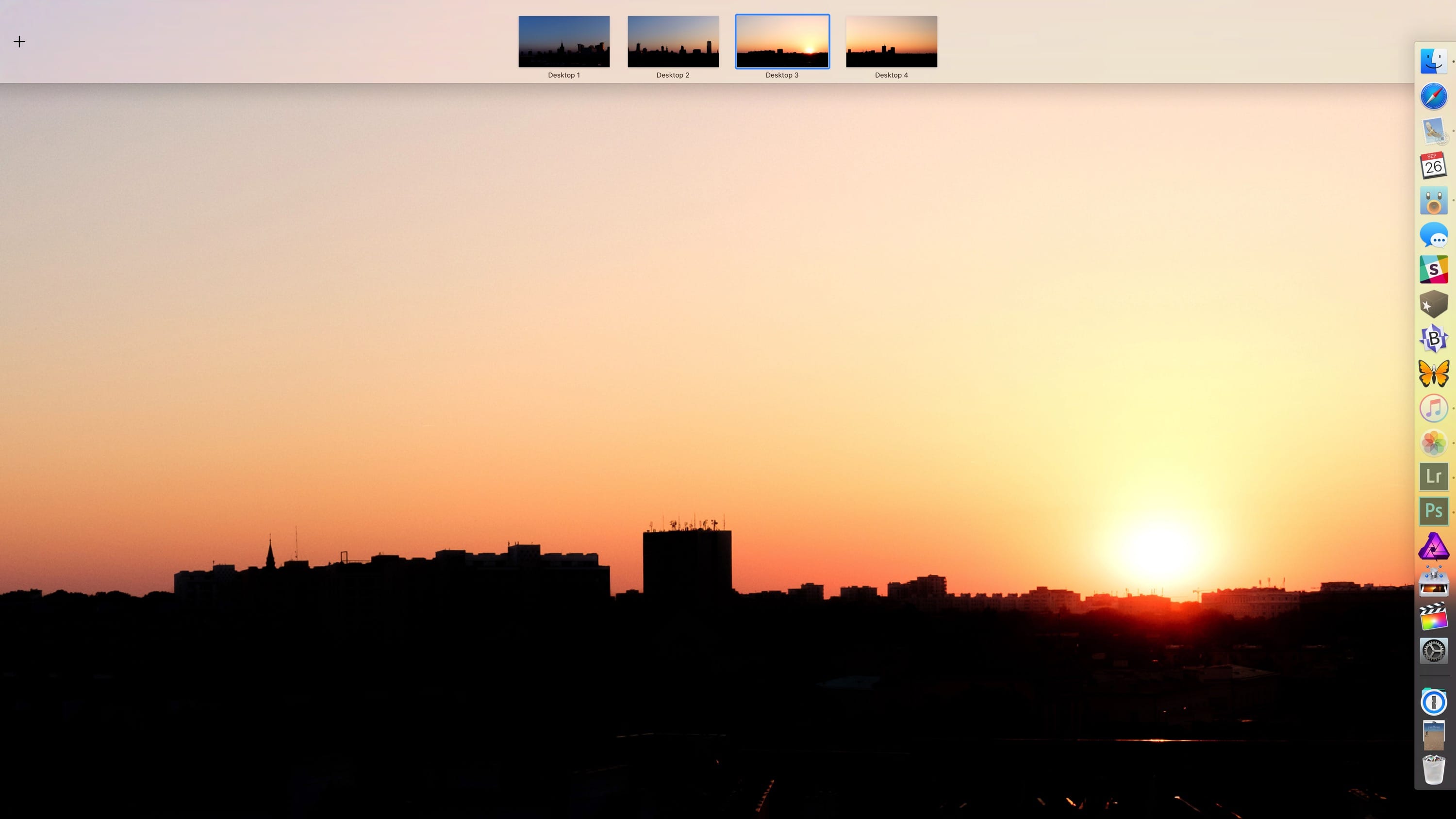

Chcesz zwrócić mi na coś uwagę lub skomentować? Zapraszam na @morid1n.