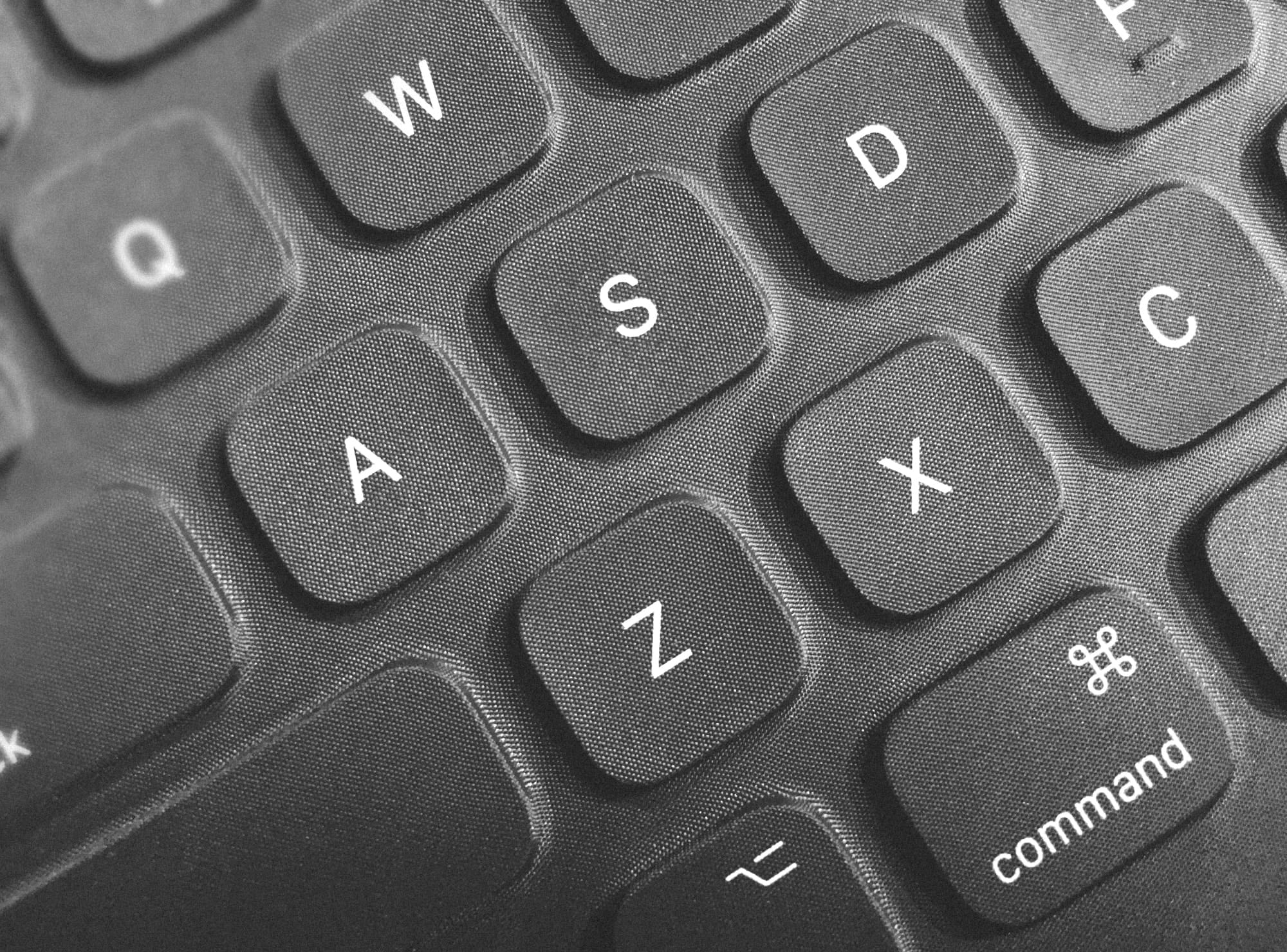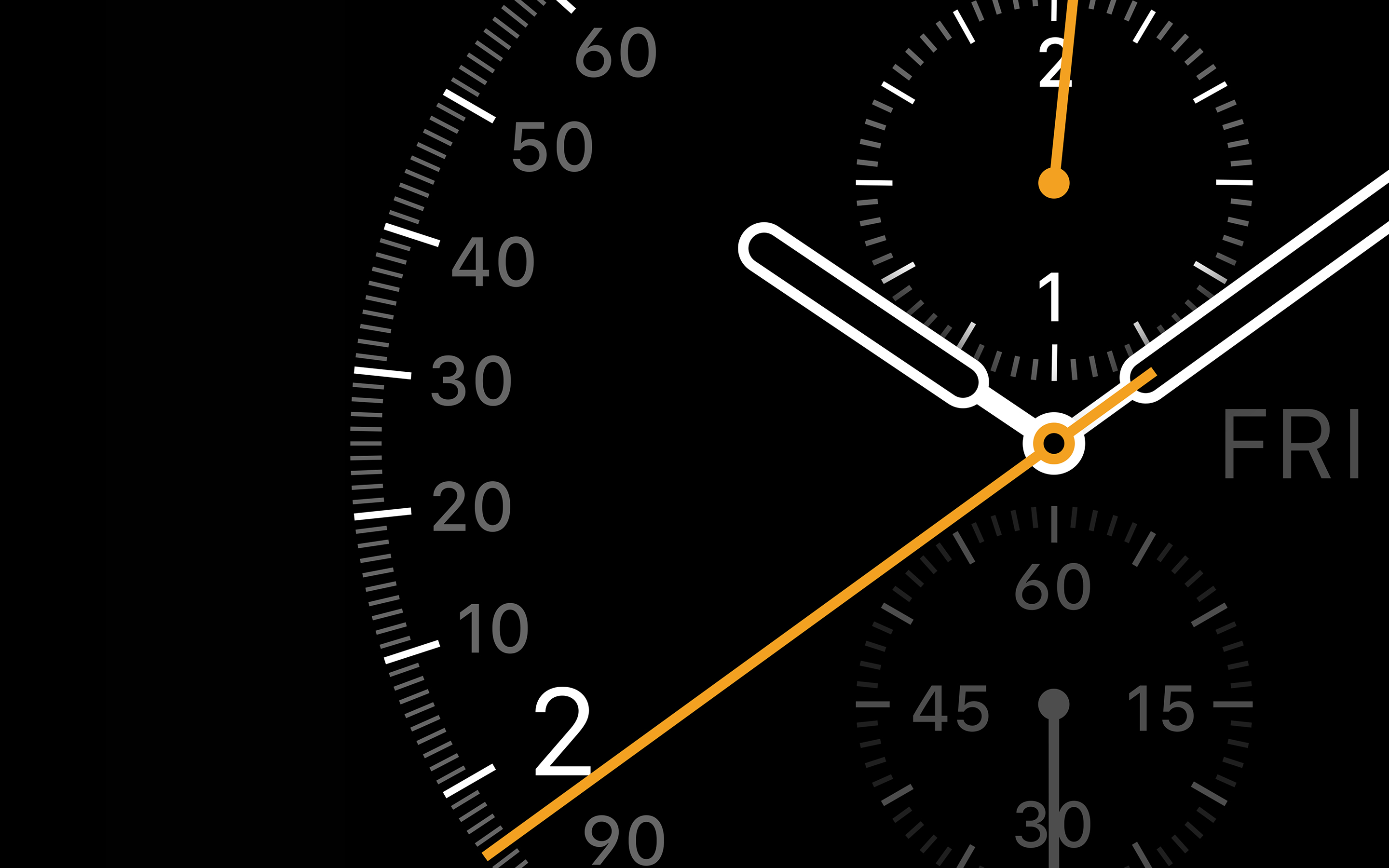As soon as all the rumours started consolidating around the new design of Apple’s tablets, I knew I was going to get a new iPad this year. I chose the 11-inch model with 64 GB of flash storage and LTE.
Review
The Magic of AirPods
The new AirPods perfectly encapsulate the magical experience that only Apple is capable of creating. Open the case in which they are stored1 — a pop-up appears on your iPhone, asking if you’d like to pair them. Do it again, anytime in the future — you can quickly check your battery status. Play some music on your iPad2 — hear it in your AirPods, despite not having paired them with that device. Mac? Same thing.
Tweetbot 4.3 for iOS Adds Topics & Collections
Tapbots released Tweetbot 4.3 for iOS with a few new great features, making me want to pay them for their app all over again.
Scuba Blue Woven Nylon Band for Apple Watch — First Impressions
I ordered my Woven Nylon band soon after Apple’s March keynote. I spent a long time trying to decide which colour I should get, especially since I was just going to get one. Since I already have black, orange, and red Sport Bands, I wanted something in a different shade, and colourful — after all, summer’s around the corner.
120 Days With the iPad Pro — Review
It’s taken me 120 days to put my iPad Air 2 up for sale, which I used maybe two or three times since I acquired my iPad Pro — the former will find its way to a new family soon, while the latter should remain with me for quite some time.
Day One 2 for iOS and Mac — First Impressions
I first started using Day One Classic1 in 2011. At least that’s what my first entry shows — I have a “Hello World” post on 29 December 2011. I have never used it on a daily basis, preferring to post most of my thoughts on Twitter instead, but I do try to write down all of my personal stuff in there — mostly all the bad stuff as far I can see. It has become my own way of dealing with all the negativity in the world and in my life. I admit that I have been writing less recently, mostly due to lack of time, but every since Day One 2.0 debuted on Mac and iOS, I have been using it every single day. Obviously part of that is due to the novelty of having and using new software, but I honestly hope I’ll be able to keep it up.
- That’s that the 1.x version is now called. ↩
PointOut 1.4 Is Out With a Few New Features!
Marek Moi created PointOut [App Store] last year and I had the privilege to be one of the first people to see and write about it. I rarely fall in love with something, but Marek has hit the nail on the head with PointOut — I don’t use it everyday, but when I do, it does almost everything that I want it to. I wrote more extensively about the app last year in May…
The iPad Pro Smart Keyboard vs. The Microsoft Surface Pro 4 Type Cover
I’ve wanted to write about so many things during these past few weeks, but I never could find the time to get into them. One of those on hold have been my thoughts and first impressions of the Surface Pro 4, which I had on loan for a few weeks. It coincided with the time when I bought my iPad Pro. A few of the more interesting aspects of the two are the keyboards, hardware design and ergonomics of Apple’s and Microsoft’s products.
I Wasn’t Going to Buy the iPad Pro, But I Did—First Impressions
I wasn’t supposed to get an iPad Pro. When it came out I convinced myself that it was going to be too big and too cumbersome to use on a daily basis. I already have a “big Mac”, a Retina MacBook Pro, and an iPad Air 2. How stupid was I?
Thoughts on “How Not to Travel the World” by Lauren Juliff
I don’t recall how I first heard of Lauren Juliff and her Never Ending Footsteps, but I started following her on Twitter and reading her blog about a year or so ago. I was curious about the travels of a young girl from the UK, who seems to have “disaster” painted on her forehead. I am not kidding—the stuff she gets into is truly fascinating. What’s more profound and inspiring however, is how she managed to overcome her anxiety, panic attacks and various fears1, left her safe home in England, and started travelling the world.
- Too many to list here. ↩
Thoughts After 80 Days With watchOS 1.0
I already wrote about how the Apple Watch changed my daily habits and had a profound impact on my life, but I felt the need to write about watchOS separately. After spending 80 days with watchOS 1.0 (and with watchOS 2.0 around the corner) I’m still not completely comfortable with its duality.
Casey Neistat’s Beme—Cutting Through the Bullshit
Casey Neistat, a very charismatic individual known for his crazy off-road driving, killing hover boards, sneaking into various places, directing films, running, ad campaigns (for Nike and Mercedes amongst others), and his daily YouTube vlogs, has finally unveiled what he and his team have been working on for the past year. I was personally curious what his newest project was going to be for quite a long time now and both my suspicions were correct: it’s about video and it’s an app. Despite that, it’s not exactly what I suspected it would be…
Fifty-Five Days with Apple Watch—How It Profoundly Changed My Habits
It’s been close to sixty days living with my Apple Watch. Almost two months where I haven’t thought of returning to my beloved mechanical Omega. All of this for three simple reasons.
When Apple first showed the Watch I felt as if they didn’t make a compelling enough argument for it. Timekeeping? Fitness? Communication? I’m close to forty years old and I just didn’t get it at the time. I was even close to not ordering one on day one. A few things have changed since I first wrote about the Apple Watch however, one of them being quite significant—my wife finally decided to take the plunge and she’s now sporting a stealthy 38 millimetre Apple Watch Sport in Space Grey with the black Sport Band. It looks great in my opinion and there are times when I wish I went for the Space Black model. I’d like to clarify a few things before I tackle this subject.
PointOut for iOS from Indie Developer Marek Moi
Marek Moi created something truly wonderful last year and I got a chance to join him on a fantastic journey experiencing the creative process behind Bison Bonasus. This year he invited me on the beta of his secret project—his new iOS app which had something to do with the word ‘Deetl’ …
Nine Days with Apple Watch
My Apple Watch arrived late. It was in fact early compared to the estimated shipping date, but having to wait an extra week was extremely off-putting. Patience is not one of my virtues. My friends got their Sports on launch day while I had to bide my time and watch them flaunt their new toys publicly, more or less pleased with their choices. I chose the steel Apple Watch, thinking that it would actually ship sooner than the popular Sport. I was wrong.
Eizo Flexscan EV3237 4K Review—So Good That I Bought It
Retina screens have been a part of my life since the iPhone 4 and iPad 3. Apple achieved something incredible by quadrupling the pixel count—it removed a barrier between the content and its reader. I still remember how I considered the first iPad and iPhone 3GS to have amazing screens. That all changed soon enough and I cannot imagine going back to traditional displays in my mobile devices. Despite the advances in mobile LCDs I was still relegated to using a traditional display on my 27″ iMac and MacBook Air. The former was good enough when viewed at a normal distance while the latter, used as a typewriter, most of the time of my knees, didn’t bother me at all. Despite that, I still longed for a Retina displaying having reviewed a few MacBook Pros.
Welcome to Typed – the Markdown Editor for the Rest of Us
Having discovered Markdown completely by accident many years ago, I quickly got hooked on the concept and dropped Apple’s Pages and other apps to focus on plain text documents. The most important feature for me wasn’t Markdown itself—it was the knowledge that I’ll be able to read and access my files in the coming years without issues. It might seem ridiculous that we should worry about such things, but I have a set of 3.5” floppy disks with my school projects in various obscure formats which are completely unusable today.
iPad Air 2 — First Impressions
Surprisingly, my wife’s iPad Air 2 arrived this morning and since she’s at work, I got the chance to play around with it for a few hours before I get my own. She opted for a 64 GB model, without cellular connectivity, in white.
PCalc for OS X Yosemite with Continuity / Handoff
I had the opportunity to beta test the wonderful PCalc by James Thomson for these past few weeks and I’ve really come to love it, especially on the iPhone. You can read my short review about the iOS version here.
The two other new features that got me hooked are support for Handoff and PCalc’s widget. Handoff — one of iOS 8’s new features — means that I can start my calculations on my iPhone and should I choose to pick up my iPad, a little icon will appear on the lockscreen, allowing me to continue where I left off. I’ve actually had a few situations where this worked out perfectly. The only downside is that Handoff support in iOS 8 is still a little bit finicky — sometimes it just refuses to work.
I’ve also been using the OS X version and unfortunately, Handoff only worked correctly between iPad and iPhone – I just couldn’t coax anything useful out of it on OS X on either of my computers. James rolled out the update in the Mac App Store a few days ago and I just updated it a few minutes ago. At first it didn’t work at all with my iPhone 6 and iPad mini 2… and then I had the idea of turning on Bluetooth on both devices, to test it again (this did not work earlier during the betas). The PCalc icon appeared in the lower left hand corner of my lockscreen immediately. And it worked the other way too!
This is my PCalc — There Are Many Like It, But this One Is Mine
PCalc has been available in various forms and on different platforms for more than two decades — James Thomson, the man behind it, has taken care to keep it updated over the years, transitioning quickly to new operating systems when they came out. It was in the App Store on day one and it did very well, according to its maker. I’ve been lucky enough to beta test it for a while now and I can quite frankly say that the new 3.3 build, which supports iOS 8 and it’s new features, is my favourite version.
iPhone 6 First Impressions and the Journey to an Apple Store
After driving a thousand kilometres, spending three days in Dresden, Germany and sleeping not more than ten hours total, I’m sitting on a sofa, soaking a Red Bull and so tired that I can’t be even bothered to go to bed. I’m also a bit sick. I hope I don’t bore you with my story and limited perception, but it was one hell of a trip. Or so I’ll think about it after I finally get some proper sleep.
Bison Bonasus for iOS — a Fantastic Photographic Journey
As you may or may not know, photography is one of my favourite hobbies. As soon as I heard that Marek Moi was working on a new app, I reached out to him to get me on the beta program. Thankfully, he obliged and provided me with some unique insight into the design process. My enthusiasm was based on his earlier project — Dearest Bialowieza Forest [App Store link] — which featured Jaroslaw Chyra’s photography from that beautiful region of Poland. Marek rewrote his entire engine for Bison bonasus and the results do not disappoint — it offers a truly immersive experience into the work of photographer Krzysztof Onikijuk.
Endomondo Life — Yet Another Pedometer App for the iPhone
I currently use two fitness trackers — a personal Jawbone UP24 and a Garmin Vivofit review unit. I’ve worn them daily at the same time, on the same right wrist for over two months now, comparing their step counts. Their final tallies tend to differ and it seems that the UP24 has the better algorithm of the two. I do however also carry an iPhone 5S in my pocket throughout the day and the built-in M7 coprocessor allows for another reference point. I started using David Smith’s (yes, Underscore-David-Smith) Pedometer++ [App Store link] a few days after it was released and despite it being extremely simple, I’ve grown to like it — it’s my current go-to app. I’ve also tipped him on occasion, hoping he’ll keep on working on it. I must note that I also have a Withings scale at home — a gift from my father a few years ago …
Unread for iPhone and iPad Review
I use RSS readers on a daily basis. In fact, I cannot imagine functioning without one and I haven’t found anything that could replace them in the near future. Twitter? I would need a seperate account or perhaps a carefully tailored list. Flipboard? Doesn’t suit my preferences. Anyway — I use various devices to follow the feeds I subscribe to and I spent hours customizing my lists to suit my needs, the one labeled ‘must-read’ especially.
FruitJuice Review — Take Care of Your MacBook’s Battery
I’ve been using FruitJuice [Mac App Store Link] for the past few months on a daily basis on my 2013 MacBook Air. It launches at login and lives in my menu bar, discreetly notifying me how long I should remain disconnected from my charger to retain optimum battery capacity. Although it appears to suggest the same scheme each and every day, it does so depending on your Mac model — the suggestions differ greatly on my friend’s Retina MacBook Pro for example.