It’s been close to sixty days living with my Apple Watch. Almost two months where I haven’t thought of returning to my beloved mechanical Omega. All of this for three simple reasons.
When Apple first showed the Watch I felt as if they didn’t make a compelling enough argument for it. Timekeeping? Fitness? Communication? I’m close to forty years old and I just didn’t get it at the time. I was even close to not ordering one on day one. A few things have changed since I first wrote about the Apple Watch however, one of them being quite significant—my wife finally decided to take the plunge and she’s now sporting a stealthy 38 millimetre Apple Watch Sport in Space Grey with the black Sport Band. It looks great in my opinion and there are times when I wish I went for the Space Black model. I’d like to clarify a few things before I tackle this subject.
The Name
I really wish Apple came up with something a bit more fancy instead of ‘Apple Watch.’ Other brands have models called Seamaster Planet Ocean 600 M, Speedmaster ‘Dark Side of the Moon’, Oyster Perpetual Milgauss, Portugieser Hand-wound Eight Days, Monza 36 Calibre and Radiomir Composite Black Seal 3 Days Automatic. Yes, some of them are a bit … yeah, exactly. But other sound great and in comparison ‘Apple Watch’ is just plain and boring.
This basically sums up my complaints. Now, on to the good things.

A Watch
The Apple Watch is surprisingly good at telling the time. Wherever I am, a quick flick of the wrist will promptly display the watch face. This even works quite well when typing on a keyboard. Sure, it would probably better if the screen was on all the time, but today’s battery tech is what it is and Apple has really perfected its algorithm which decides if and when to turn it on.
The watch face also allows displays what Apple calls ‘complications.’ This horological term refers to something akin to widgets—small pieces of information located in various places on the watch’s screen. I currently display three—the current weather, my fitness rings and the battery’s percentage. I was planning to turn that last one off after a few weeks after I got the hang of the battery, but for some odd reason I can’t make myself to do that. I also display the percentage of my iPhone’s battery on the iPhone status bar, instead of just the bar.
While these have worked exactly as I expect them to, I am extremely curious as to what developers will come up with in the coming months. watchOS 2 should debut with iOS 9 and third-party apps will have access to this mechanism. At this point in time I’m still considering what tidbit of information could actually be useful. Perhaps an unread mail count to stress me out more? The number of new tweets on my timeline? My calorie status from MyFitnessPal? The end of the year should be an interesting period and I’m almost afraid there will be too many interesting complications to fit on the Watch’s screen.
A Wireless Communicator Capable of Digital Touch
 This is probably my favourite function although I barely used it for the first month. However, since my wife started wearing hers, we’ve been in constant contact and have even started to form our own language of taps and sketches to communicate. It is times like these when I wish I was a teenager—these kind of things would have made life so much easier.
This is probably my favourite function although I barely used it for the first month. However, since my wife started wearing hers, we’ve been in constant contact and have even started to form our own language of taps and sketches to communicate. It is times like these when I wish I was a teenager—these kind of things would have made life so much easier.
I still remember the day when there were no mobile phones. Some of my friends didn’t even have a landline. Today, I can just hold my fingers pressed against the screen and my wife will feel my heart beat a few seconds later, and know that I’m thinking about her. I can send her a series of taps which automatically tell her that I’ll be downstairs to pick her up after work, just so we can go for a walk and spend some more time together.
For the Ladies
I asked my wife what was the biggest change that her Apple Watch brought into her life. She surprised me completely by saying that the ability to get notified about an incoming phone call or message. Then I realised that she carries her iPhone in a purse 99% of the time and it began to make sense. Before the Watch, she’d have to take it out every half an hour or so, to check what she missed. Needless to say, those were mostly calls or texts from me, which was extremely frustrating.
Win-win.

A Fitness Tracker
All of the above functions, as well as various third-party apps are nice and all, but I was after the fitness functions when I made my decision to buy the Watch. Having being overweight for the past decade or so, I finally decided to change my eating habits and lifestyle.
Everything began a few years ago when I got my first fitness tracker—a Jawbone UP. I used their app to track my calorie consumption at first, but soon got frustrated with it and just tracked my steps. Then it broke. So I got the wireless UP24. I actually lost some weight using both Jawbones, but they weren’t comprehensive enough. I did see a glimmer of light at the end of the tunnel when Apple came out with HealthKit in iOS 8. It was far from perfect in its infancy, but it works well enough today as a hub for all the apps that I use. After the Jawbone era I turned to Garmin’s vivofit—that was a pretty good device and it allowed me to monitor my heart rate with a chest strap without my iPhone present. While I had no problems mounting a chest strap for running, I still did a fair amount of walking where wearing it was not at all comfortable. A few weeks later I found that Scosche makes a product called Rhythm+; a heart rate monitor armband. So I bought it and found it surprisingly accurate. At first I thought it would be perfect for those long walks that I liked taking, but I soon found out that the problem was me—I was just constantly forgetting to put it on when leaving the house. Fed up, I resigned to just using the step counter in the Apple M8 chip embedded inside my iPhone. I did start using MyFitnessPal [App Store] as soon as the app integrated HealthKit. Since it also pulled in my step count from Health, I used this system for the past few months. The problem was with burned calorie estimation; we are all different and this is a wildly inaccurate method to present the data to a user. I actually used a chest strap to monitor my heart beat and compared it to what MFP calculated that I burned just based on my step count—the results were sometimes off by 50%. Since I couldn’t find anything else to satisfy my needs, I just had to approximate a few things in my head. Not exactly the perfect method, but what was I to do?
The Apple Watch fitness functions try to get its users to do three things each and every day: stand up once every hour at least twelve times per day, hit a daily calorie goal, and exercise at least thirty minutes. Since watchOS 1.0.1 the latter means getting your heart rate above a specific level, which I assume is calculated individually depending on the persons resting heart rate, age, weight, height and gender. I know for a fact that my threshold is around 100 BPM (my wife’s is around 110 BPM)—if I don’t hit it then the exercise ring doesn’t budge.
These three things have made me a ‘slave’ to my Apple Watch. A grateful slave at that. I try to close the rings each and every day; I stand when the Watch tells me to; I walk more and more each day, trying to beat my previous records. I also try to eat healthier foods. Thanks to HealthKit, all of my Watch data ends up in MyFitnessPal, where I can tell at a glance how many calories I can still eat on any given day. Since I also have a Withings Scale to track my weight, which I’ve been doing daily for the past three years, my weight, fat, and muscle mass data are also available in MFP. While Health is the hub for all of my data, I rarely launch it—MFP is where I check up on my daily calorie balance, which takes into account all the other data too. On a side note, many people worry about how tedious entering all the calorie information into MFP is. I actually input everything I eat and drink and 99% percent of the time it’s via the search function—MFP’s database is quite comprehensive in this regard. In a worst case scenario I try to approximate and err on the side of caution, preferring a longer workout than underestimate my intake.
To summarise, I have lost over 13 kilograms (approx. 30 pounds) in the past year, and I still have about six or seven to lose (approx. 14 pounds). Most of this I achieved without the Apple Watch, thanks to my focus on daily walks and various exercises. What Apple’s new gadget has helped me with is precision and focus. I now know a lot more about my heart rate, when it goes up or down, how coffee / Red Bulls affect it. I have started exercising in the evening if I had a slow day—normally I would skip these, unsure as to how many calories I really burned, thinking that I’d make up for it the next day.
The Apple Watch not only makes me want to live a healthier life, it’s the first device that actually helps me focus on it. It is not intrusive—I ignore it when I want to without regret. And it’s there when I need it for the data I’m after, just a twist of the wrist away. This is probably the first device which is a complete fitness tracker, in part thanks to Apple’s ecosystem, consisting of the advantages of HealthKit and third-party apps.
P.S. The battery is such a non-issue I even forgot to mention it. I regularly end the day with 25-35% and simply charge it at night.

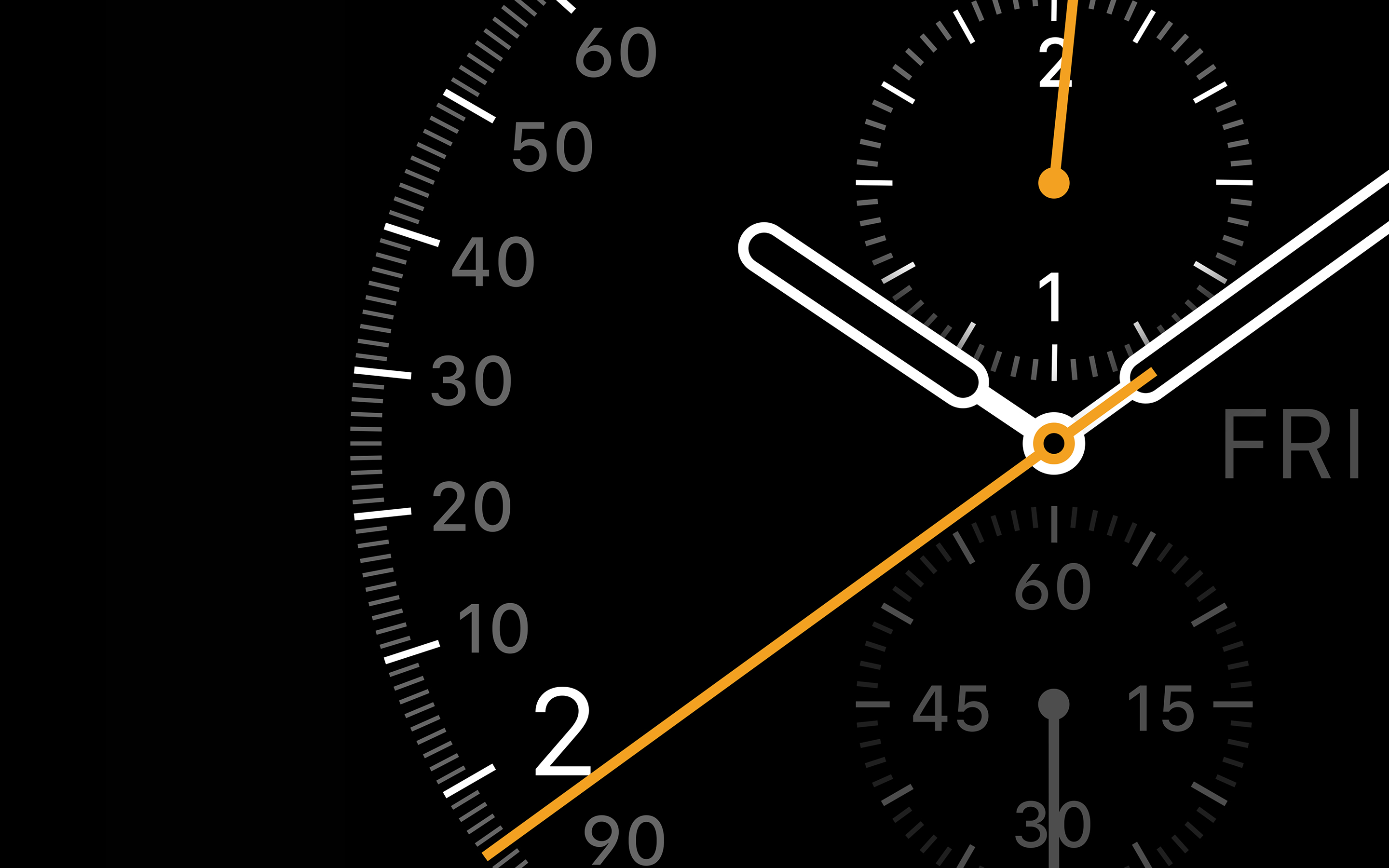
Chcesz zwrócić mi na coś uwagę lub skomentować? Zapraszam na @morid1n.