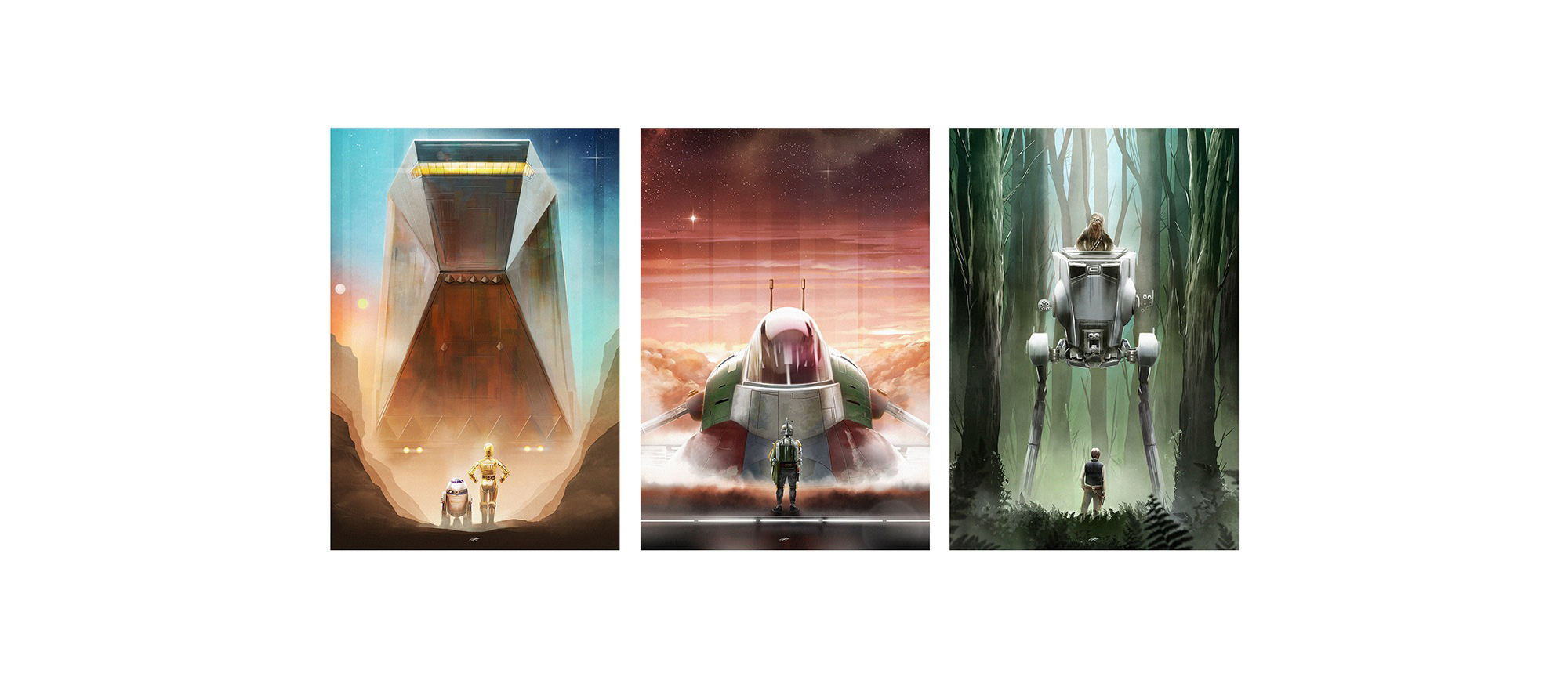I’ve followed Andy Fairhurst’s work for close to two years now, and I finally managed to buy one of his amazing limited edition posters last week… It arrived today.
UI Design for iPhone X: Top Elements and the Notch →
Max Rudberg:
Regardless of your feelings for the notch, the reality is that to do a near edge-to-edge screen on a phone in 2017; you need to make place for sensors and speaker. The technology to hide them behind the screen simply is not here. We’ve seen different manufacturers choose different solutions to the problem. This is the one Apple chose, so let’s work with what we got.
People will get over the notch sooner or later, but I’ll bet the jokes will be piling on for years to come. Personally, I’m still undecided — I will need to see it in person first.
Oh! Make sure to check out Max’s post — lots of good, sensible design information there.