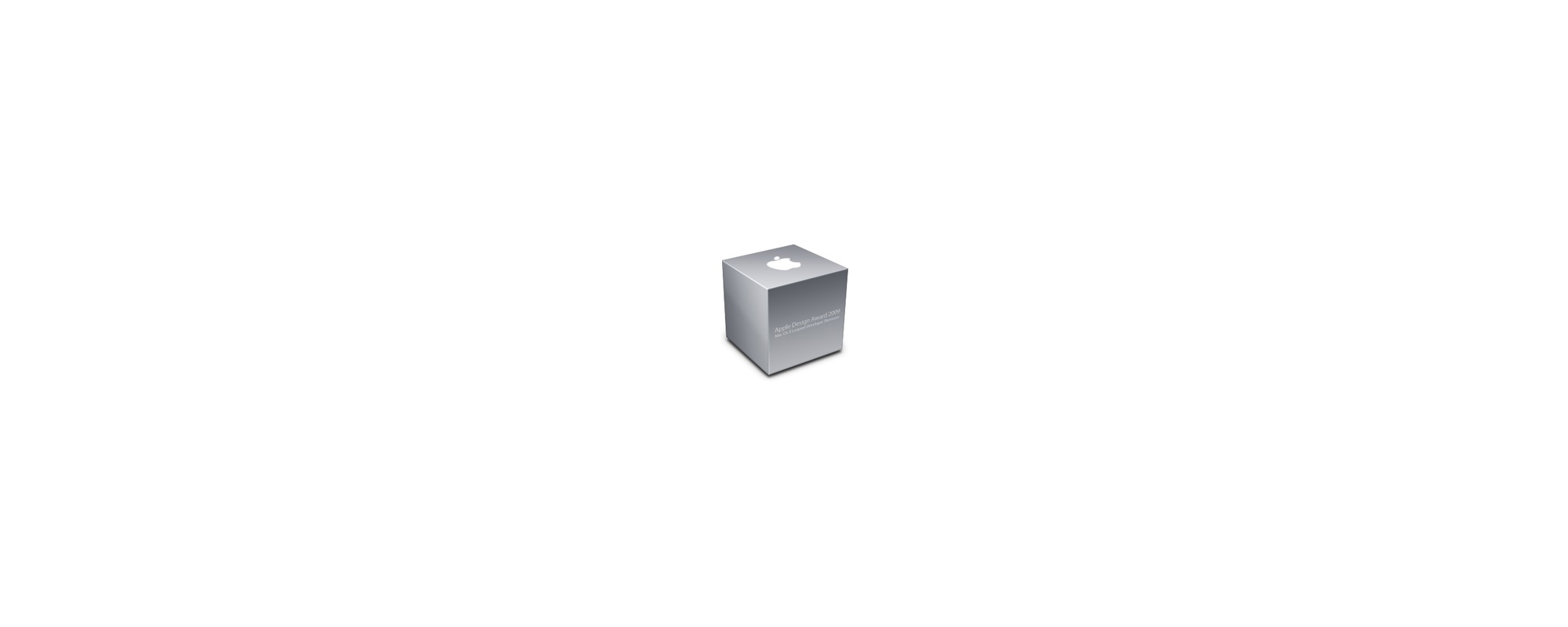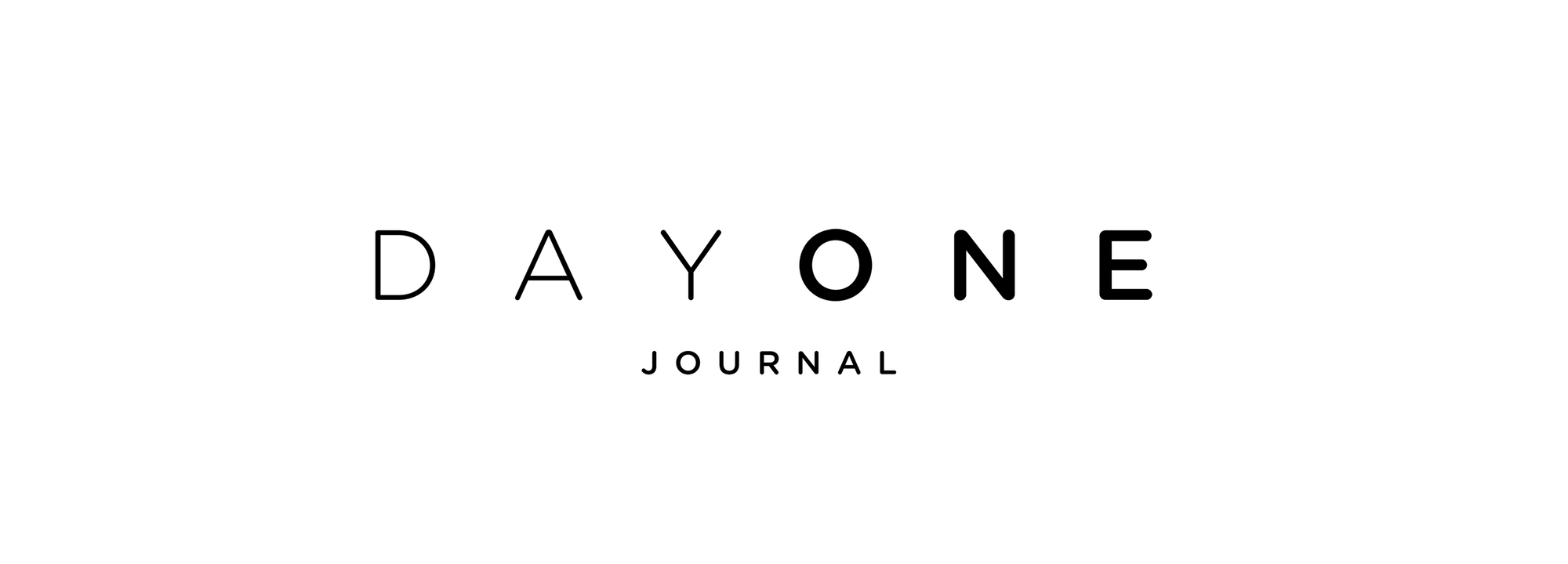It’s Monday morning and the first news of the day that I read is that Q Branch is shutting down and so is their app — Vesper. I have been using Vesper for a few specific tasks since it debuted back during the iOS 6 days. I still remember it was one of the first apps to look pretty damned good after Apple changed their design language in iOS 7. It was also one of the first apps to be ready for the 4.7″ and 5.5″ iPhone screens.
Things 3 for iPhone, iPad, and Mac — Quick First Thoughts
Cultured Code has finally released Things 3 for iOS and macOS — the next edition, rewritten from the ground up, of one of the most popular GTD systems for iPhone, iPad and Mac. I have been using it for the past day or so, hence I cannot make any solid statements at this point in time, but I was a long-time Things 1.0 user, right up until my tasks overwhelmed me and it was easier to delete the app than to actually complete everything that I had jotted down in it. I’m hoping that this time I’ll make it work — Cultured Code really seems to have the UI down pat and while not perfect, it fits my needs. I do have a few niggles that I will address in the future, but nothing truly major. Having said that, Things 3 is not cheap, but they do have a launch sale going currently — each app is 20% cheaper and there are a few days left to pull the trigger. I can’t say that I’m a fan of their pricing methods (I would prefer a single, universal iOS app, even if it cost more), but if you need a well thought out GTD system for a single user, give Things a try (there’s a trial of the Mac version of the app).
★ Things 3 – iPhone – $7.99 (20% launch sale) →
★ Things 3 – iPad – $15.99 (20% launch sale) →
★ Things 3 – Mac – $39.99 (20% launch sale) →