When OS X 10.11 El Capitan’s was first released, I was curious as to what Ambient light compensation was, so I started searching what others had written. David Pogue mentioned that it allows for “the screen brightness to adjust with the room brightness,” which is probably incorrect, as that is controlled by the Automatically adjust brightness check box. A few minutes later I found Paul Robinson’s reply on Quora.
It appears to be matching your display to your ambient light in order to ensure color correctness.
From my own observations I have deduced that it in fact doesn’t alter the colour temperatures, like the popular utility f.lux, but instead adjusts the contrast and/or shadows, similarly to what the Shadows slider in Lightroom would do.
Previous betas of El Capitan allowed for this function to be turned off—it was a separate function from Automatically adjust brightness.
Beta 7 does not have the Ambient light compensation setting any more. At first I believed that it was removed, but I believe it has been integrated into Automatically adjust brightness. This is based solely on my observations unfortunately, but I doubt that I’m wrong in this matter. Since the function takes a few minutes to adapt the screen to new lighting conditions—I assume this is so that our eyes don’t notice the change—it takes a while to test, but it’s rather simple to check yourself:
- Make sure you’re on beta 7 of El Capitan.
- Open Displays in System Preferences.
- Check if the Automatically adjust brightness check box is selected.
- Wait at least three to five minutes.
- Turn off Automatically adjust brightness.
The change should be noticeable, while the brightness slider should not change position at all.
The reason I am brining this topic up is that while this is a nice thing to have, I would prefer to have control over whether it is on or not. I cannot reliably post-process images in Lightroom, Photos for Mac or in any other software if the screen is displaying a modified version of what it should be showing. I could just turn off the Automatically adjust brightness function, but I actually like to have that on when post-processing on my MacBook Pro.
I also found the following message in Console.app after switching Automatically adjust brightness off:
22/08/2015 10:20:26,763 com.apple.AmbientDisplayAgent[777]: AMBD setCompensationState: Turning OFF Automatic Adaptation (for displayID 0x4280800
It doesn’t prove much, but that message also showed up on beta 6 when toggling the Ambient light compensation check box.
Anyway, if anyone has more information on the subject, then please let me know. Also, I would love for Apple to revert the function to beta 6 status, as a separate option for the reasons outlined above.

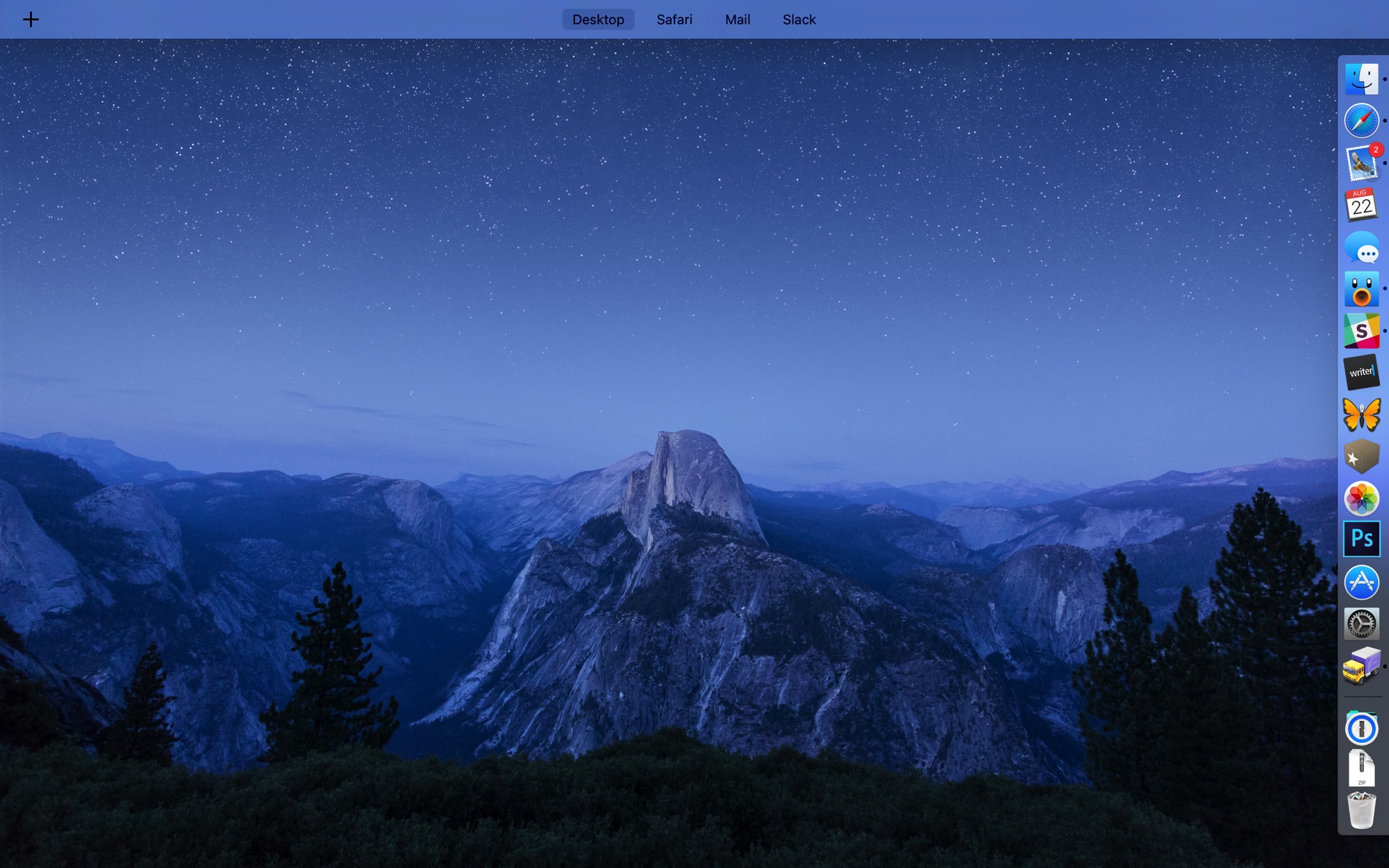
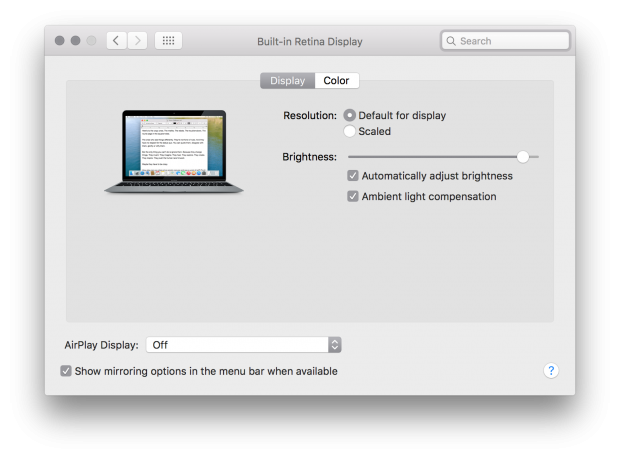
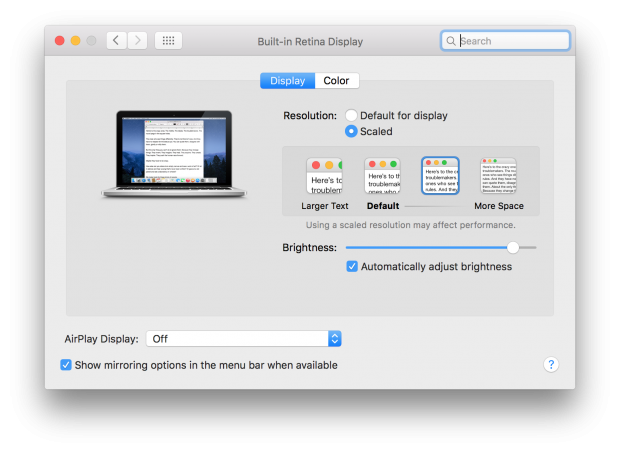
Pingback: Ambient Light Compensation w OS X El Capitan to czyste zło | Makowe ABC