I have been using TripMode on my MacBook Pro1 since May or so and it’s already paid for itself, by saving me from buying more data for my iPad, to which I usually tether.
TripMode is a simple app which lives in the menu bar. Its sole purpose is to block unwanted apps from accessing the internet. This is something akin to what iOS has already built into the system and perhaps one of the reasons why there are no Macs with modems available — macOS just isn’t set up for these kinds of situations by default.
I decided to install TripMode2 after I burned through 50 GB of data from both my iPhone and iPad in a matter of days. I use Resilio Sync Pro to synchronise my MacBook Pro with my desktop Mac and prior to leaving on my trip, I forgot to sync a large amount of data. Naturally and as it should, Resilio Sync started syncing as soon as I tethered to my iPad, which resulted in me having to purchase additional data.
My bad.
I tested the trial version of TripMode for less than a day before I purchased it, and it’s been living on my MacBook ever since. It works perfectly, discretely, and automatically, creating profiles for new networks that I join, saving my data when I need to, and turning off all restrictions when I’m on my home Wi-Fi. It’s also very useful when connected to slow networks, where synchronising many gigs of Photos would slow everything down to a crawl.
You can buy TripMode for $8. It’s completely worth it.

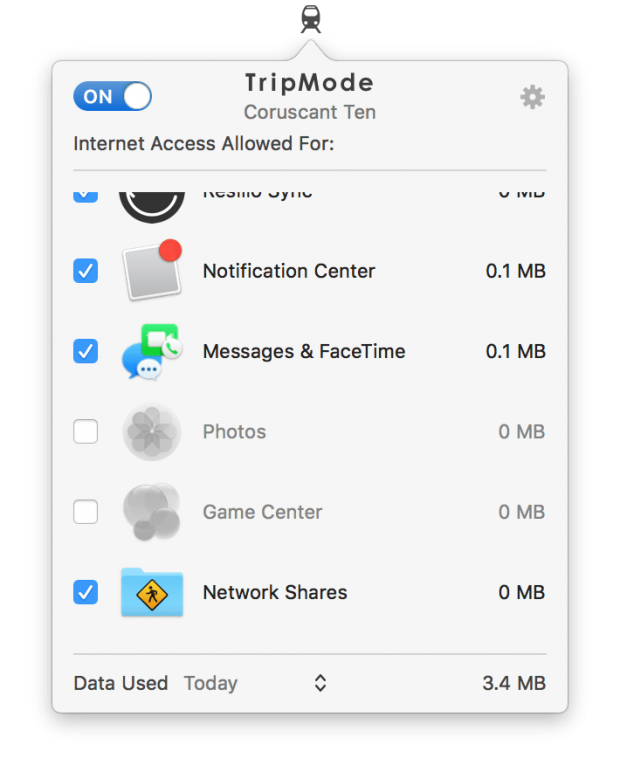
Chcesz zwrócić mi na coś uwagę lub skomentować? Zapraszam na @morid1n.