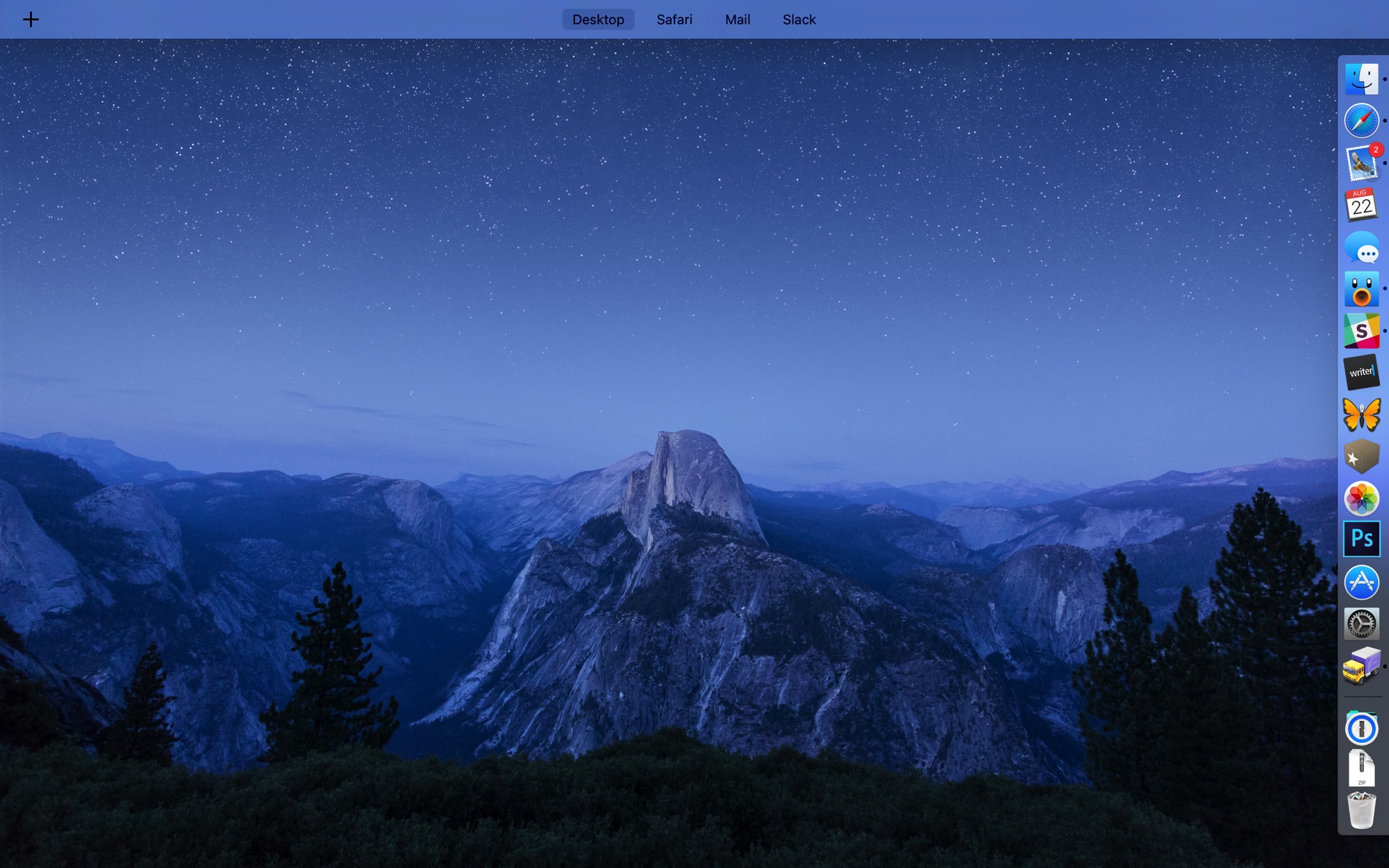Federico Viticci wrote at length about his iPad-only workflow yesterday, and I have to say that I envy him that he can go and do this:
OS X is a fantastic desktop operating system, but it runs on machines that increasingly don’t fit the lifestyle of users who, like me, can’t sit down at a desk every day. I can’t (and I don’t want to) depend on Macs anymore because I want a computer that can always be with me. The majority of the world’s population doesn’t care about Xcode. I want to use an OS without (what I see as) cruft of decades of desktop conventions. I want powerful, innovative apps that I can touch. An iPad is the embodiment of all this.
I’m currently travelling, as you may have noticed, and I had a touch decision to make when packing — iPad Pro or MacBook Pro. I ultimately went with the MacBook for one reason, and one reason only — to retain the ability to edit my RAW files in Adobe Lightroom. iOS software still has a way to go, and I wish companies such as Adobe would start working on a full LR replacement, instead of making it a companion app.
A year into my iPad-only setup and with only one task left for my Mac, I feel safe to say I’ve moved past OS X at this point. The iPad Pro and iOS 9 have continued to free me from the physical constraints of my MacBook thanks to better hardware and a stronger software ecosystem. Macs are great, and they’re not going away any time soon, but they’re no longer the kind of computers I want to use. I need a computer that I can hold, with built-in 4G Internet and apps I can touch, and with a vibrant developer community whose apps constantly improve how I get work done. That’s an iPad.
I wonder at times if younger people have it easier when adopting a newer platform. I’m probably ten, if not more, years older than Federico, and I find things easier on OS X, most probably because I’ve known the intricacies of this operating system for a numbers of years now, whereas iOS is constantly evolving. This reminds me of the time in my teens when I used to play Doom a lot, using just the keyboard for everything. When I switched to Quake, I continued to use the keyboard, despite the fact that using a mouse and keyboard simultaneously gave the player much more precision. I still remember the day I walked into an internet café and saw four kids firing away, right hands on mice, left on keyboards. I finally made the switch, but it wasn’t easy for me, and they were probably just five or six years younger than me. The difference was that they skipped the keyboard-only phase…
And I never even tried to switch to playing FPS games on a gamepad…