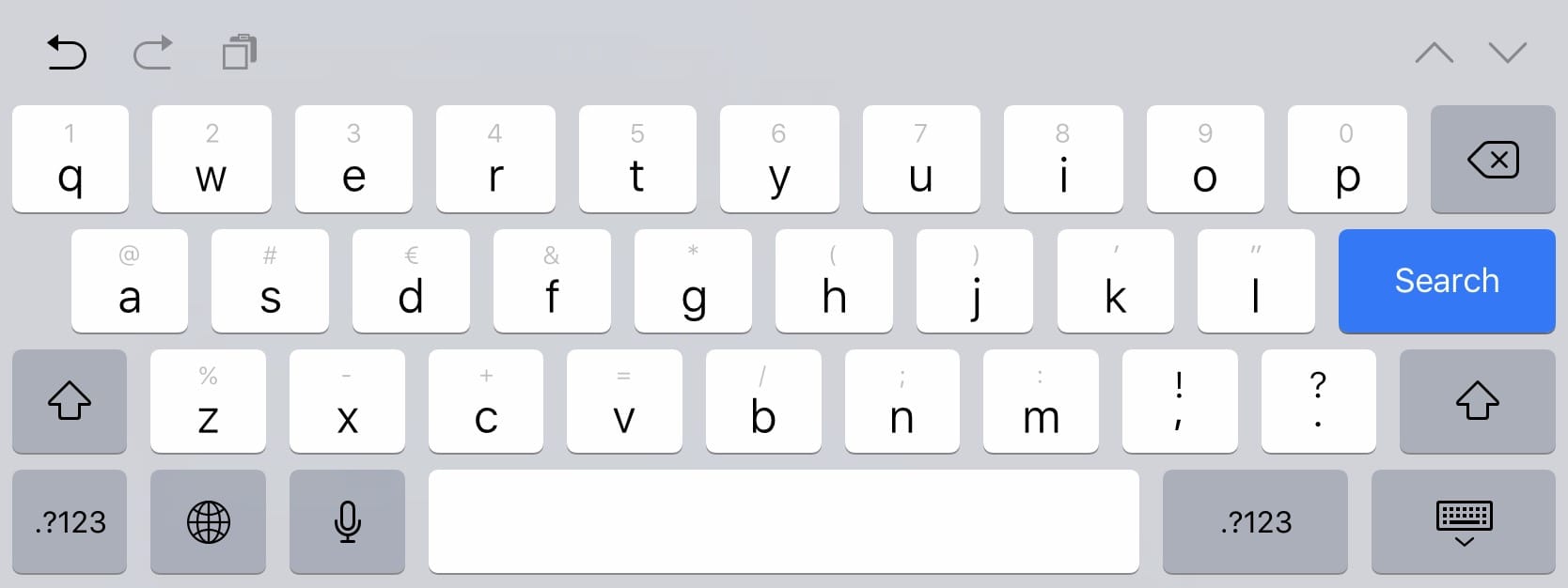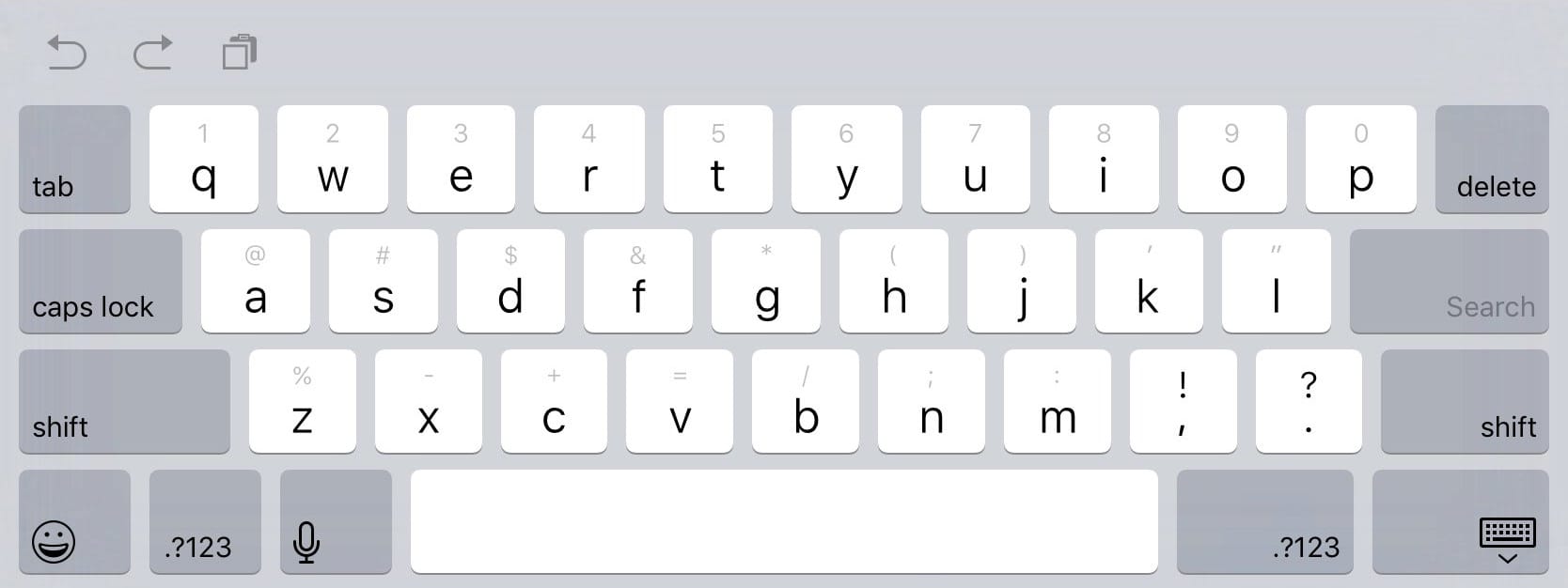Mike Wehner, writing for BGR:
Apple’s long-rumored 10.5-inch iPad Pro is expected to fill in the gap between Apple’s 9.7- and 12.9-inch top-of-the-line tablets, but until now the mythical slate’s display have been a subject of debate. Now, thanks to Rhoda Alexander, IHS Markit’s Director of Tablets and PCs, we might have an answer. Speaking with Forbes, Alexander claims that the new tablet with have a resolution of 2,224-by-1,668, which will allow the 10.5-inch Pro to maintain the exact same PPI ratio as the two existing iPad Pro models.
At that claimed resolution, the new tablet’s pixel density comes in at 264 pixels-per-inch. That matches the 9.7-inch iPad Pro (2,048-by-1,536) and the 12.9-inch version (2,732-by-2,048) in terms of sharpness. That makes a lot of sense for a tablet that is aimed at creative types, and will essentially remove one technical factor from the decision process of anyone shopping Apple’s tablet lineup.
While this theoretically makes sense, I do not believe this will be the case. Adding a 2224×1668 px screen would force developers to adopt yet another resolution, bringing the total up to three (the others are 2048×1536 and 2732×2048). This would complicate many things unnecessarily, including the keyboard, new UI layouts, etc.
I already made this case last year, doing the maths behind the 10.5″ screen. Adopting the 2732×2048 resolution from the iPad Pro 12.9″ makes much more sense. First of all, no major changes to the UI, keyboard, and software would be needed — everything would look exactly like on the 12.9″ model, but smaller. That new 10.5″ screen would have 326 ppi, which is on par with the iPad mini and iPhone 7. Secondly, Apple would retain just two resolutions in the iPad line-up (not counting the non-Retina 1024×768 of course).
This is the simpler and more logical solution, especially since so many people appreciate the additional space and more advanced layout of the 12.9″ UI, including space for two portraits apps side by side, the full keyboard, and more.