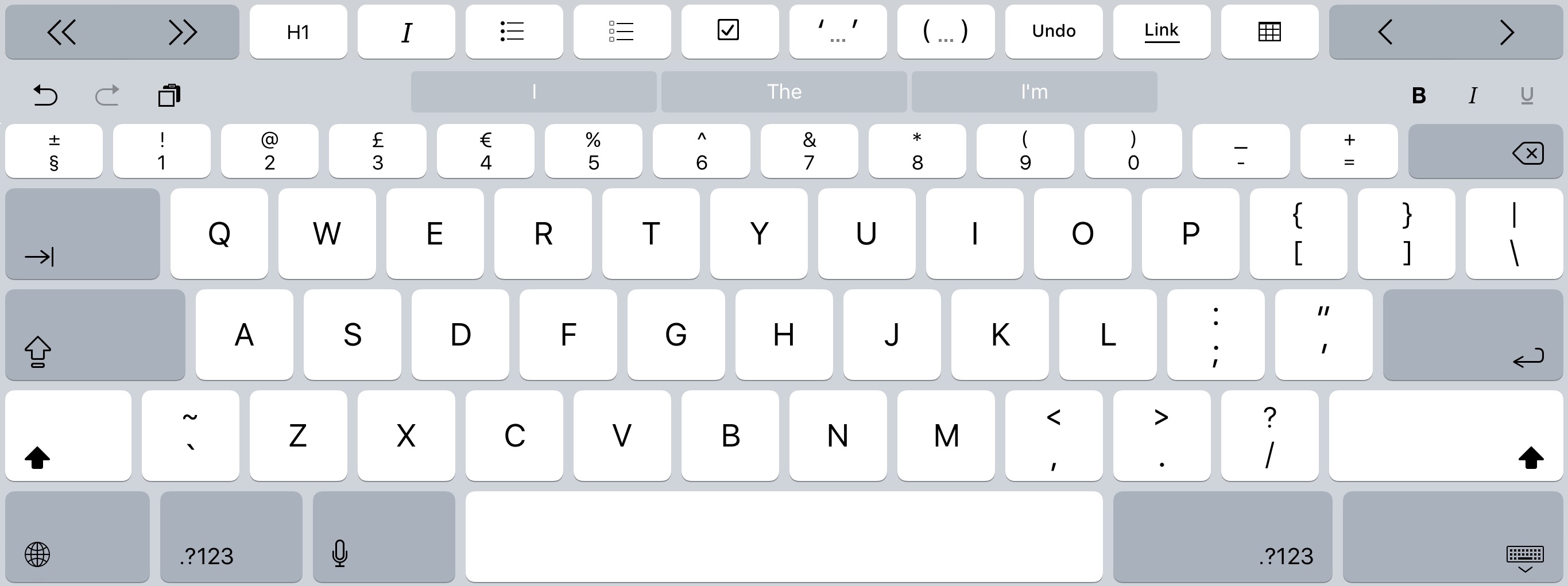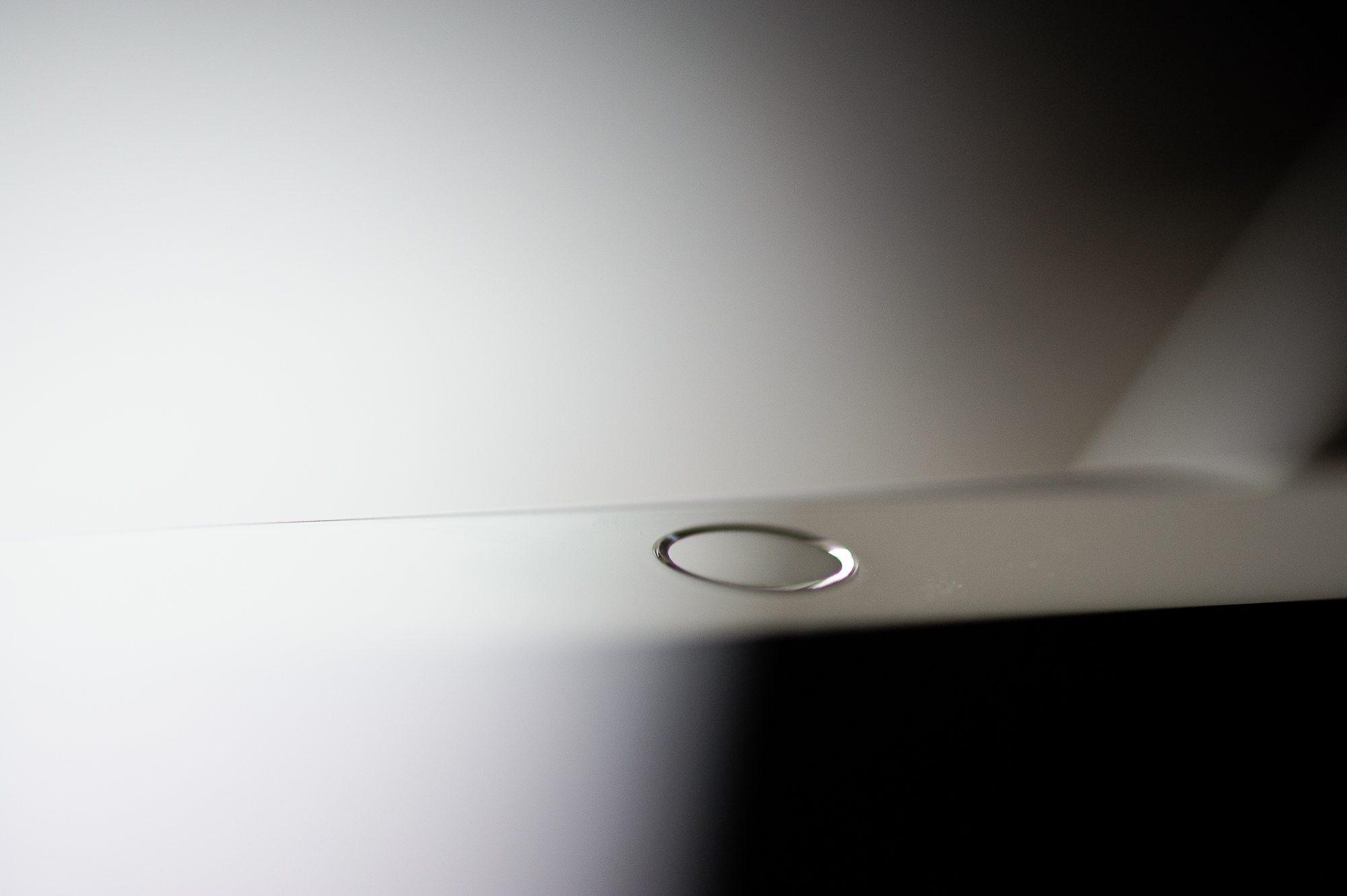iOS 9.3.5 was released within the last hour. It contains security fixes for three exploits, which are detailed by the New York Times. You can update your iOS device OTA or via iTunes. Should you need the specific IPSW file, you can find the links below.
iOS 9
iOS 9.3.4 — IPSW Direct Download Links
iOS 9.3.4 was released last week and it contains a pretty important security update. You can either update OTA, via iTunes or just get the IPSW file below.
iOS 9.3.3 – IPSW Direct Download Links
iOS 9.3.3 is live with nothing apparently new, just the important stuff — bug fixes and stability updates. You can either update OTA, via iTunes or just get the IPSW file below.
iOS 9.3.2 — IPSW Direct Download Links
Apple released a minor update to iOS 9 today, raising the version number to 9.3.2. Since this is a minor update, there are no new user-facing features apart from the ability to simultaneously enable Low Power mode and Night Shift.
How Colour Managment Works on iOS 9.3 →
Brandon Chester:
With 9.3 iOS essentially has full support for ColorSync in the same way that OS X does. ColorSync has been Apple’s system for color management for many years now, and it works very well in applications that are built on top of Apple’s frameworks like Quartz, Core Animation, and the entirety of AppKit. It just so happens that basically every iOS application is built on these frameworks, and so the task of building system-wide color management in to iOS was seemingly not a difficult one.
Color management appears to be working quite fine across the entire system and within all apps. The interesting thing is, the sign that color management works is the fact that for almost all content there is absolutely no difference between the new iPad Pro and the iPad Air 2. This is expected, as almost all content on the device will target the sRGB gamut, and so if color management is working it should be mapped into the larger DCI-P3 gamut without issue.
Apple’s own applications interpret untagged content as sRGB, and also properly understand tagged images and videos and display them correctly. Safari also renders CSS colors correctly, which is something that can’t be said for any other browser that I’m aware of. The same is true of all third party apps that I’ve tried, including Dropbox, Google Drive, AVPlayerHD, Animuplyr, among many others. While I had worried that iOS’s lack of color management prior to 9.3 would lead to many problems with accurate images on the 9.7″ iPad Pro, Apple has handled the situation better than I ever expected.
The problem with colour management and gamuts is that many computers, tablets, and smartphones can barely display sRGB properly, which means that putting out images which will fit in DCI-P3 is pointless – 99.9% of the people viewing them will not see the correct image. Unless you’re just using the 9.7″ iPad Pro to display photos to family, clients, etc. This could be solved in a number of ways, but none of them are easy at this point in time, nor do I see them being implemented in the near future. We still have a long way to go unfortunately.
Brandon also details how True Tone works and how it affects colour accuracy — I have Night Shift turned off and I would turn True Tone off too (if my 12.9″ iPad Pro had it), perhaps apart from reading sessions.
iOS 9.3.2 Beta 2 Enables Night Shift and Low Power Mode at the Same Time
Apple published second betas of all of its operating systems — OS X 10.11.5, iOS 9.3.2, watchOS 2.2.1, and tvOS 9.2.1. There are no new outward facing features that I’ve found so far, apart from one change in iOS.
iOS 9.3.1 — IPSW Direct Download Links
Apple released iOS 9.3.1 as an OTA update — it’s supposed to fix the Safari, Mail and Messages link bugs. Should you however need the IPSW files, you’ll find the links below.
iOS 9.3.1 Is Out — It Fixes the Safari / Mail / Messages Link Bug
Apple has just released iOS 9.3.1. This updated fixes the iOS 9.x link bug in Mail, Safari, and Messages, which has recently plagued many users. You can read more about it below…
Using iOS 9’s Universal Links (And My YouTube Rant) →
Ben Collier:
If you don’t know, Universal Links allow a website and iOS app to be linked together so following a link opens up the app (with the right content) instead of the website. For example, following a link to a Vine video can open up straight in the Vine app; where the video looping experience is much better than the website.
Universal Links are great and I love them, but there is one app that totally screws this up — YouTube. Perhaps this changed recently, but up to about a month ago, I had to use the YouTube app after clicking any YouTube link to watch a video (embeds were exempt from this) — this completely broke down when using Tweetbot or Twitter, breaking my flow and forcing me to jump between apps. I finally uninstalled the app.
This caused one more huge problem. The YouTube app does not offer every setting and option that their website does, especially in terms of managing my own videos. Normally I would just open the desktop site in Safari, but because of Universal Links, it would switch me over to the app every single time that I tried to do so. Unacceptable.
Ben Collier’s Recipe to Fix the Safari/Mail Link Bug →
Ben Collier came up with a new ‘recipe’ to fix the iOS 9.x link bug plaguing iOS users:
If you’ve been hit by the iOS 9.3 broken links you can follow these steps to fix the issue whilst we wait for a full update from Apple. Unfortunately you’ll need to hook your iPhone or iPad up to your computer and sync with iTunes.
You may need to try this a few times for it to work, it seems like a specific timing needs to occur for the correct caches to clear.
If you tried mine, and it didn’t work, make sure to give his a run.
How to fix iOS 9.x Safari/Mail Link Bug [updated]
Apple published iOS 9.3.1, which should fix all of the issues.
There have been numerous threads and articles about the iOS link bug, with many of them posting false information. This bug is not limited to iOS 9.3 nor does it have much to do with the update itself. It appears to be caused by the Shared Web Content Daemon, which goes into a crash loop after the Booking.com app tried to register too many universal links. Perhaps other apps are to blame too. I won’t bore you with all the details and get to the point: the method I wrote up below fixed the issue on my iPhone 6S Plus.
iOS 9.3 (13E237) for iPhone, iPad & Apple TV IPSW Direct Download Links
Apple released a newer build (13E237 vs. the older 13E233) of iOS 9.3, which is supposed to fix the activation bug in older devices. This update is accessible OTA, but you can also grab one of the IPSW files below and update manually via iTunes should you choose to. This update does not fix the ‘link problem’.
ColorSync Is Supported on iOS 9.3 →
Craig Hockenberry on Open Radar:
Additionally, starting with iOS 9.3 ColorSync support was added to UIKit.
I’ve noticed that it works correctly for both UIColor in a UILabel and with a UIImage in a UIImageView. Are there any other places where ICC profiles are used?
In a conversation with Apple engineers, I also learned that some older devices do not match color. That’s fine, but devices should be listed so our apps can adapt gracefully to this situation.
iOS is catching up, but it needs to speed things up considerably. Some basic OS X features are still missing. And while external keyboard support for my iPad Pro has improved, it’s not yet on par with Apple’s desktop OS.
iOS 9.3 for iPhone, iPad & Apple TV IPSW Direct Download Links
I just got back from our small Apple event and I’m dead tired so I won’t write about the iOS 9.3 changes today, but I will post the direct download links below, if you’re interested.
Apple Pencil Crippled in iOS 9.3 Betas →
Serenity Caldwell for iMore:
I’ve never been much of a navigational-stylus-on-the-iPad person, so it initially surprised me when I began using my Pencil outside of traditional drawing and sketching apps. But on the iPad Pro, it feels right — especially if you’re switching between sketching a drawing or altering a photo with the Pencil to another app. If I’m looking at Google Images in one Split View pane while drawing in the other, it’s easy to move the Pencil from side to side.
I also found it hugely useful at times when I couldn’t sit or stand at a desk: When I first got the iPad Pro, I was recovering from an illness, and spent about a week working on the couch. When reading, the Pro’s screen was often just a hair too far away or awkwardly angled for me to scroll or tap with my fingers alone, but the angle and length of the Pencil made it the perfect tool to use on the screen while I rested.
I haven’t found that to be the case for me. I don’t like using the Pencil to navigate the UI or to select text, but…
Unfortunately, whether by bug or intentional design, the Pencil’s navigational prowess appears to have vanished in the iOS 9.3 public betas. With 9.3, you can no longer scroll or manipulate text; the only places the Pencil works are on canvas or when pressing digital buttons.
I don’t want this to go away — this would force me to put down the pencil when taking notes in Split View or when popping out to another app in Slide Over for a few seconds. I do use the Pencil then, just because it’s quicker than putting it down.
Please Apple, don’t cripple the Pencil.
iOS 9.3 beta 4 — What’s New?
It appears that iOS is the one which is evolving most of the bunch, not that that’s a bad thing — there’s still a lot of work to do, especially after introducing the new iPad Pro, multitasking features, and external keyboard support. I just hope that Apple doesn’t continue down the path of crippling the Pencil in iOS 9.3…
iOS 9.2.1 (Build 13D20) — What’s New & IPSW Direct Download Links
Apple posted a newer build of iOS 9.2.1 today — it’s an important one, especially for those who have had their phones bricked because of the ‘Error 53’ issue. This is not an OTA update if you’re already running iOS 9.2.1 (build 13D15) — you will need to connect to iTunes for the update.
Continue reading →
iOS 9.3 beta 3 — What’s New?
There wouldn’t be a watchOS beta without an iOS counterpart — the third beta for iOS 9.3 dropped yesterday as well. There aren’t many new features, but there are some nice tweaks and additions added onto those in beta 2.
iOS 9.3 beta 2 — What’s New?
In addition to the second OS X 10.11.4 beta, Apple also released iOS 9.3 beta 2 on Monday (25/01/2016), with a few new interesting features.
iOS 9.2.1 — What’s New and IPSW Direct Download Links
iOS 9.2.1 was released yesterday, soon after the developer and public betas of iOS 9.3, which will introduce a few new features.
iOS 9.3 Preview on Apple.com →
This latest iOS release adds numerous innovations to the world’s most advanced mobile operating system. There are improvements to a wide range of apps, along with great new additions to CarPlay. iOS 9.3 may even help you get a good night’s sleep. And you’ll find a preview of new features that will make using iPad in schools easier and better for students and admins.
I’m hoping that Apple is pushing forward with better keyboard (external and on-screen) for iPads.
Thoughts on the iPad Pro On-Screen Keyboard
Since getting my iPad Pro a few weeks ago, I’ve been writing on it a lot, using mostly the software keyboard, but also helping myself out with an external one. I bought an Origami Workstation a few years ago, and since it’s in perfect working order, as is the Apple Wireless Keyboard it contains, I’ve been using that combo quite often. This might change when my Smart Keyboard finally arrives, but in the meantime, I’ve been thinking about the iOS 9 on-screen keyboard a lot.
iOS 9.2 — What’s New and IPSW Direct Download Links
Apple released iOS 9.2 today and apart from the usual bug fixes, it also introduces a few new features, some of which are very cool.
I Wasn’t Going to Buy the iPad Pro, But I Did—First Impressions
I wasn’t supposed to get an iPad Pro. When it came out I convinced myself that it was going to be too big and too cumbersome to use on a daily basis. I already have a “big Mac”, a Retina MacBook Pro, and an iPad Air 2. How stupid was I?
iOS 9.2 Beta 4—What’s New?
Apple released iOS 9.2 beta 4 yesterday, adding few new features and instead focusing on bug fixes. The most notable features were added in beta 1 to Safari View Controller: Action Extensions and the ability to long press the reload button to either reload the page without content blockers or to request the desktop version of the site.
iOS 9.1 for iPad Pro—IPSW Direct Download Links
Apple released iOS 9.1 for both iPad Pro models—iPad6,7 and iPad6,8—last night, almost a month after iOS 9.1 for the rest of the company’s portfolio of products.
An E-book Reader, a Portable TV, a Multipurpose Personal Computer—These Are Not Three Separate Devices
I fell in love with the iPad immediately after getting one in 2010, soon after its debut but not soon enough for my liking. It was a bit limited for use in Poland until iOS 4 if I recall correctly—it didn’t support Polish at the time—but apart from that it was amazing. It's possibilities were only limited by the human mind and I couldn’t wait to see what the wonderful world of Apple’s developers could do once it got creative. It was so much smaller than a laptop, so much more usable when on the move. Yes, we had iPhones and other smartphones at the time, but this was something else. A 9.7” window into the internet, with you wherever you went. My mind was blown back then.