Marek Moi created something truly wonderful last year and I got a chance to join him on a fantastic journey experiencing the creative process behind Bison Bonasus. This year he invited me on the beta of his secret project—his new iOS app which had something to do with the word ‘Deetl’ …

The Idea
One day, about two months ago, I was working on something when a new iMessage arrived. It was from Marek and he was looking for feedback on the first draft of the ‘Deetl’ icon.
“It looks like a ping-pong paddle,” I replied without hesitation.
“Damn! That’s what my son said,” he answered.
I asked him for some more details on the app itself and he quickly explained at what he was aiming for. I liked the idea and quickly got hooked. Naturally the beta product what unlike what I had imagined, but in a good way. Much simpler and easier to use. Much better to tell the truth. I recall we talked a little about pricing and I brought up John Gruber’s recent declaration in regard to Vesper:
(…) we’re going to charge something sane or die trying. We tried following the iOS App Store trend by pricing Vesper at just $2.99 for months. It didn’t work. Prices like that are not sane, and not sustainable, at least for well-crafted productivity apps. So Q Branch is drawing a line in the sand, and we hope other iOS developers will follow.
I actually hoped he would price it quite high—the current iOS landscape is ridiculous in this regard with great apps selling for next to nothing and developers not making ends meet. I want quality software and I want it to be maintained for which I am willing to pay a premium. I do realise I’m not normal in this regard. Anyway, we got back to our discussion regarding the name of the app.
Marek wanted to call it ‘Deetl,’ which I didn’t like at all. I first fired off a string of suggestions including: Show Detail, Display, Present, Exhibit, Zoom, Zoom In and Pixel Zoom. No reaction. I tried again: Show Off, Make Clear, Point Out. He liked that last one—it wasn’t my first choice—and then joked that I had just made it into the credits. I thought he was joking at the time.
I received another text a few minutes later with the app’s name update to ‘PointOut’ and with a brand new icon. I told him in no uncertain words that it looked like a balloon on a wooden stick. Luckily his sister-in-law persuaded him by telling him it looked like a single sperm cell. That quickly brought him around and he went back to the drawing board.
The App
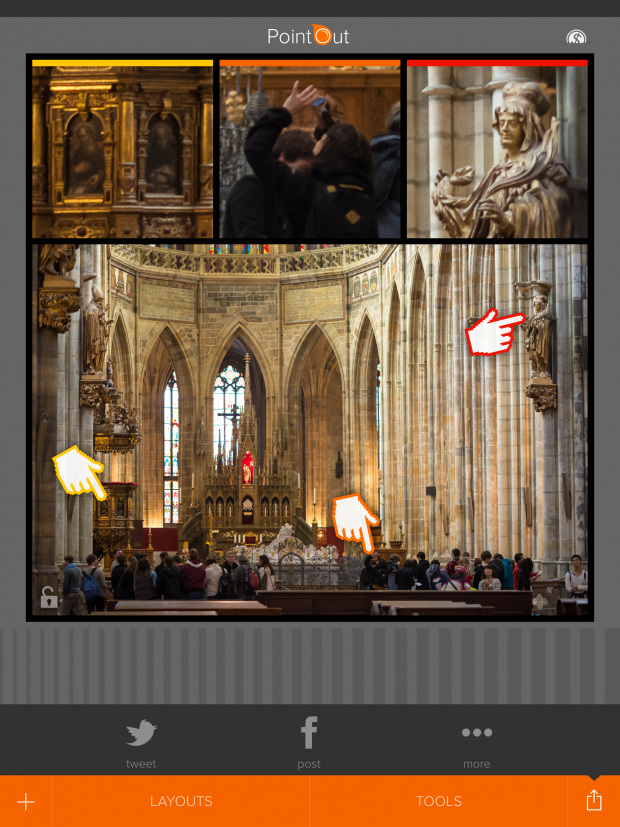
PointOut is a simple app that allows its users to focus on one, two or three elements in a photo or screenshot and … point them out with various arrows and other visualisation methods. Every section of the box can be individually zoomed in or out, moved around and so forth. The view can also be flipped and locked once everything is to the user’s satisfaction.

The orange bar on the bottom is used to import, choose a layout, select the necessary tools or export the final image. The dark grey toolbar above it contains all the available tools and options that can be applied to various aspects of the image, depending which part of it is currently being edited. PointOut has a many small hidden touches, a few great animations and extraordinary attention to detail—I won’t spoil the surprise for those who care about these sort of things, just remember to drag the arrows around on the main image.

PointOut is free to use with one layout and all the tools. Three more layouts can be unlocked by buying Marek an espresso. He really liked David Smith’s idea of a tip jar which I wrote about a few weeks ago. Marek chose a slightly different route however, since he really likes his coffee—the user can buy him an espresso for €0.99, a doppio for €2.99 or a trippio for €4.99 as an in-app purchase. Whichever one you get him it will automatically unlock all the features, as well as all future functions which Marek is already working on for a 1.1 update. If you really like his app you can get him an espresso more than once of course—I really like this way of allowing users to support their favourite devs.
I’ve been using PointOut personally for these past few weeks and it’s not an app that I use every day, but it is something that is very useful when trying to explain anything to anyone. I open it more often that I expected to and it’s one of those things that you don’t know you’ll miss until you don’t have it anymore.

Oh, I also just found out that he wasn’t joking about me making it into the credits …


Pingback: Not So New | Infinite Diaries
Pingback: PointOut Updated to Version 1.1 with New Functions | Infinite Diaries
Pingback: PointOut Updated to 1.3 with iOS 9 Multitasking and iPad Pro Support | Infinite Diaries
Pingback: PointOut Updated to 1.3 with iOS 9 Multitasking and iPad Pro Support | Infinite Diaries
Pingback: PointOut 1.4 Is Out With a Few New Features! | Infinite Diaries