Apple introduced an iOS feature to OS X some years back changing the behaviour of the keyboard. Traditionally, if a key was held down, the letter would start repeating itself on screeeeeeeeeen. This was changed to a popup which displayed various non-standard characters. I was never a fan of this, even though it does indeed simplify finding accented letters. This cannot be changed through System Preferences, but a quick visit to the Terminal can sort things out.
Disable Popup / Enable Key Repeat
- You will need to launch Terminal first — just press ⌘Space and type in
Terminal. - Type in the following command and press Enter:
defaults write -g ApplePressAndHoldEnabled -bool false
- You will need to relaunch the app that you are using. Logging out and back in should solve this system-wide.
Enable Popup / Disable Key Repeat
Should you wish to return to the popup and disable key repeat, you will need to replace false with true in the before mentioned command, like this:
defaults write -g ApplePressAndHoldEnabled -bool true
Hope this helps!


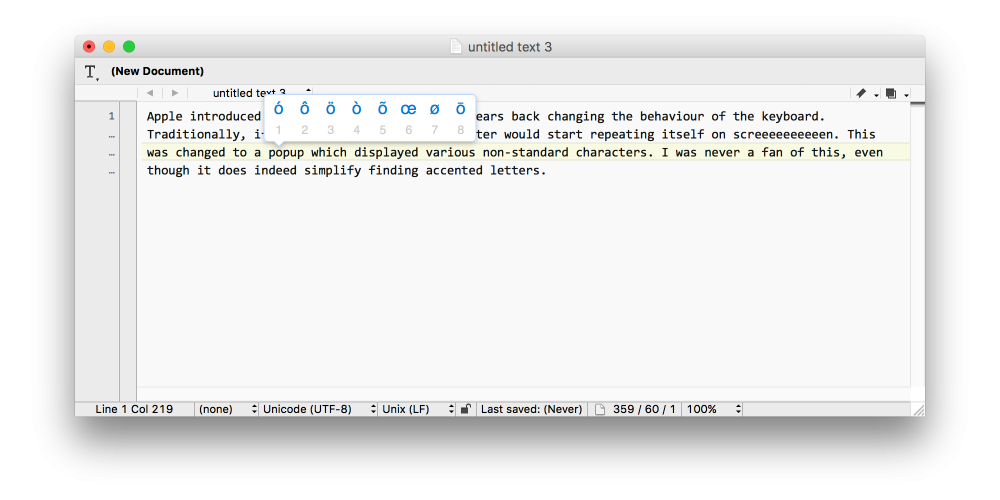
Pingback: OS X – Choose Between the Character Accents Popup and Key … | Norfolk Security