I still use RSS for following authors, journalists, writers, and sites or blogs that I want to read.
I use three categories of feeds, to sort them appropriately — Must Read, Important, and Casual — which allows me to read as much as I have time for (the Must Read category is quite slow, rarely more than 10 posts every day, and usually around 4 or 5). All of this keeps me sane, even if my Important category grows to a few hundred posts. Since I use Feedly Pro as my back-end, I can choose my RSS reader of choice. I currently have three installed and use them depending on my fancy. Feedly’s native client is fine, but I much prefer Silvio Rizzi’s Reeder 3 [iOS] for quickly skimming my feeds and Unread [iOS] for when I want to focus. I use both apps in portrait mode on my iPad Pro 10.5”, holding it with my right hand near the lower right corner and neither is perfect — Reeder’s three panes make it easier to use it with my left, while Unread’s menu forces me to readjust my grip.
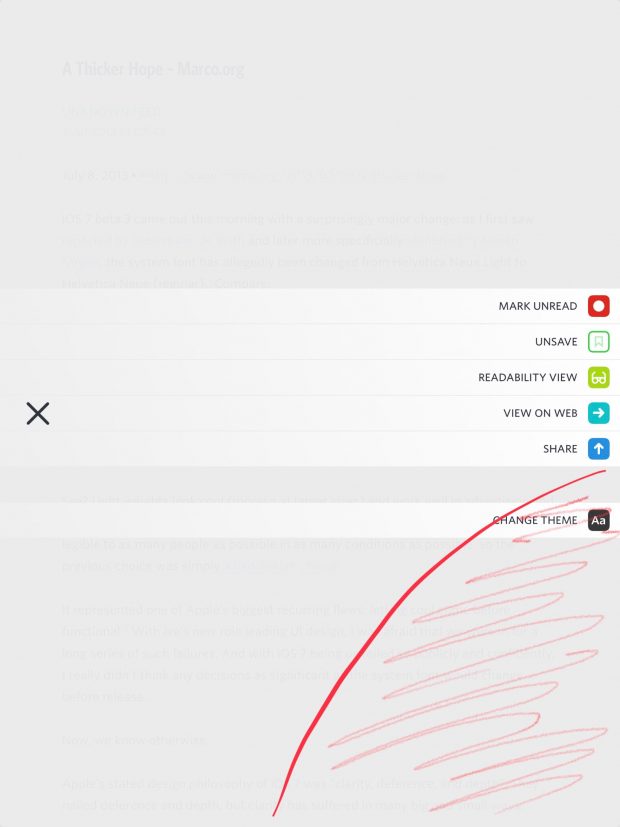
Crude illustration of my thumb’s reach.
Since iPads have much larger screens than your typical smartphone, my thumb’s reach is not exactly impressive. The right pull-out menu is unwieldy in particular. It would be so much better if the more common tasks were under my thumb — this especially includes the “Readability view” and “View on web” options. Perhaps John Brayton could add an option to allow the user to reposition the menu lower? Or allow us to customize it to our needs? I’m sure he could figure out something which would be both easy to implement and beneficial to users.
I realize that I’m probably in the minority when it comes to using the iPad one-handed but this single feature would be immensely helpful.
Merry Christmas everyone!


8 Comments
Leave a reply →
Mentions