I backed Manton’s Reece Micro.blog Kickstarted campaign a few months ago. His goal was to get all of us to have more control over the content that we publish. This is especially important in times such as these when you’re never sure when someone will shut down or change their goals.
Manton wrote about this at length a while ago:
I believe that even these short-form posts, no matter if they seem unimportant and fleeting at the time, still have an important place in the open web. That’s why I created Micro.blog. It focuses on short, recent posts, so I built that idea right into the name.
Instead of yet another social network, Micro.blog is a thin layer on top of the open web. It’s built on RSS and independent microblogs. It’s about pulling together short microblog posts and making them more useful.
With the Kickstarter a huge success, Micro.blog is already open for the first backers and is currently in more or less a beta — things change daily and the iOS app is still in its Testflight phase. I don’t mind any of this, especially since it’s nice to experience how everything becomes more polished every day. Having said that, not everything is user-friendly at the moment, which is to be expected, and probably has a long way to go before your average Blogger, Tumblr or WordPress.com user will learn to use it properly.
Micro.blog is designed to be very configurable. You can host your microblog on… Micro.blog, WordPress, Tumblr, use it via Radio3 and MarsEdit. There are a web interface and a beta iOS app, and multiple ways to set everything up, which can cause a headache, especially if you’re not exactly sure what you want to accomplish. Personally, I decided that I want close to everything that I write under my full control, which mostly means running under WordPress on my own server. No more Medium.com or similar sites.
Hosting on WordPress
At first, I tried to host my Micro.blog here, on Infinite Diaries. This meant creating a new post type and category, while the posts themselves should be short and without titles — you can view some examples here. This setup meant that I would get a micro.blog/moridin URL, where I could configure exactly what would be displayed via importing RSS feeds from other sites (Infinite Diaries in this case). I could create the posts here, via the Micro.blog app, or via Micro.blog’s web interface. This mostly worked, but it didn’t feel great for some reason.
I might give this another shot in the future, but for now, I decided on another course…
Hosting on Micro.blog
Micro.blog will host your microblog for $5 per month, which includes cross-posting to Twitter (normally $2 per month). Since the former has a limit of 280 characters and the latter will only allow 140 characters, longer posts will get truncated. Micro.blog’s cross-posting feature solves this in two ways:
- posts shorter than 140 characters: the full content gets shared as a Tweet (see an example of the same post on Micro.blog and Twitter)
- posts longer than 140 characters: the full content is posted on Micro.blog; the tweet is truncated and a link to the Micro.blog post is added (an example of the same 140+ character post on Micro.blog and Twitter)
Since my microblog, hosted on Micro.blog, has its own RSS feed, I decided to try to import those posts automatically into WordPress. There are a number of ways to do this, most of them paid, but I did find a free option, using a plugin called WPeMatico. The devil is in the details, as usual — I finally got it to work exactly as I wanted it to, but it did take some trial and error to set up correctly.
After installing WPeMatico and adding your Micro.blog RSS feed, I had to check the following options under the WPeMatico settings panel:
- Disable WPeMatico Credits — this option adds a frustrating ‘Power by WPeMatico’ message to every new post;
- Allow option on campaign to skip the content filters — no idea why, but it didn’t want to work without this, your mileage may vary;
- Disable all meta boxes Wpematico Campaign Info — just in case.
When setting up my feed (called a ‘campaign’), I enabled the following:
- Use feed item date — this doesn’t currently work correctly as far as I can see;
- Pingbacks & trackbacks — not really necessary;
- Activate scheduling — I set up WPeMatico to poll my Micro.blog every 15 minutes.
I also decided that I am not yet 100% confident in this setup, hence WPeMatico doesn’t automatically publish my posts. Instead, it creates drafts, which I can preview and accept if everything is correct. After a few more days of testing, I will most probably turn on automatic publishing.
Let me know if you have any questions — there’s nothing really hard about this setup, but I can try to help should anyone have any issues.

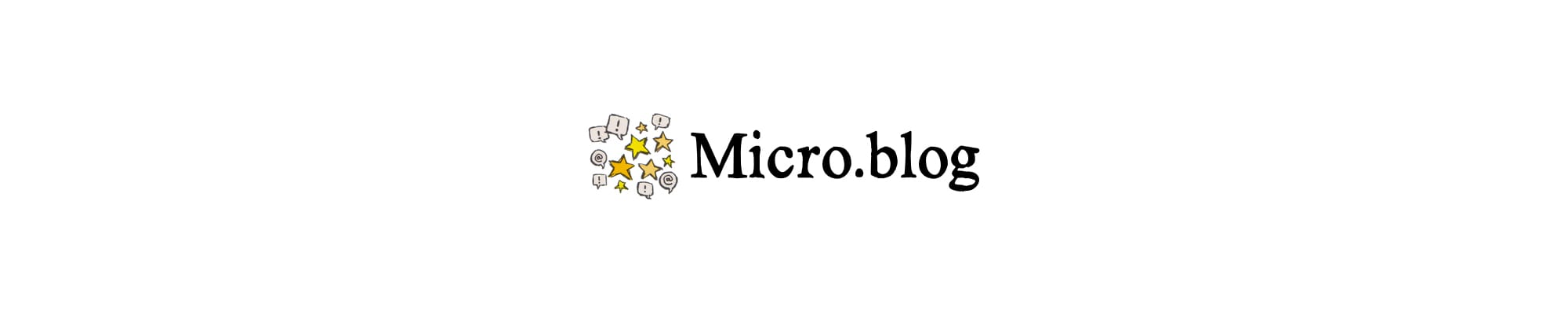
Chcesz zwrócić mi na coś uwagę lub skomentować? Zapraszam na @morid1n.