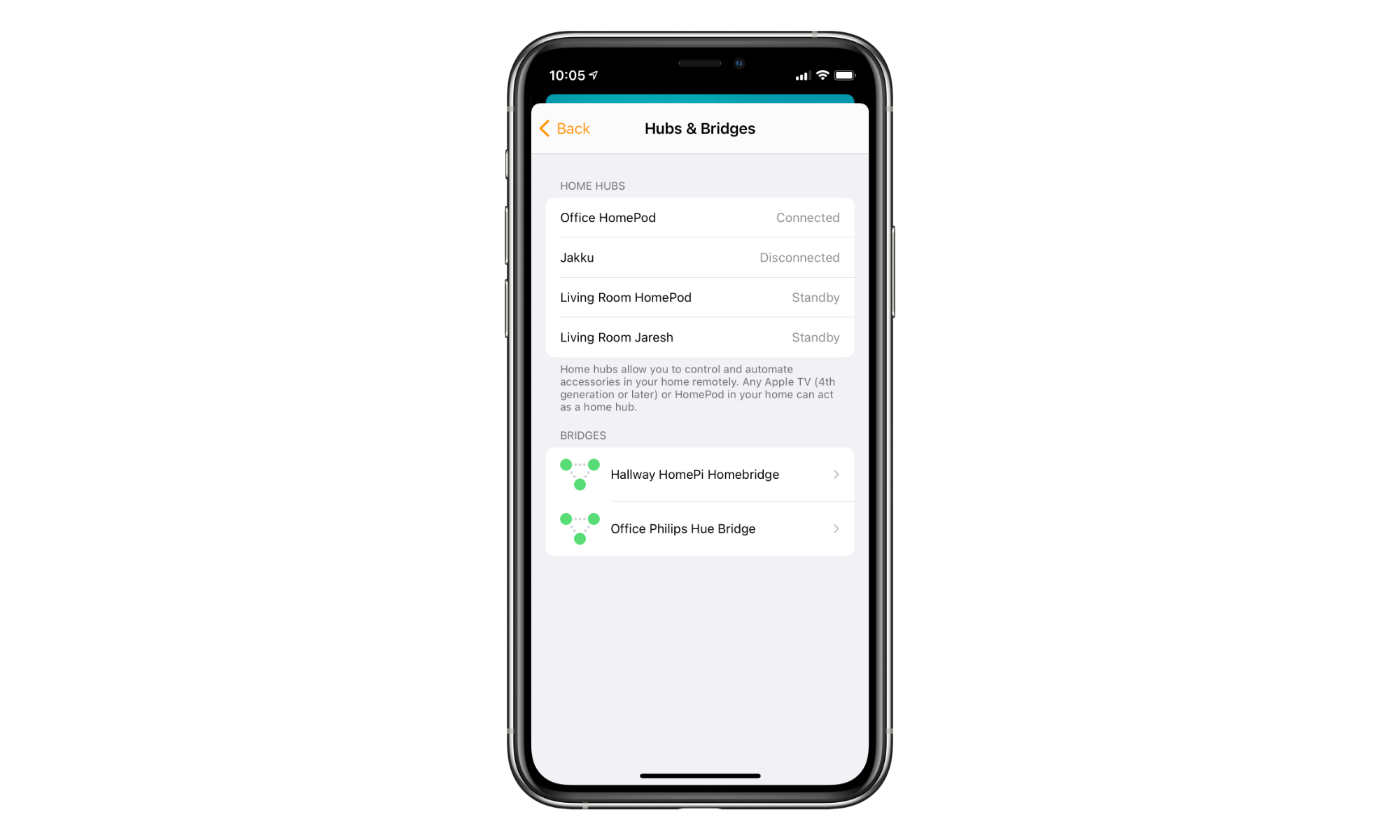I recently set up a new completely new Home in the Home app and needed to move all my stuff over from one to the other. This turned out harder than I had anticipated.
Xiaomi Air Purifier 2
Getting My Logitech Harmony Hub to Work With HomeKit After Logitech’s Firmware Changes
I got a Raspberry Pi last year just to integrate some of my less-than-smart devices with HomeKit, so I could control them via Siri. Late last year I decided to get a Logitech Harmony Hub to be able to control my TV, receiver, and Apple TV with Siri but Logitech decided to change-up their plans, shutting down their local API which integrated with Homebridge. They backtracked on their plans after their users voiced their outrage and new firmware dropped a few weeks ago. I had to make some changes but I finally got my Harmony Hub working with Siri once again. Here’s what I had to do…
Adding my Logitech Harmony Hub (TV, AV receiver, and Apple TV) to HomeKit via Homebridge
I recently learned that I can add a Logitech Harmony Hub, Logitech Harmony Companion or Logitech Harmony Elite to HomeKit, with the help of Homebridge. This meant that I would be able to control my TV, AV receiver, and Apple TV with my voice my HomePod and/or Siri.
Using a Raspberry Pi Zero W to Add a Camera and a Xiaomi Air Purifier 2 to HomeKit via Homebridge
I recently purchased a Xiaomi Air Purifier 2, to avoid having dirty air in my apartment. Unfortunately, this product does not integrate with HomeKit. I am generally averse to having my “connected” home accessible from the internet, but I did want to use the HomeKit automation features. Setting this whole thing up just for one air purifier did seem like a lot of hassle, until I found out (from Steven Troughton-Smith) that you can get a Raspberry Pi Zero W with a camera module, which also works under HomeKit. Two-in-one? No need to ask me twice.