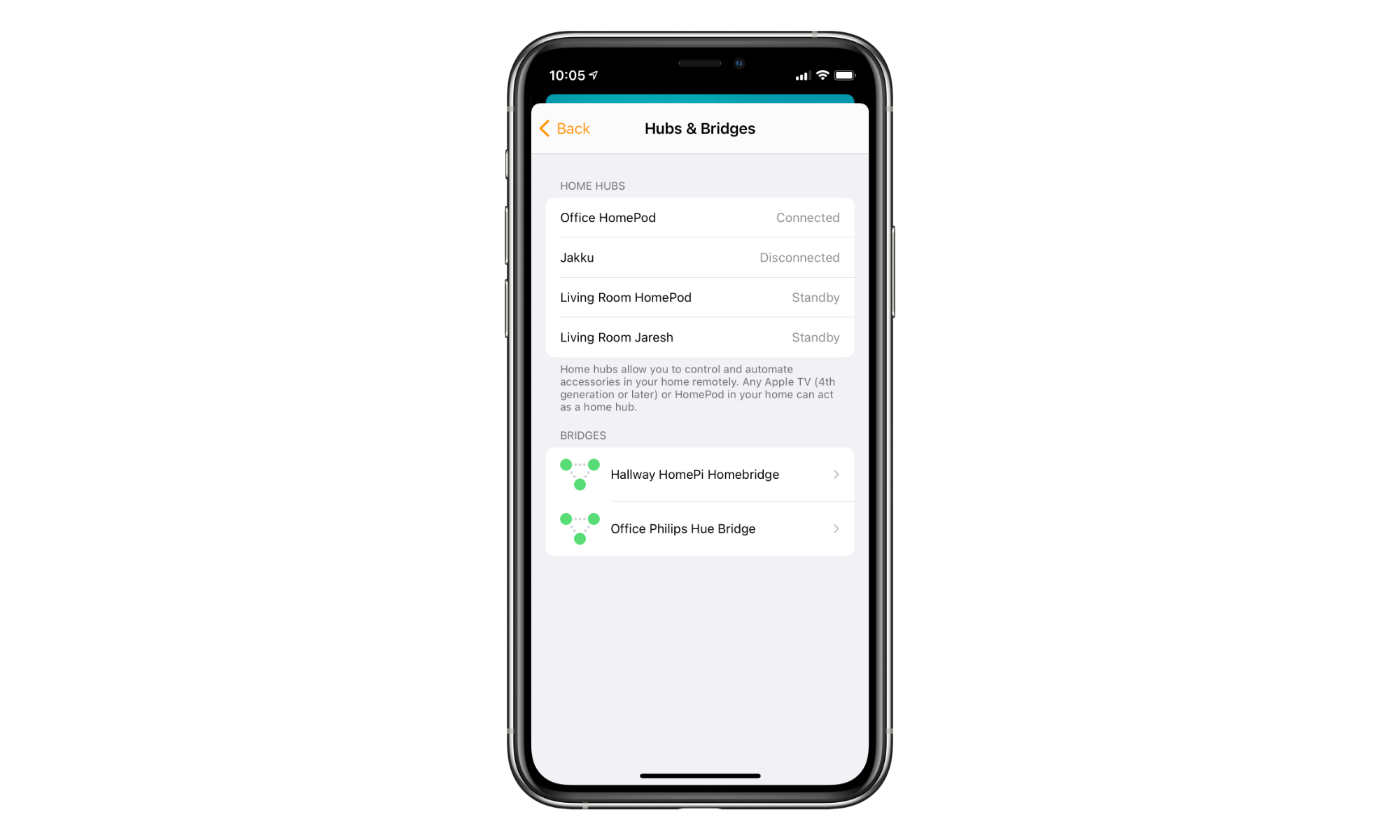I recently set up a new completely new Home in the Home app and needed to move all my stuff over from one to the other. This turned out harder than I had anticipated.
Raspberry Pi
Getting My Logitech Harmony Hub to Work With HomeKit After Logitech’s Firmware Changes
I got a Raspberry Pi last year just to integrate some of my less-than-smart devices with HomeKit, so I could control them via Siri. Late last year I decided to get a Logitech Harmony Hub to be able to control my TV, receiver, and Apple TV with Siri but Logitech decided to change-up their plans, shutting down their local API which integrated with Homebridge. They backtracked on their plans after their users voiced their outrage and new firmware dropped a few weeks ago. I had to make some changes but I finally got my Harmony Hub working with Siri once again. Here’s what I had to do…
My First Homebridge Problem — Logitech Harmony Was Unresponsive
I restarted my modem and router yesterday — something I do every month or so — and I couldn’t get Siri to turn on my TV almost immediately after that. This hasn’t happened before. Since I could still view the PiCamera and control my Air Purifier, I assume it was a problem with the Harmony portion of Homebridge. A quick status check displayed the following errors…
Adding my Logitech Harmony Hub (TV, AV receiver, and Apple TV) to HomeKit via Homebridge
I recently learned that I can add a Logitech Harmony Hub, Logitech Harmony Companion or Logitech Harmony Elite to HomeKit, with the help of Homebridge. This meant that I would be able to control my TV, AV receiver, and Apple TV with my voice my HomePod and/or Siri.
NeXT Raspberry Pi Case →
Nina Richards, on her blog:
This build is a 10cm x 10cm x 10cm replica of the NeXT Computer to house a Raspberry Pi computer. I designed and built this specifically with the aim of having it run some basic server tasks on my home network, such as storing revision control repositories etc.
This is so cool — I’d buy one in a heartbeat!
Babelpod — Line-In and Bluetooth Input for HomePod →
Andrew Fafen, on his blog:
The HomePod has great sound quality, but right now it’s limited to playing audio from Apple Music or AirPlay clients like the iPhone or iPad. But what if you want to play audio from other sources? Ideally the HomePod would have a line-in port, show up as a Bluetooth speaker, and support other streaming services like Spotify. But Apple decided not to include a line-in port, hasn’t yet implemented Bluetooth speaker support in the OS, and hasn’t yet natively supported other streaming services.
Hopefully Apple will eventually address these shortcomings on the HomePod itself, but for now I’ve come up with my own solution. I’ve taken a Raspberry Pi Zero W […] and written software that takes audio input from line-in or Bluetooth and outputs it wirelessly to the HomePod via Airplay. I call it BabelPod since it acts as a universal translator between audio devices.
I love solutions such as this one, because while they shouldn’t be necessary — the HomePod should have Bluetooth audio streaming support and a line-in port included — they do solve the problems of some people.
DIY HomeKit with Raspberry Pi and Xiaomi Robot Vacuum →
Markus Rudel, on his blog, got inspired by my Raspberry Pi and Homebridge article, and decided to set up his Xiaomi Robot Vacuum to work with HomeKit:
I own a Xiaomi Robot Vacuum. This robot can be controlled by the Xiaomi app, however, I don’t like it very much. The idea is to control this robot over HomeKit. To use HomeKit, I use an old Raspberry Pi 1B. The software will be HomeBridge.
While adding your vacuum to your HomeKit setup might not seem as if it makes any sense, since there are little to no benefits from being able to just turn it on or off, it most probably could be automated, e.g. setup to clean the house when everyone leaves it. My cousin has one of these and since he doesn’t have a strict schedule for when he’s at home or away, he’s constantly frustrated by the fact that the vacuum turns on when he doesn’t want it to. Automating this would make most of his problems go away.
Using a Raspberry Pi Zero W to Add a Camera and a Xiaomi Air Purifier 2 to HomeKit via Homebridge
I recently purchased a Xiaomi Air Purifier 2, to avoid having dirty air in my apartment. Unfortunately, this product does not integrate with HomeKit. I am generally averse to having my “connected” home accessible from the internet, but I did want to use the HomeKit automation features. Setting this whole thing up just for one air purifier did seem like a lot of hassle, until I found out (from Steven Troughton-Smith) that you can get a Raspberry Pi Zero W with a camera module, which also works under HomeKit. Two-in-one? No need to ask me twice.