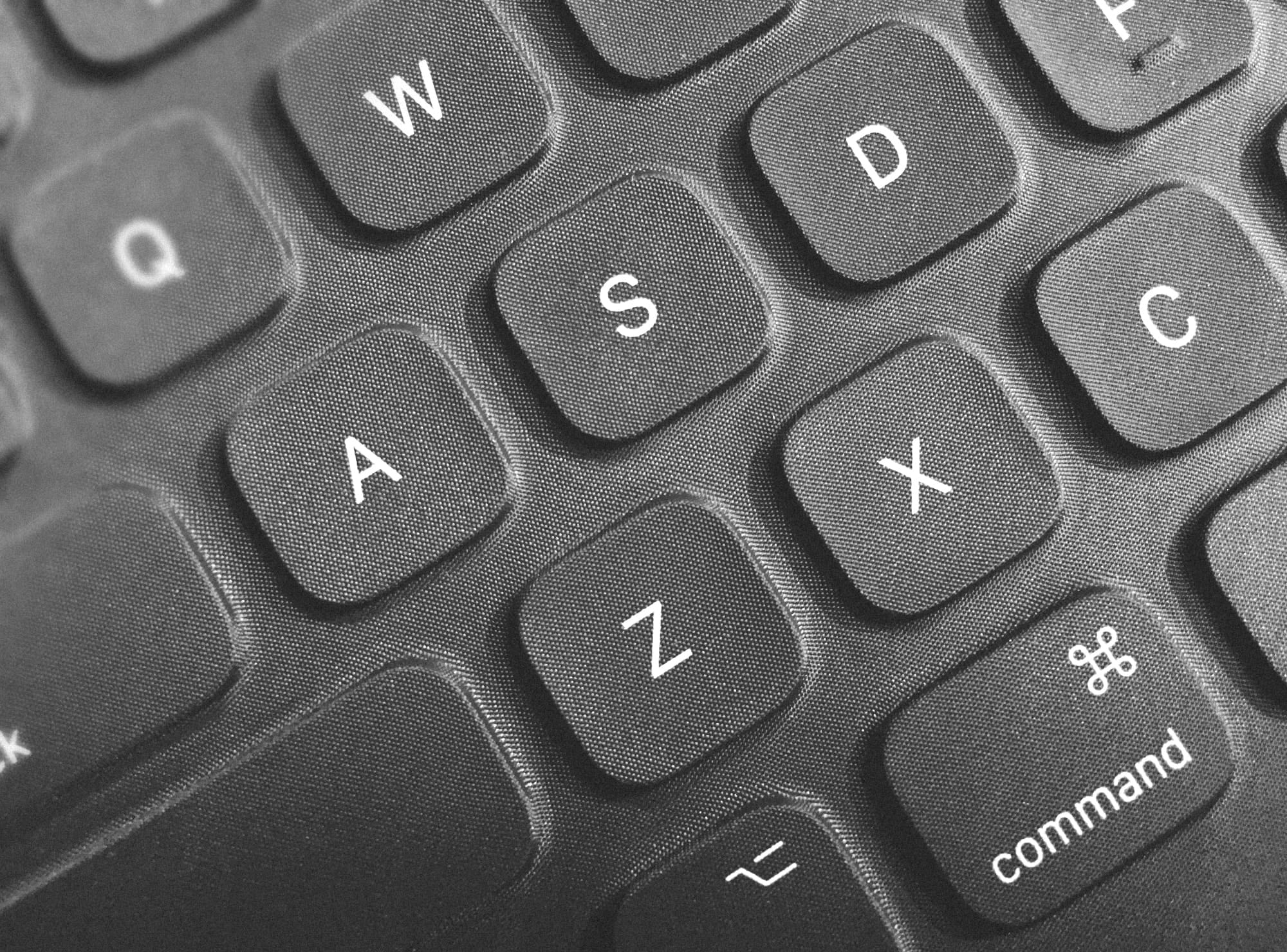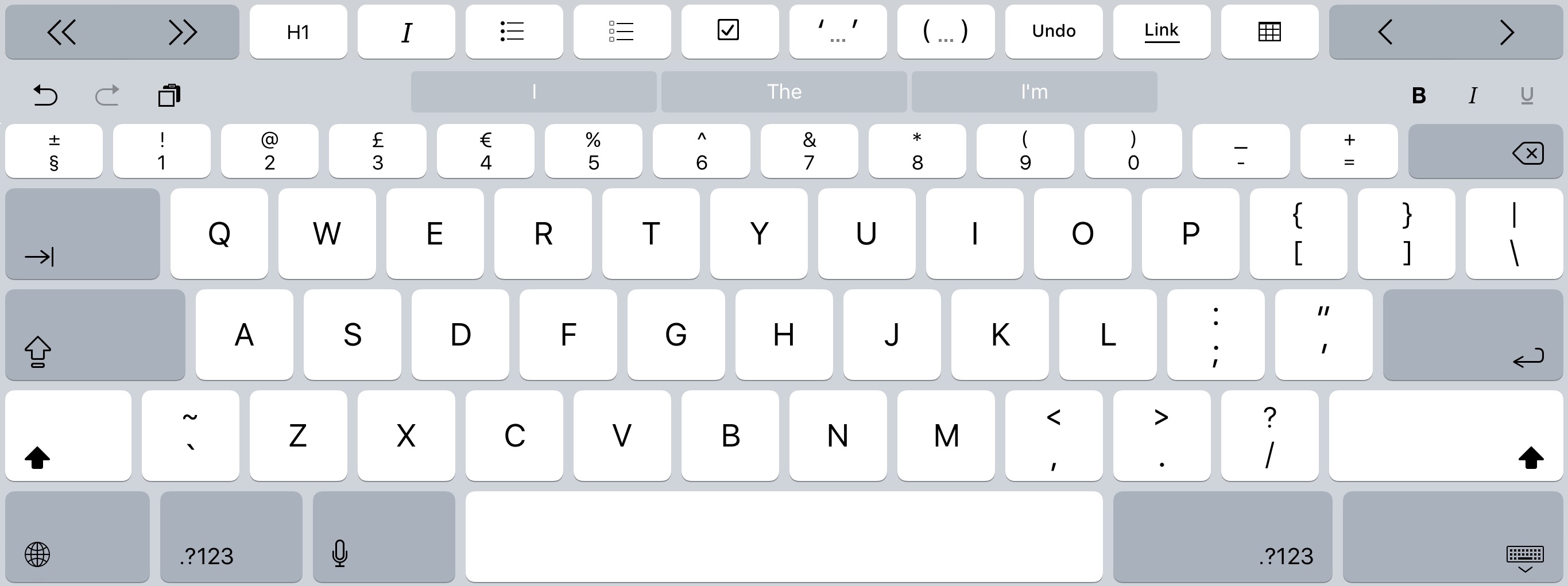John Siracusa on ATP.fm (episode 223):
I do not like thinking about these keyboards. Almost makes me long for a non-moving iPhone 7 home button style keyboard where nothing actually moves.
Looking at the iPhone, Apple steadily worked over the years to eliminate the physical Home button, waiting until all the pieces were in place (Taptic Engine) to finally do it. I’m a fan. But a whole physical keyboard?
I have been using the MacBook Pro Escape since it premiered and while the keyboard is mostly fine, I do share Marco Arment’s thoughts in regard to its reliability — heat (using it in the sun) is definitely an issue. While the keyboards in the previous models were perhaps more flimsy and mushy, they didn’t have any reliability issues (that I know of). Nothing widespread at least…
This is what Apple has to say about the butterfly mechanism on their MacBook page:
Traditional keyboards use a scissor mechanism, which tends to wobble around the edges. This creates a lack of precision when you strike anywhere except the center of the key. We needed to reduce key wobbling for a keyboard this thin; otherwise, striking a key off-center could result in the keycap hitting bottom before a keystroke registers. So we designed a unique butterfly mechanism, which is wider than the scissor mechanism and has a single assembly made from a stiffer material — allowing for a more stable, responsive key that takes up less vertical space. This innovative design improves stability, uniformity, and control — no matter where you press on the key.
They say less on the late 2016 MacBook Pro page:
The keyboard has been redesigned to include our new, second-generation butterfly mechanism — meticulously refined for greater comfort and responsiveness.
While I do like the feel of the new keyboard, it does have a design flaw — heat causes the keys to stick or clack even louder than normal when pressed. The following steps are what I imagine Apple’s thought process for eliminating the problem could be.
- Eliminate reliable but mushy keyboard — replace with butterfly mechanism series “because thinness.”
- Find no solution to sticky keys over next few years. Lose a lot of money on replacements and warranty repairs.
- “Hey guys! We solved this problem already, in the iPhone!”
- Add improved Taptic Engine. Replace current keyboard with a new one, with unmoveable keys.
- Profit?
The next step will surely be just a glass surface with keys displayed on it, right?
P.S. I truly hope none of the above comes about in my lifetime — I’m worried that it will, sooner than we expect it too though. Keep your eyes peeled when watching The Fate of the Furious / Fast & Furious 8 and you’ll know what I mean.