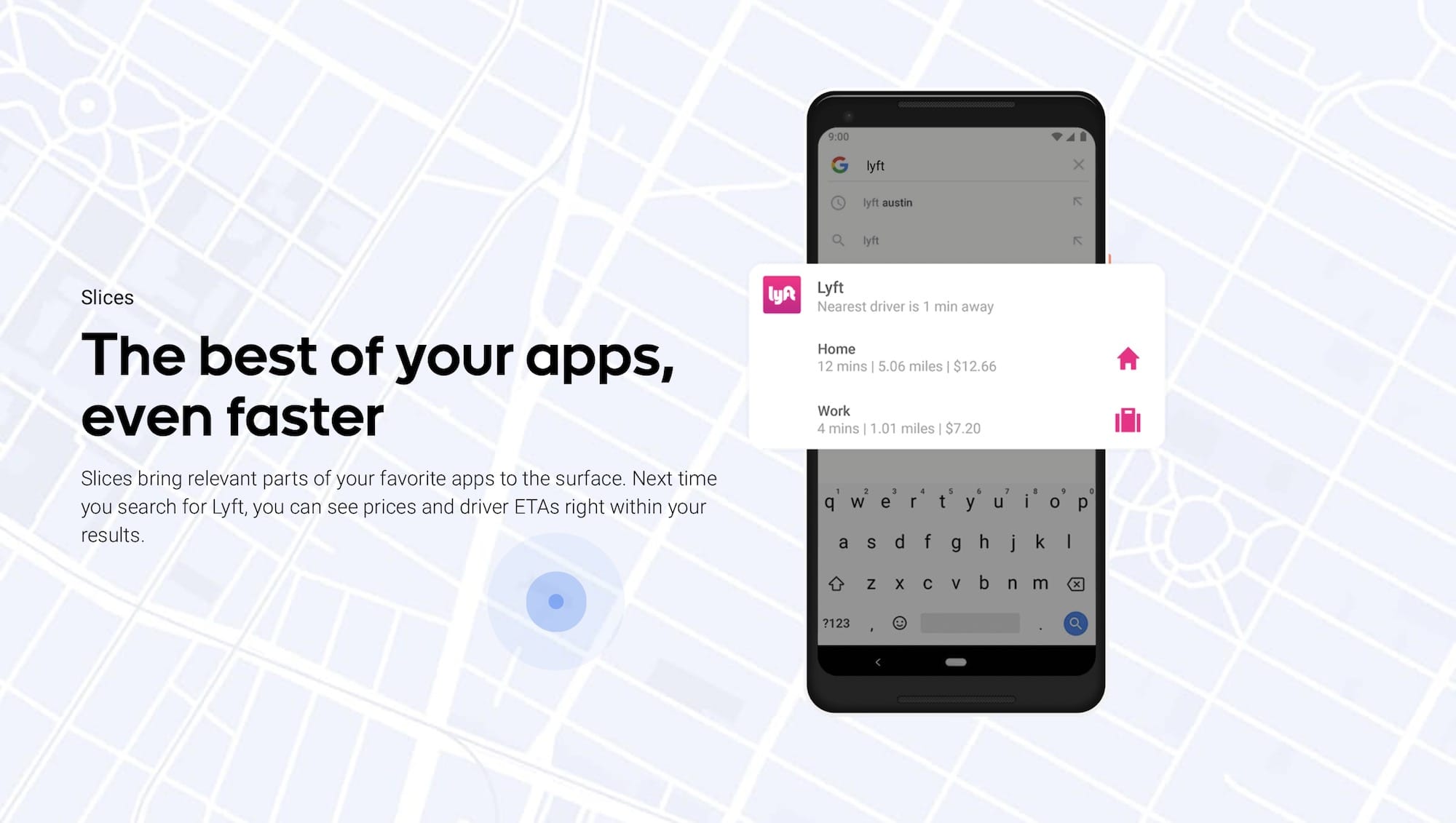Sameer Samat details the new Android Pie on Google’s blog:
The latest release of Android is here! And it comes with a heaping helping of artificial intelligence baked in to make your phone smarter, simpler and more tailored to you. Today we’re officially introducing Android 9 Pie […]
I wanted to comment on two of the new features…
That’s why Android 9 comes with features like […] Adaptive Brightness, which learns how you like to set the brightness in different settings, and does it for you.
I have been using iPhones and iPads since 2008, and always relied on Automatic Brightness. I don’t know what Apple did, but I never had an Android phone which handled this function, as well as iOS does — I’ve always had stuttering or sudden brightness shifts, including flickering while it’s been adjusted. All this on many flagship phones, including older Nexus devices and more recent ones like the Galaxy S8.
At-a-Glance on Always-on-Display: See things like calendar events and weather on your Lock Screen and Always-on Display.
I have always found it curious that Apple chose not to use the Lock Screen in a more productive fashion (widgets do not count). Just weather information could be easily included and it’s something I miss every day. And since we have a OLED screen on the iPhone X, that could be taken advantage of even further. Burn-in could present a problem and perhaps that is why Apple isn’t in on this, but I can imagine a scenario where one tap on a screen shows upcoming calendar events and the weather, while two taps wake the screen.
Computers are (partly) supposed to help us solve our problems. This isn’t being pursued as I had hoped it would be. We’re 11 years in and iOS still can’t do things that my simple Nokia could, such as setting it to Do Not Disturb mode for a precisely set amount of time. iOS 12 will introduce a few new features that help in this regard but there’s so much more that could be done. My iPhone know’s my daily schedule and how I use it — it should adapt automatically. When I walk into the gym, it should suggest launching Overcast and Workouts (on my Apple Watch). When I leave, it should suggest that I text my wife, informing her that I am on my way and share my ETA. When I get into my car in the parking lot beneath the gym, it should launch Waze and guide me to where she is. I do this every single day and I should not have to manually repeat these steps every time — the OS should have learned by now. It has my location, it knows my routine; it should help automate repetitive tasks automatically.