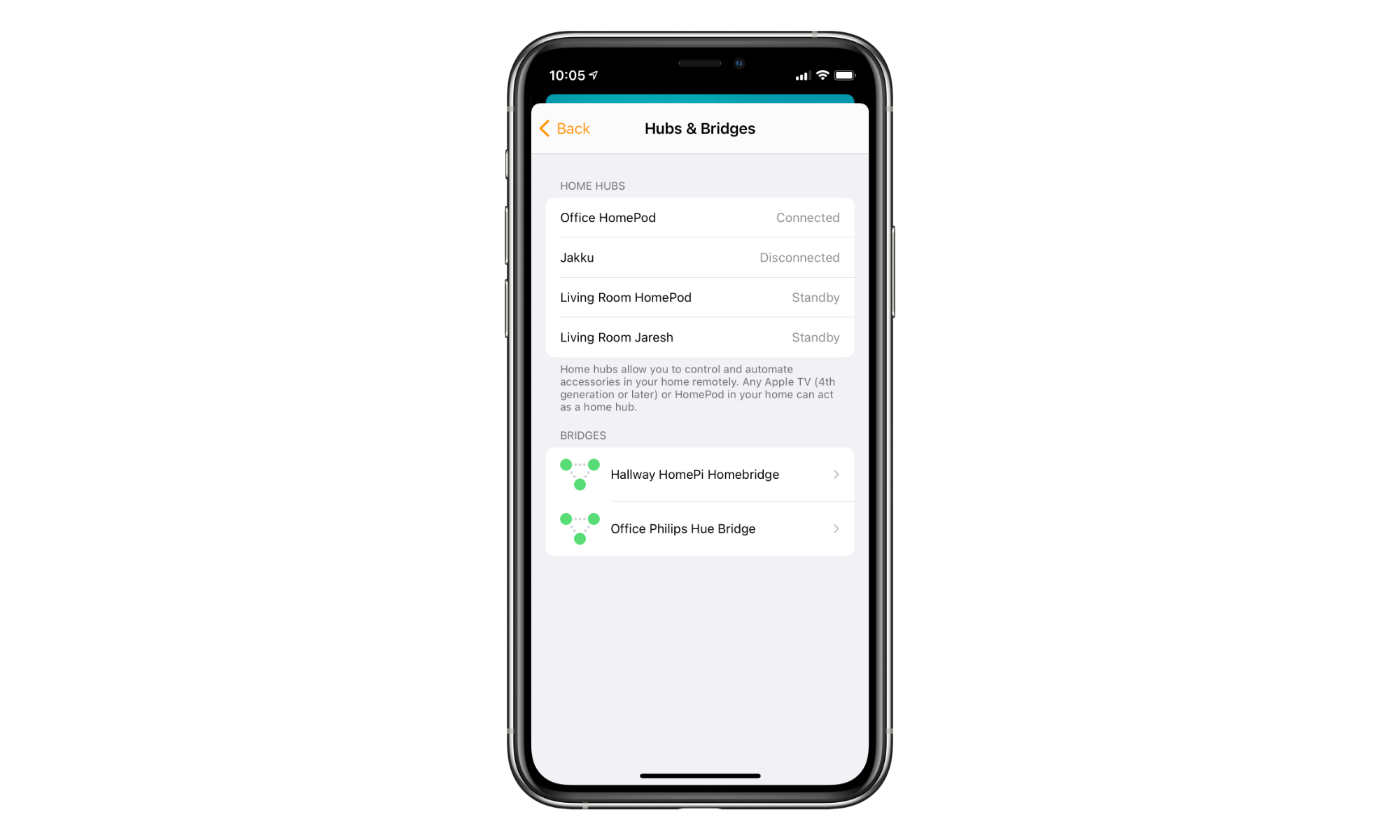I recently set up a new completely new Home in the Home app and needed to move all my stuff over from one to the other. This turned out harder than I had anticipated.
Homebridge
Getting My Logitech Harmony Hub to Work With HomeKit After Logitech’s Firmware Changes
I got a Raspberry Pi last year just to integrate some of my less-than-smart devices with HomeKit, so I could control them via Siri. Late last year I decided to get a Logitech Harmony Hub to be able to control my TV, receiver, and Apple TV with Siri but Logitech decided to change-up their plans, shutting down their local API which integrated with Homebridge. They backtracked on their plans after their users voiced their outrage and new firmware dropped a few weeks ago. I had to make some changes but I finally got my Harmony Hub working with Siri once again. Here’s what I had to do…
Logitech Will Re-enable Local Harmony API in January →
Will Wong, on Logitech’s forums:
We’ve heard your concerns. We understand that some customers are frustrated with the recent security fix we put in place, as it closed access to private local API controls. While security continues to be a priority for us, we are working to provide a solution for those who still want access despite the inherent security risks involved.
If you would like to participate in an XMPP beta program, which will allow access to local controls, see the below instructions. Over the coming weeks, we will qualify a regular firmware release that still allows XMPP control for those who need it. We expect to send out an update that will be available to all Harmony customers in January.
This is a good call. Pity it took a ruckus for them to fix this issue, but I’m just happy that I’ll get my HomeKit integration back.
Logitech Shuts Down Local API Making Harmony Hub Incompatible With Homebridge and HomeKit →
Paulus Schoutsen, on Home Assistant’s blog:
Logitech has decided to remove a widely used local API of their Logitech Harmony hub. We’ve been tracking the story here. This has caused a lot of commotion among our users, and users of other smart home solutions, that integrated with the Logitech Harmony hub and all of a sudden were surprised with a broken smart home. Not a nice way to start the already busy holiday season!
Unfortunately, this means that without rolling back the firmware of my Harmony Hub, my TV’s, AV receiver’s, and Apple TV’s HomeKit integration is broken.
My First Homebridge Problem — Logitech Harmony Was Unresponsive
I restarted my modem and router yesterday — something I do every month or so — and I couldn’t get Siri to turn on my TV almost immediately after that. This hasn’t happened before. Since I could still view the PiCamera and control my Air Purifier, I assume it was a problem with the Harmony portion of Homebridge. A quick status check displayed the following errors…
Adding my Logitech Harmony Hub (TV, AV receiver, and Apple TV) to HomeKit via Homebridge
I recently learned that I can add a Logitech Harmony Hub, Logitech Harmony Companion or Logitech Harmony Elite to HomeKit, with the help of Homebridge. This meant that I would be able to control my TV, AV receiver, and Apple TV with my voice my HomePod and/or Siri.
DIY HomeKit with Raspberry Pi and Xiaomi Robot Vacuum →
Markus Rudel, on his blog, got inspired by my Raspberry Pi and Homebridge article, and decided to set up his Xiaomi Robot Vacuum to work with HomeKit:
I own a Xiaomi Robot Vacuum. This robot can be controlled by the Xiaomi app, however, I don’t like it very much. The idea is to control this robot over HomeKit. To use HomeKit, I use an old Raspberry Pi 1B. The software will be HomeBridge.
While adding your vacuum to your HomeKit setup might not seem as if it makes any sense, since there are little to no benefits from being able to just turn it on or off, it most probably could be automated, e.g. setup to clean the house when everyone leaves it. My cousin has one of these and since he doesn’t have a strict schedule for when he’s at home or away, he’s constantly frustrated by the fact that the vacuum turns on when he doesn’t want it to. Automating this would make most of his problems go away.
Using a Raspberry Pi Zero W to Add a Camera and a Xiaomi Air Purifier 2 to HomeKit via Homebridge
I recently purchased a Xiaomi Air Purifier 2, to avoid having dirty air in my apartment. Unfortunately, this product does not integrate with HomeKit. I am generally averse to having my “connected” home accessible from the internet, but I did want to use the HomeKit automation features. Setting this whole thing up just for one air purifier did seem like a lot of hassle, until I found out (from Steven Troughton-Smith) that you can get a Raspberry Pi Zero W with a camera module, which also works under HomeKit. Two-in-one? No need to ask me twice.